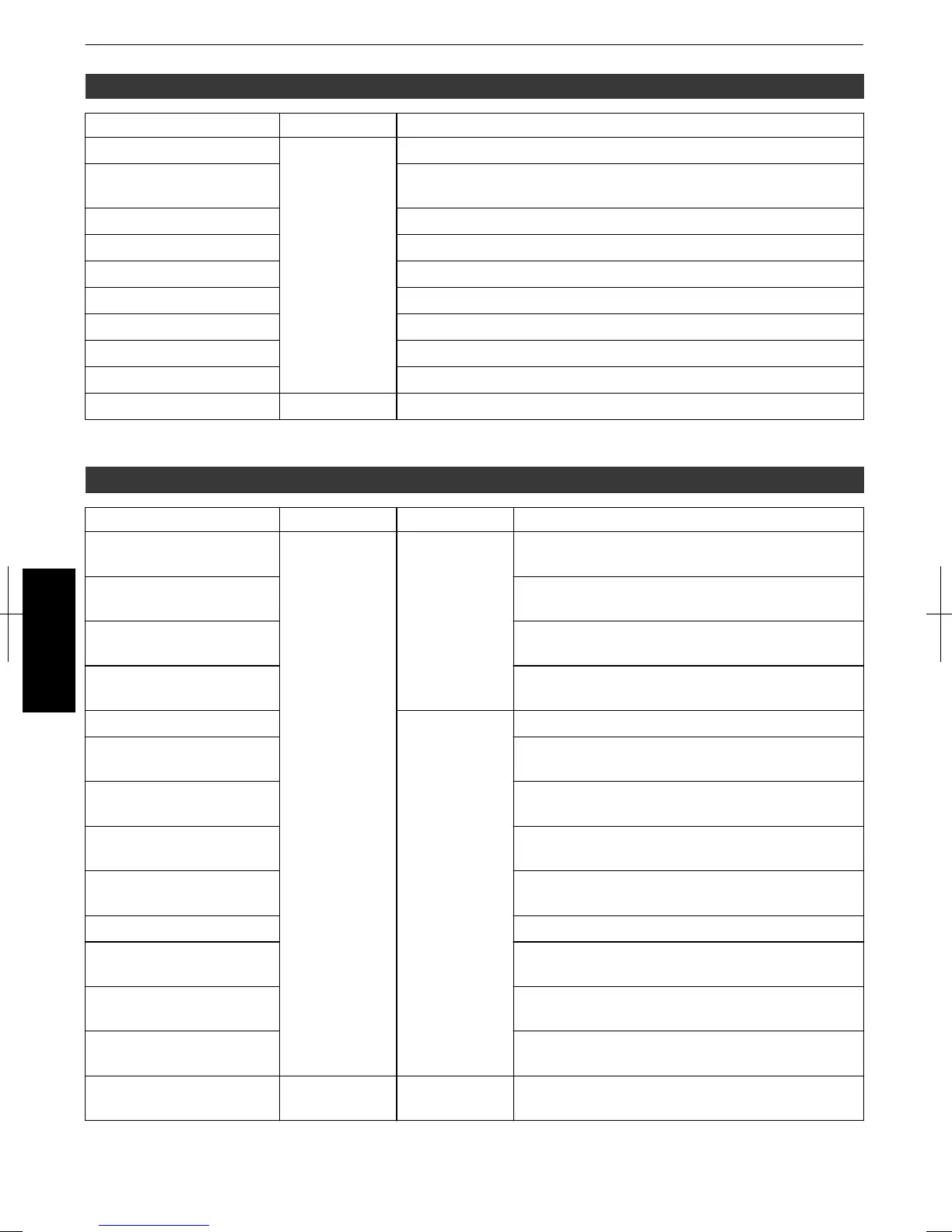Gamma adjustment settings B
Setting Input Signal Description
Normal 2D, 3D Recommended setting for normal viewing.
A Places more emphasis on the gradation compared to the “Normal”
setting.
B Image with a sense of depth that is characteristic of films.
C Image contrast is enhanced compared to the “B” setting.
D Image with brighter midtones compared to the “Normal” setting.
E Recommended setting when viewing 3D movies.
F The overall image is brighter than that in the “E” setting.
G Recommended setting when viewing 3D TV, drama, and sports.
H The overall image is brighter than that in the “G” setting.
Custom 1 to Custom 3 2D Adjustable to a preferred gamma setting. (p. 43)
0
During 3D signal input and when “Picture Mode” is set to “3D”, Custom 1 to Custom 3 cannot be selected.
Gamma adjustment settings D C
Setting Input Signal Picture Mode Description
Film 1 2D, 3D Film Image is close to the characteristics of Eastman
Kodak Company movie films.
Film 2 Image is close to the characteristics of FUJIFILM
Corporation movie films.
Film 3 Places more emphasis on the gradation compared
to the “Film 1” setting.
Film 4 Image contrast is enhanced compared to the “Film 2”
setting.
Normal Modes other
than Film
Recommended setting for normal viewing.
A Places more emphasis on the gradation compared
to the “Normal” setting.
B Image with a sense of depth that is characteristic of
films.
C Image contrast is enhanced compared to the “B”
setting.
D Image with brighter midtones compared to the
“Normal” setting.
E Recommended setting when viewing 3D movies.
F The overall image is brighter than that in the “E”
setting.
G Recommended setting when viewing 3D TV, drama,
and sports.
H The overall image is brighter than that in the “G”
setting.
Custom 1 to Custom 3 2D Modes other
than 3D
Adjustable to a preferred gamma setting. (p. 43)
0
During 3D signal input and when “Picture Mode” is set to “3D”, Custom 1 to Custom 3 cannot be selected.
0
When “Picture Mode” is set to “THX”, the setting is fixed at THX.
42
Adjust/Set
