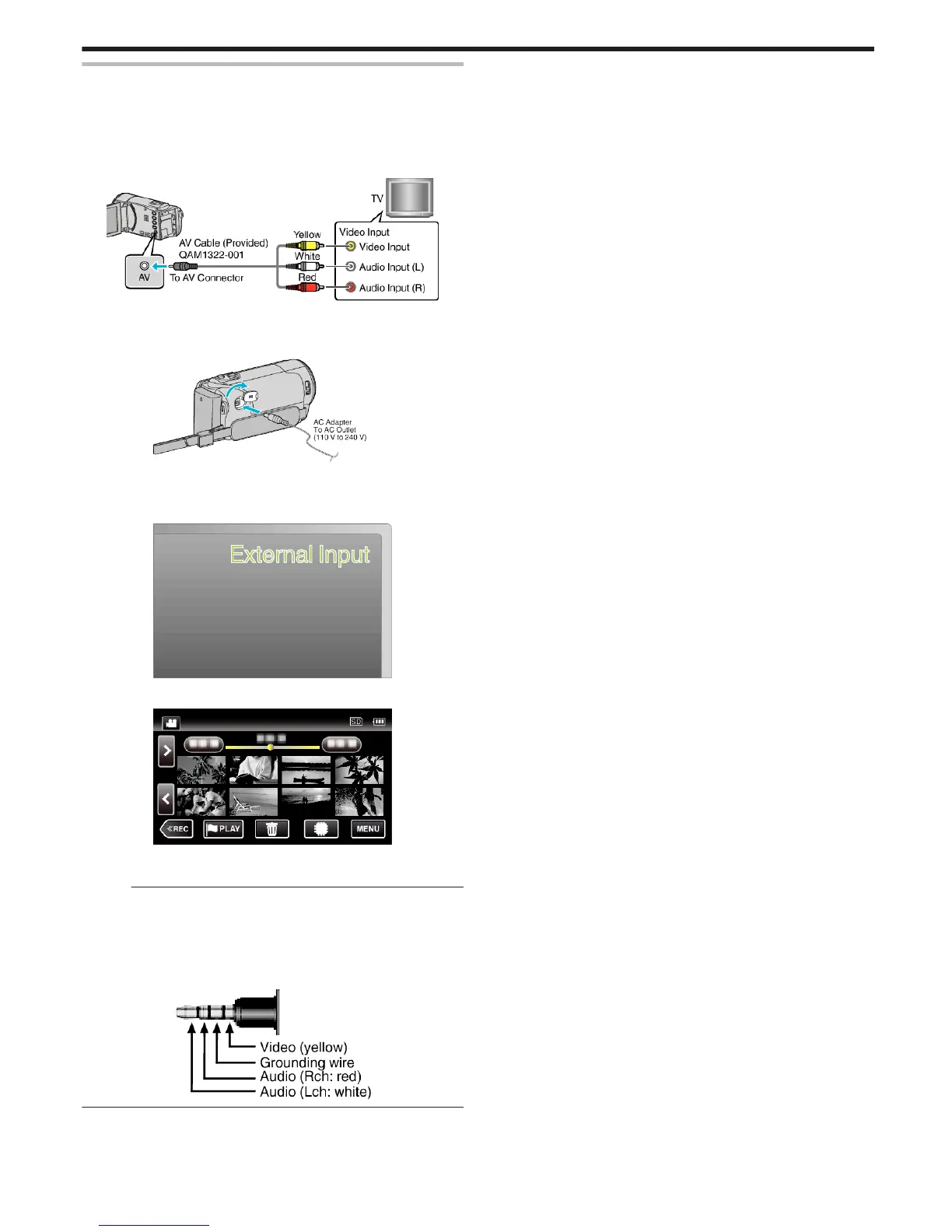Connecting via the AV Connector
To playback videos on TV, connect the provided AV cable (P/N
QAM1322-001) to the AV terminal of this unit.
0
Refer also to the instruction manual of the TV in use.
*The following is a screen of the model with the built-in memory.
1
Connect to a TV.
.
0
Turn off the camcorder by pressing the M button for about 2 seconds.
2
Connect the AC adapter to this unit.
.
0
The unit turns on automatically.
3
Press the external input button on the TV to switch to the input from this
unit via the connected connector.
.
4
Play back a file.
.
“Playing Back Videos” (A p. 65)
“Playing Back Still Images” (A p. 76)
Memo :
0
For questions about the TV or method of connection, contact your TV's
manufacturer.
0
AV cable (P/N: QAM1322-001)
Wiring specifications (for video/audio) of the 4-pole mini plug are described
in the following.
For purchasing, consult your nearest JVC service center.
.
Playback
81
