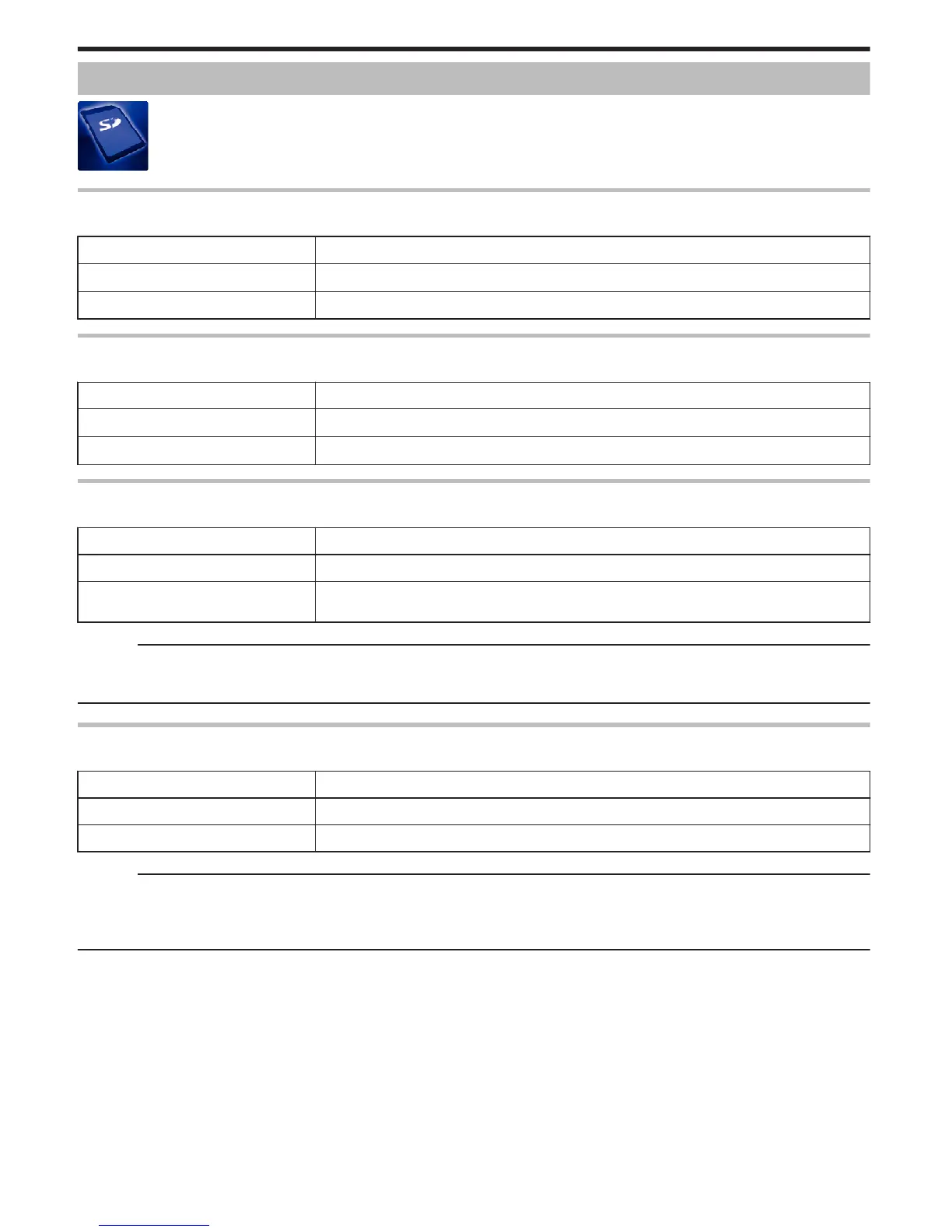MEDIA SETTINGS (video/still image)
.
REC MEDIA FOR VIDEO (GZ-EX355)
Sets the recording/playback media of videos.
Setting Details
I BUILT-IN MEMORY Records videos to this unit's built-in memory.
G SD CARD Records videos to the SD card.
REC MEDIA FOR IMAGE (GZ-EX355)
Sets the recording/playback media of still images.
Setting Details
I BUILT-IN MEMORY Records still images to this unit’s built-in memory.
G SD CARD Records still images to the SD card.
FORMAT BUILT-IN MEM. (GZ-EX355)
Deletes all files on the built-in memory.
Setting Details
FILE Deletes all files on the built-in memory.
FILE + MANAGEMENT NO Deletes all files on the built-in memory and resets the folder and file numbers to "1".
(File number of the AVCHD video file starts from “0”.)
Caution :
0
All data on the built-in memory will be deleted when it is formatted.
Copy all files on the built-in memory to a computer before formatting.
0
Make sure that the battery pack is fully charged or connect the AC adapter as the formatting process may take some time.
FORMAT SD CARD
Deletes all files on the SD card.
Setting Details
FILE Deletes all files on the SD card.
FILE + MANAGEMENT NO Deletes all files on the SD card and resets the folder and file numbers to "1".
Caution :
0
Not available for selection when no SD card is inserted.
0
All data on the SD card will be deleted when it is formatted.
Copy all files on the SD card to a computer before formatting.
0
Make sure that the battery pack is fully charged or connect the AC adapter as the formatting process may take some time.
Settings Menu
224
