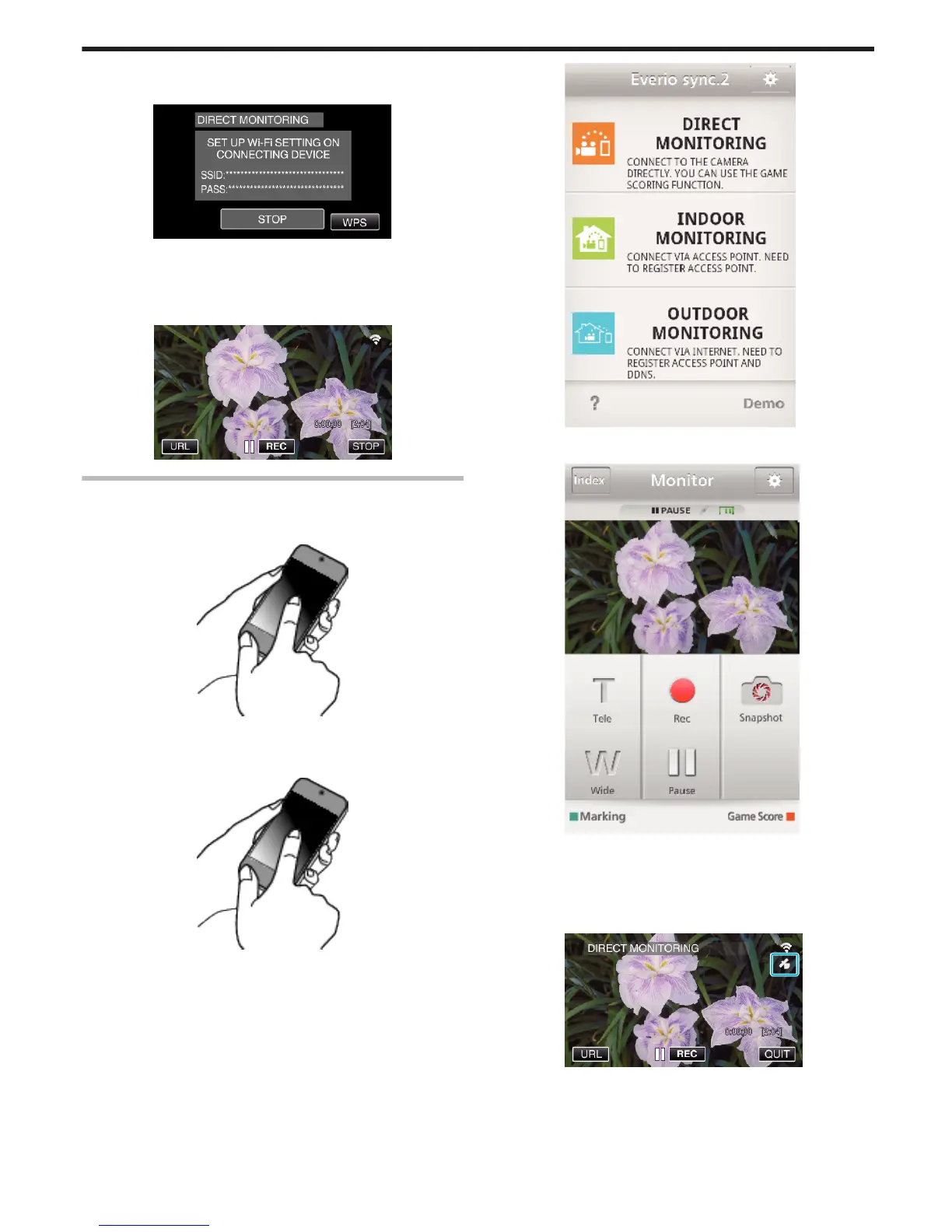5
Tap “WPS”.
(Operation on this camera)
.
6
Activate WPS on the smartphone (or computer) within 2 minutes.
(Operation on the smartphone (or computer))
0
To activate WPS, refer to the instruction manual of the device in use.
7
A connection is established and
Q
appears on the camera’s screen.
.
Operation Method
1
Activate the GPS function of the smartphone.
(Operation on the smartphone)
.
0
For details on using the smartphone, refer to the instruction manual
of the device in use.
2
Start “Everio sync. 2” on a smartphone.
.
3
Tap “DIRECT MONITORING”.
.
4
Monitor screen is displayed.
.
0
To change the time interval for obtaining the GPS location information
(OFF-15 sec.), tap Q.
“Smartphone Application Settings” (A p. 169)
5
Receiving the location information
(Display on this camera)
.
0
When the GPS location information is received from the smartphone,
an icon (Z) is displayed on the camera screen.
6
Start recording.
(Operation on this camera)
Using Wi-Fi (GZ-EX355/GZ-EX310)
133
