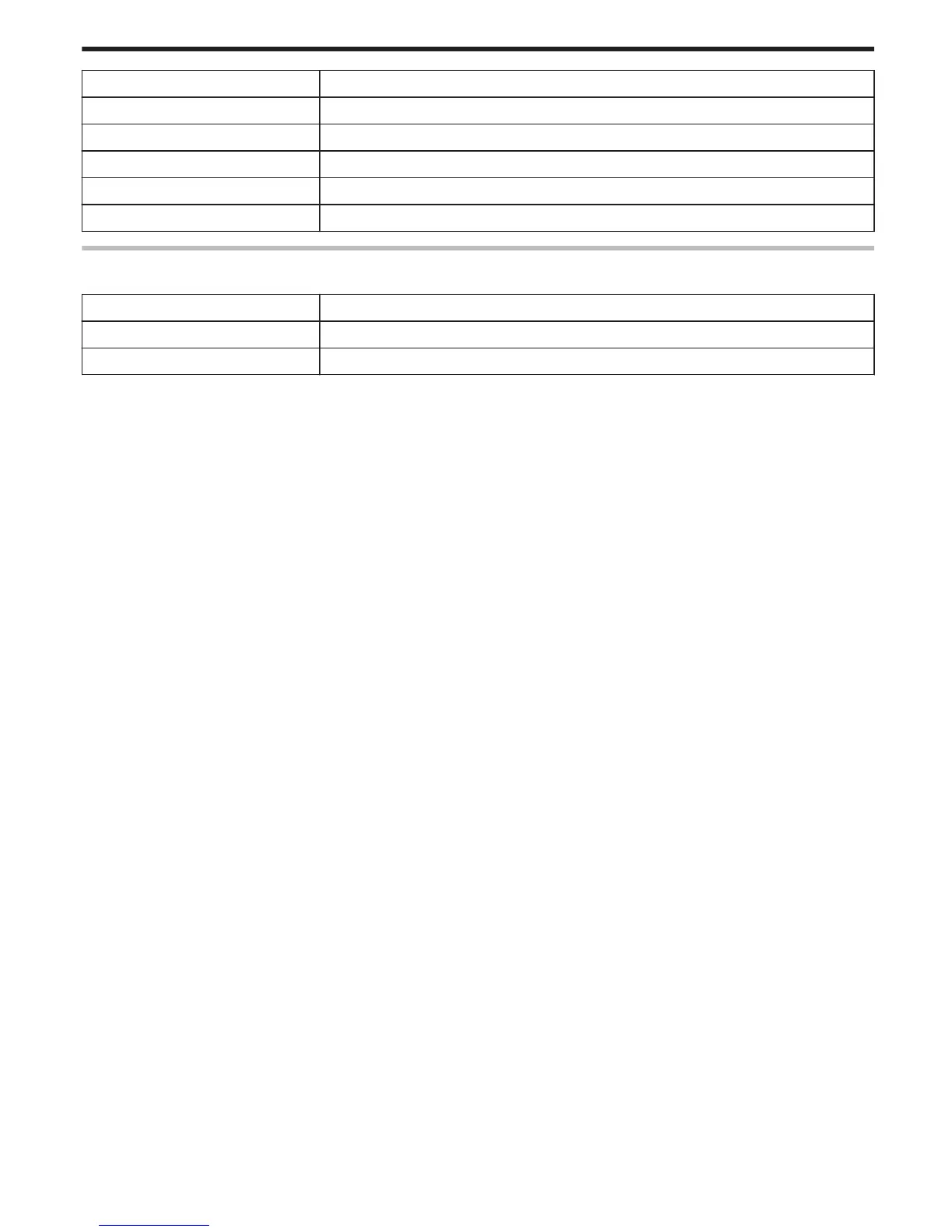Setting Details
+2 Increases the microphone input level.
+1 Increases the microphone input level slightly.
0 The microphone input level is not changed.
-1 Decreases the microphone input level slightly.
-2 Decreases the microphone input level.
K2 TECHNOLOGY
Reduces the degradation of sound quality caused by digital signal processing, and records a sound quality close to the original.
Setting Details
OFF Deactivates K2 TECHNOLOGY.
ON Activates K2 TECHNOLOGY.
Settings Menu
211
