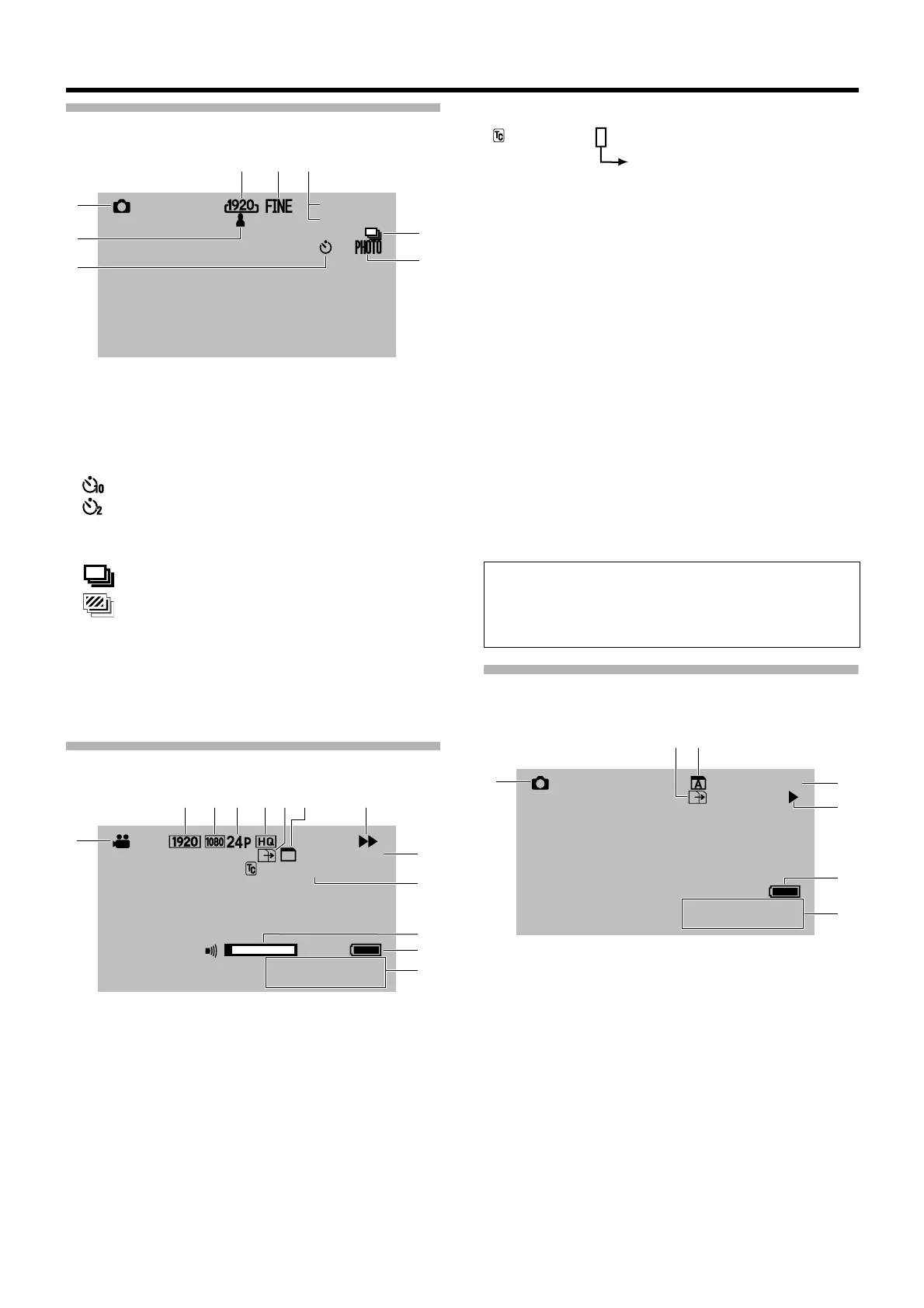17
Items Displayed During Still Picture
Shooting Only
A Still Picture Mode
B Focus Icon
Blinks in yellow: Focusing in progress
Lights in green: Focusing completed
C Self-Timer
: 10-second self-timer
: 2-second self-timer
D Still Picture Recording
E Shutter Mode
: Continuous Shooting
: Bracket Shooting
F Remaining Number of Shots on the SD Card
G Still Picture Quality
FINE : High
STD : Standard
H Still Picture Size
Items Displayed During Video Playback
A Video Mode
B Date/Time
C Battery
Blinks in red when the battery runs out.
D Speaker/Headphone Volume (displayed during volume
adjustment)
E Time Code or User’s Bit
TC : Time Code
UB : User’s Bit
The framing mode display for the time code is as follows:
F Current File Number/Total Number of Files
G Mode
I :Playback
W : Still
N :Forward Search
O : Reverse Search
WI :Forward Slow
HW : Reverse Slow
The value on the left indicates the speed step.
H Card Slot
I Automatic Slot Switch
Displayed when [SLOT AUTO SWITCHING] in the
[CAMERA SETTINGS] menu is set to [ON].
J Video Picture Quality
SP:Standard
HQ : High
K Frame Rate
L Vertical Resolution
M Horizontal Resolution
Items Displayed During Still Picture
Playback
A Still Picture Mode
B Date/Time
C Battery
Blinks in red when the battery runs out.
D Slideshow (Blinks during playback)
E Current File’s Folder Number and File Number
F Card Slot
G Automatic Slot Switch
Displayed when [SLOT AUTO SWITCHING] in the
[CAMERA SETTINGS] menu is set to [ON].
[
9999
]
[
9999
]
1
10
R
Q
U
V
W
X
NOV.1.2009
4:50 PM
00:00:00:00
A
005/600
+
1
S
R
cb
U
V
WXYZa
The color of the icons in J, K, L and M changes
according to the settings in the [FILE FORMAT] menu.
When set to [QuickTime file format] : Displays in blue.
When set to [MP4 file format] : Displays in orange.
00:00:00:00
Colon (:) for non-drop frames
Dot (.) for drop frames
101-0098
NOV.1.2009
4:50 PM
S
R
T
U
M9H7_EN_001D.book Page 17 Thursday, August 26, 2010 11:51 AM
