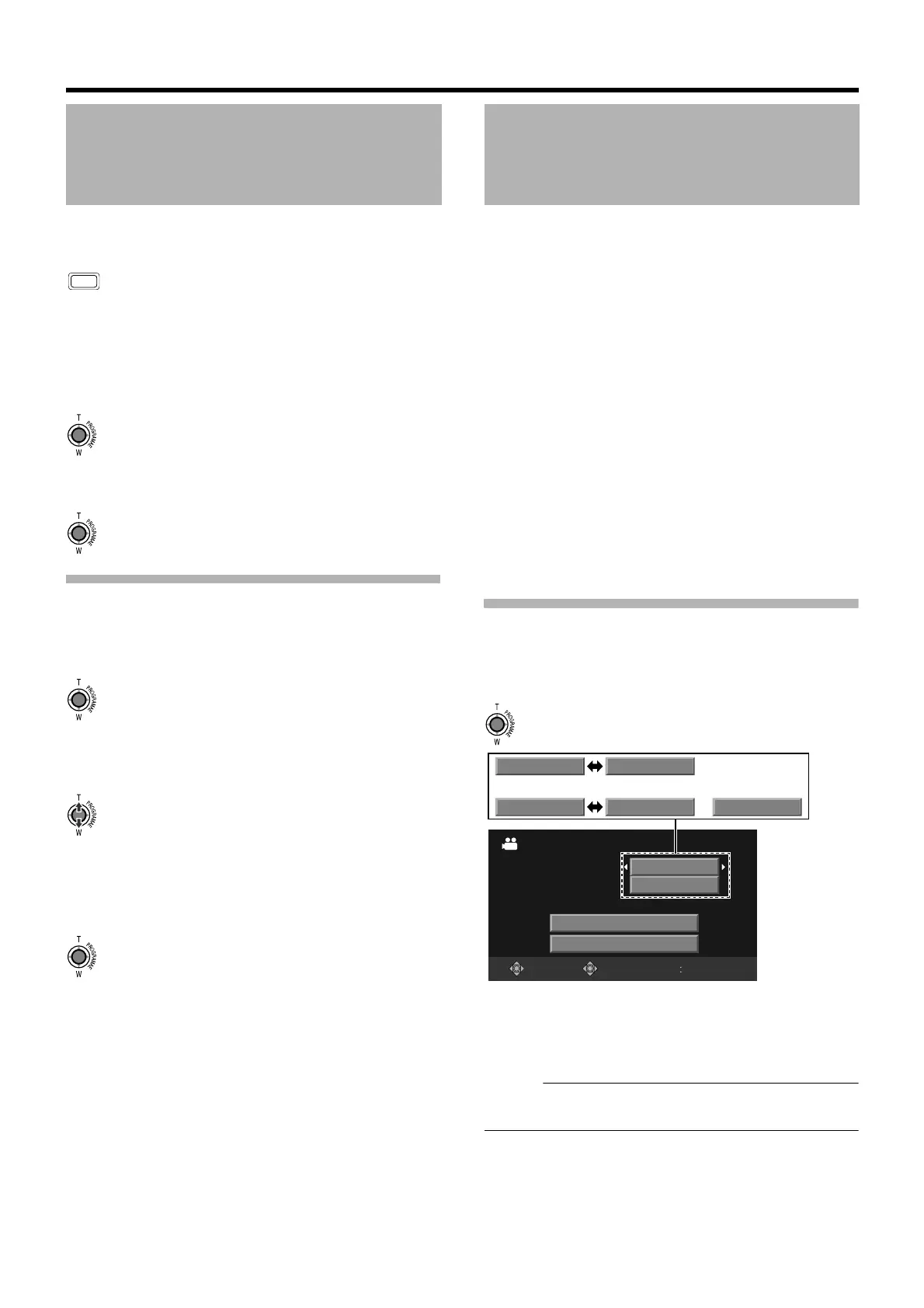52
Editing Files
3 . Press the MENU button.
A screen to confirm deletion appears.
4 . Select [EXECUTE AND QUIT] to execute.
Push the Set Lever up or down to select [EXECUTE AND
QUIT].
Press the center of the Set Lever.
● Deletion starts. A message appears at the end of the
process.
5 . Press the center of the Set Lever.
● Returns to the index screen or full screen display.
Deleting All Files
1 . Select [DELETE ALL] in the [DELETE] menu, and
press the center of the Set Lever.
● A screen to confirm deletion appears.
2 . Select [YES] to execute.
Push the Set Lever up or down to select [YES].
Press the center of the Set Lever.
● Deletion starts. A message appears at the end of the
process.
3 . Press the center of the Set Lever.
● Returns to the index screen or full screen display.
Applicable to: Video playback mode (copy only), still picture
playback mode
You can copy or move files between Slot A and Slot B.
Only still picture files can be moved.
Preparation
䡵 Insert SD cards into Slot A and Slot B.
Insert an SD card containing the file to copy/move, and an
SD card where the file is to be copied/moved to.
䡵 Select a playback mode.
● To copy a file, set to the video playback or still picture
playback mode according to the format of the file to be
copied.
● To move a file, set to the still picture playback mode.
䡵 Copying and moving of files can be performed using the
following menus.
Copying files : [COPY] menu
Moving files : [MOVE] menu
[COPY], [MOVE]: (A Page 69)
Copying Files
1 . Select the [COPY] menu, and press the center of the
Set Lever.
● The copy settings screen appears.
Memo :
● When copying videos, make use of a recommended SDHC
card (Class 6 or higher) as the destination.
Deleting Files (continued)
MENU
Copying/Moving Files
[MEDIA] : For selecting the copy source and
destination
[FILE UNIT] : For selecting [ALL], or [SCENE]
(for videos) / [FILE] (for still pictures).
SELECT SET MENU QUIT
0059
SD A
ɨSD B
ALL
COPY
MEDIA
SD A
ɨSD B
FILE UNIT
ALL
NO. OF FILES
EXECUTE
CANCEL
SD B
ɨSD A
SCENE FILE
Video
Still Picture
M9H7_EN_001D.book Page 52 Thursday, August 26, 2010 11:51 AM
