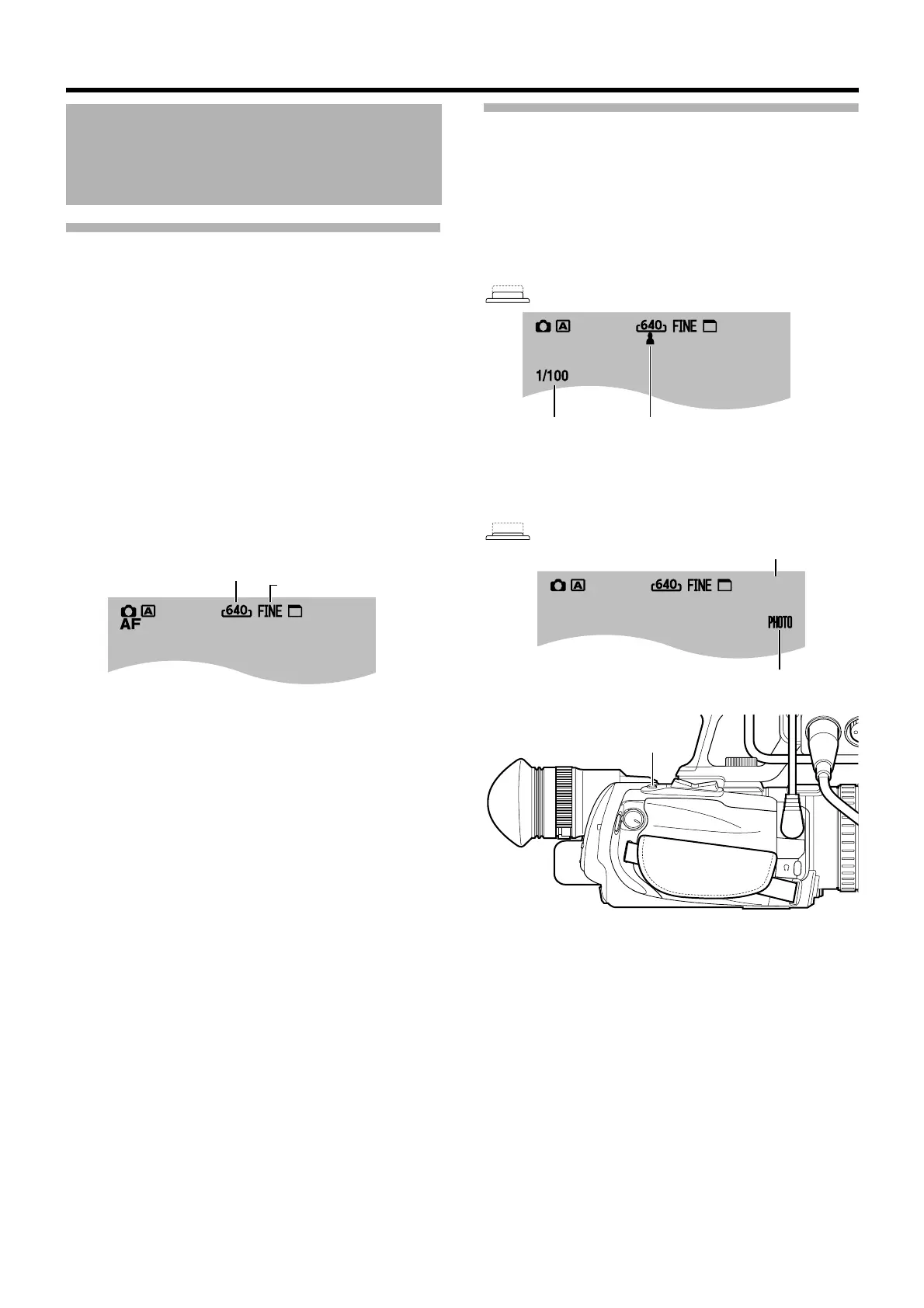29
Setting the Picture Quality, Recording
Size, and Sensitivity
Preparation: Set to the still picture shooting mode.
(A Page 25)
䡵 Picture quality
Set the [IMAGE QUALITY] menu. (A Page 67)
● The setting values of the above menu items are
displayed on the monitor screen.
䡵 Picture size
Set the [IMAGE SIZE] menu. (A Page 67)
● The setting values of the above menu items are
displayed on the monitor screen.
䡵 Sensitivity
Set the [GAIN UP] menu. (A Page 68)
Capturing Still Pictures
Preparation: Set to the still picture shooting mode.
(A Page 25)
1 . Press [SNAPSHOT] halfway.
● The camcorder automatically adjusts the focus and
exposure. Once the adjustment is complete, the focus
icon turns green, and the shutter speed is displayed.
2 . Press [SNAPSHOT] all the way down.
● A still picture is recorded. APHOTOB appears on the
monitor screen during the recording process.
Using the Camcorder in the
Still Picture Shooting Mode
Picture Quality
Size
Shutter Speed
Display
Focus Icon
Remaining Number of Shots
Recording
MIC
SNAPSHOT
M9H7_EN_001D.book Page 29 Thursday, August 26, 2010 11:51 AM
