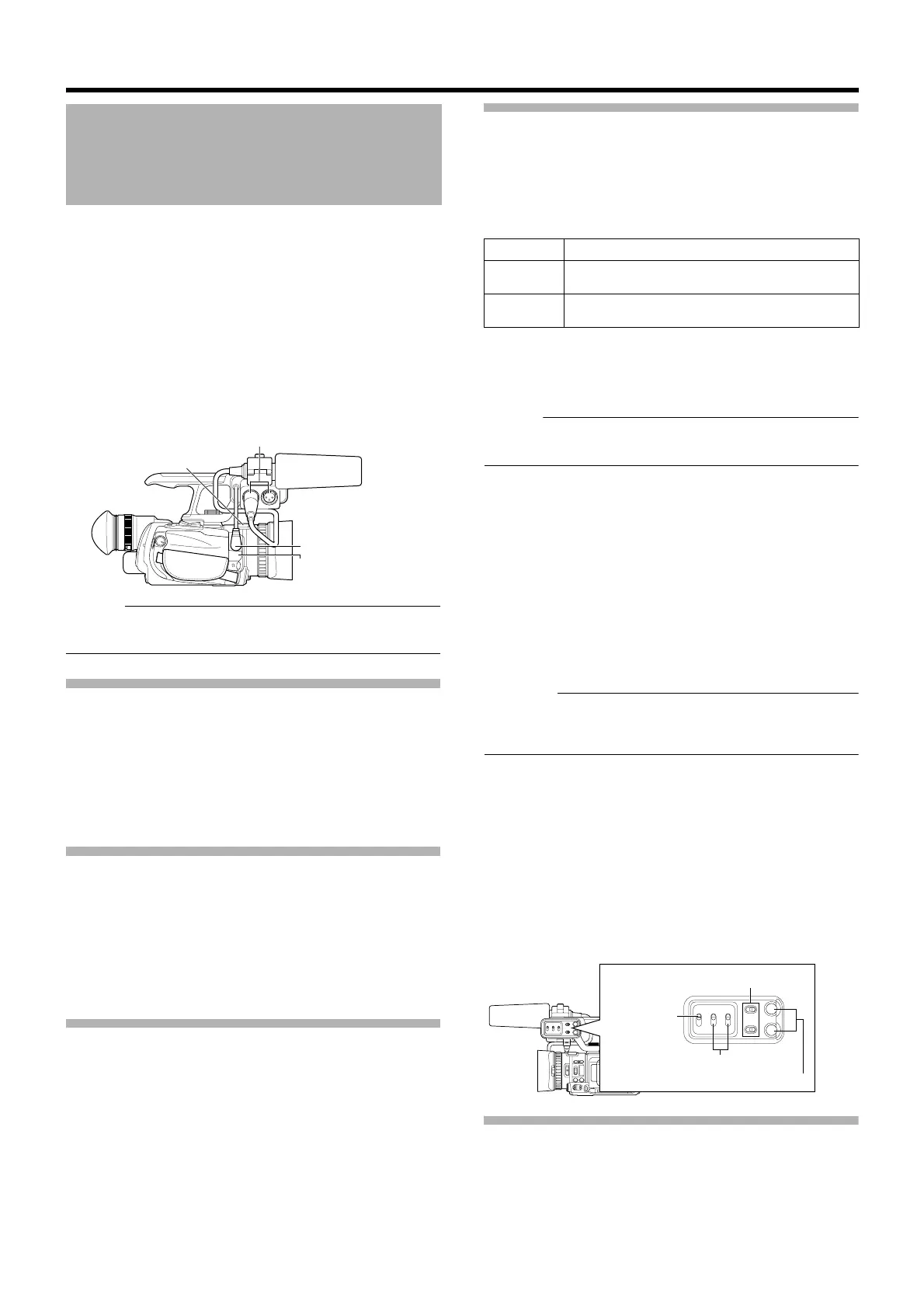40
Shooting
Applicable to: Video shooting mode
There are three ways to input audio sound.
A Built-in microphone
B MIC terminal
C INPUT1 terminal / INPUT2 terminal
The priority order of the input is in the sequence of C > B >
A.
TWhen the built-in microphone or MIC terminal is in use,
remove the audio unit cable from the AUDIO IN terminal.
Memo :
● Audio sound is not recorded when in the still picture
shooting mode.
Setting the Reference Audio Recording
Level
Applicable to: Full Auto shooting mode A, Manual shooting
mode M
Menu settings
Set the [AUDIO REF. LEVEL] menu.
(-20 dB/-12 dB) (A Page 64)
Using the Built-in Microphone
Applicable to: Full Auto shooting mode A, Manual shooting
mode M
䡵 Setting the input level.
Menu settings
Set the [INTERNAL MIC LEVEL] menu.
(A Page 64)
Using an External Microphone Connected
to the MIC Terminal
Applicable to: Full Auto shooting mode A, Manual shooting
mode M
Preparation: Connect a microphone to the MIC terminal.
(A Page 18)
䡵 Setting the input level.
Menu settings
Set the [MIC LEVEL SETTING] menu. (A Page 64)
Using an External Microphone Connected
to the INPUT1/INPUT2 Terminal
Applicable to: Full Auto shooting mode A, Manual shooting
mode M
Preparation: Connect a microphone to the INPUT1/INPUT2
terminal. (A Page 18)
䡵 Selecting CH-2 audio
Configure the CH-2 INPUT switch
INPUT1: Inputs the audio from the INPUT1 terminal to CH-2.
INPUT2: Inputs the audio from the INPUT2 terminal to CH-2.
Memo :
● The audio from the INPUT1 terminal is input to CH-1
regardless of the setting.
䡵 Selecting the audio input to the INPUT1 or
INPUT2 terminal
Caution :
● When connecting a device that does not require a +48 V
power supply, make sure that it is not set to the MIC+48V
position.
䡵 Adjusting the audio recording level
Select a method for adjusting the audio recording level.
Configure the CH-1/CH-2 audio select switch.
Select whether to set each channel to the AUTO or
MANUAL mode.
Reducing Wind Noise
Wind noise for each microphone can be reduced.
Menu settings
Set the [WIND CUT] menu. (A Page 63)
Audio Recording
M
IC
B MIC Terminal
A Built-in Microphone
C INPUT1/INPUT2 Terminals
Audio Unit Cable
Terminal Audio Input
INPUT1 Input to CH-1(L) at all times. Input to CH-2(R) can
be enabled using the CH-2 INPUT switch.
INPUT2 Input to CH-2(R) can be enabled using the CH-2
INPUT switch.
Configure the INPUT1/INPUT2 AUDIO INPUT switch.
LINE : Use this setting when connecting to an
audio device or other equipment.
MIC : Use this setting when connecting to a
dynamic microphone.
MIC+48V : Use this setting when connecting to a
microphone that requires a +48 V power
supply (phantom microphone), or when
using the supplied microphone.
AUTO : Use this setting to enable the auto
adjustment mode.
MANUAL : Use this setting to enable the manual
adjustment mode. Adjust the audio
recording level using the CH-1/CH-2
AUDIO LEVEL knob.
CH-1/CH-2 Audio Selection Switch
INPUT1/INPUT2 AUDIO INPUT Switch
CH-2 INPUT
Switch
CH-1/CH-2 AUDIO LEVEL Knob
M9H7_EN_001D.book Page 40 Thursday, August 26, 2010 11:51 AM
