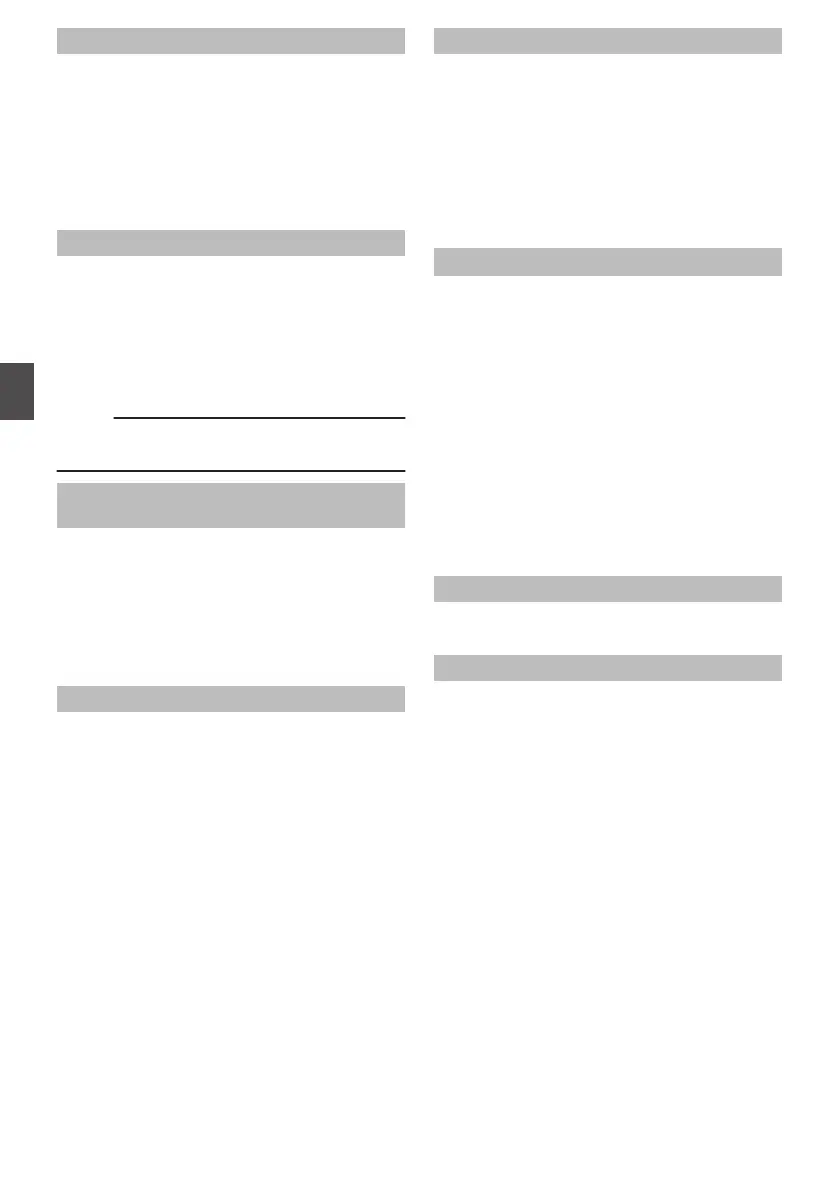GAIN L, GAIN M, GAIN H
For setting the gain value of each position on the
[GAIN] selection switch.
The
setting is fixed at “AGC” in the Full Auto mode.
In addition, the sensitivity setting in Lolux is used.
(A P105 [ Lolux ] )
[Setting Values: AGC, 24 dB, 21 dB, 18 dB, 15 dB,
12 dB, 9 dB, 6 dB, 3 dB, 0 dB]
(Default values GAIN L: 0dB, GAIN M: 6dB, GAIN
H: 12dB)
Dynamic Zoom
For setting whether to enable the dynamic zoom
function.
0
Off:
Enables only the optical zoom (1x to 12x).
0
On:
Enables the dynamic zoom (12x to 24x) in
addition to the optical zoom.
[Setting Values: ROff, On]
Memo :
0
When [System] is set
to “4K”, this item is fixed at
“Off” and cannot be selected.
Handle Zoom Speed L/Handle Zoom Speed
M/Handle Zoom Speed H O
For setting the
zoom speed for each position on the
[ZOOM L/M/H] zoom speed selection switch.
The larger the value the faster the zoom speed.
Selecting “Off” disables the zoom operation on the
handle.
[Setting Values: Off, 1 to 7]
(Default Values Handle Zoom Speed L: 1, Handle
Zoom Speed M: 4, Handle Zoom Speed H: 7)
Zoom Ring
For assigning the zoom or iris adjustment to the
zoom ring.
[Setting Values: RZoom, Iris]
Iris Dial
For assigning the iris, shutter or AE level
adjustment to the iris dial.
If “Iris/Shutter/AE Level”
is selected, the iris dial that
is normally used to adjust the iris will be used to
adjust the shutter speed and the AE level when the
[SHUTTER] button and [AE LEVEL] button are
pressed respectively. After which, the iris dial
resumes its iris operation.
[Setting Values: Iris/Shutter/AE Level, AE Level,
Shutter, RIris]
Macro Mode n
This
allows
you
to zoom and shoot subjects without
approaching at near distance by taking closeups in
telephoto end.
0
Tele/Wide:
Macro operation functions
in all range. The lens
will focus to the nearest movable position at the
current zoom position.
0
Wide:
Macro operation functions at the wide end. The
lens will focus to the nearest movable position
at the current zoom position.
0
Off:
Macro operation is turned OFF. The shortest
shooting distance is 1.5 m regardless of the
zoom position.
[Setting Values: Tele/Wide, RWide, Off]
AF Speed
For setting the AF operation speed.
[Setting Values: Fast, RMiddle, Slow]
AF Sensitivity
For specifying the sensitivity of AF in response to
changes in the photographic subject.
[Setting Values: High, RMiddle, Low]
104
Camera Function Menu
Menu Display and Detailed Settings
