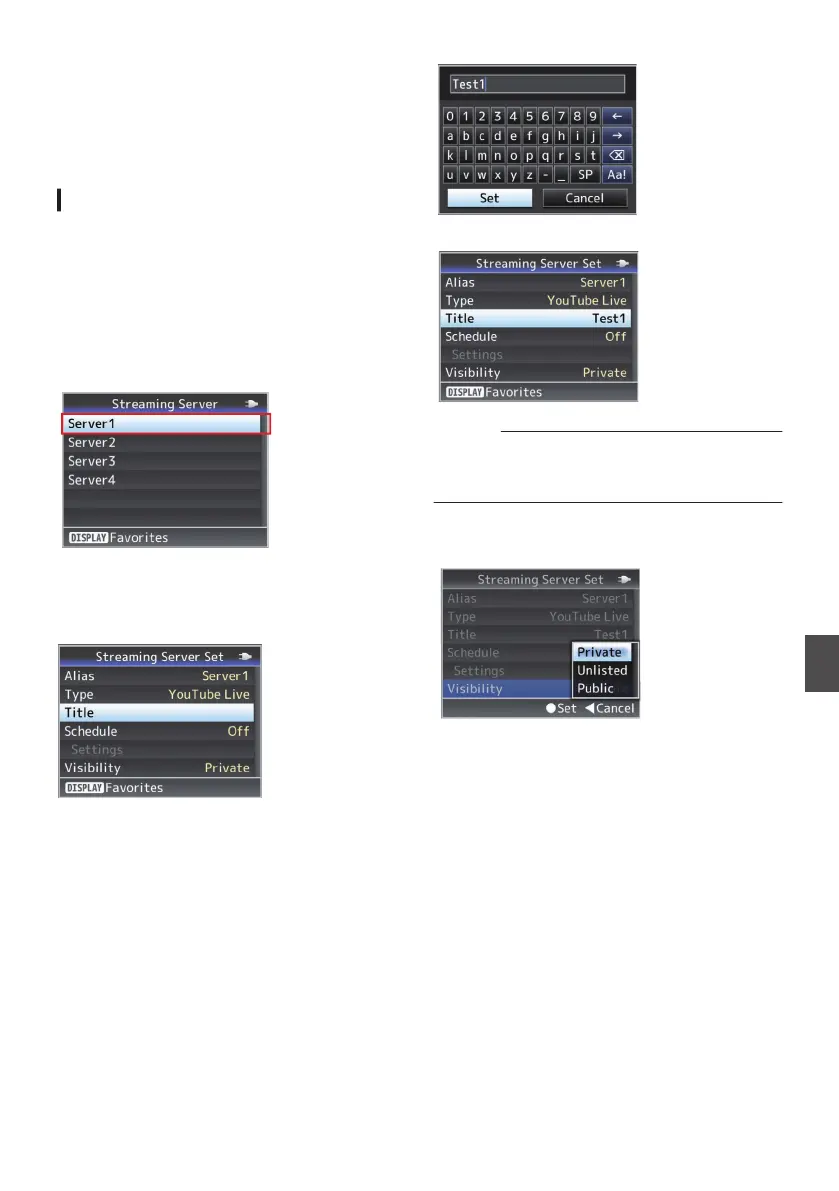Live Streaming on
YouTube Live n
Follow the steps below to stream live from
YouTube Live.
Log in to your account before starting.
(A P
189 [Logging in to YouTube n
] )
Live Streaming
1
Select the [Streaming Server] that you are
logged in to
0
Open the
[System] B
[Network]/[Settings] B
[Live Streaming] B [Streaming Server]
screen.
0
Select a server using the cross-shaped
button (JK), and press the Set button (R).
(A P128
[ Streaming Server ] )
.
2
Configure the title in [Title]
Configure the live streaming title.
(A P99 [Text Input with Software Keyboard] )
.
.
.
Caution :
If “Title” contains character that are not usable on
YouTube Live, these may be automatically
replaced with other characters.
3
Select a privacy setting in [Visibility]
Configure the privacy settings.
.
Live Streaming on YouTube Live n
191
Connecting to the Network n
