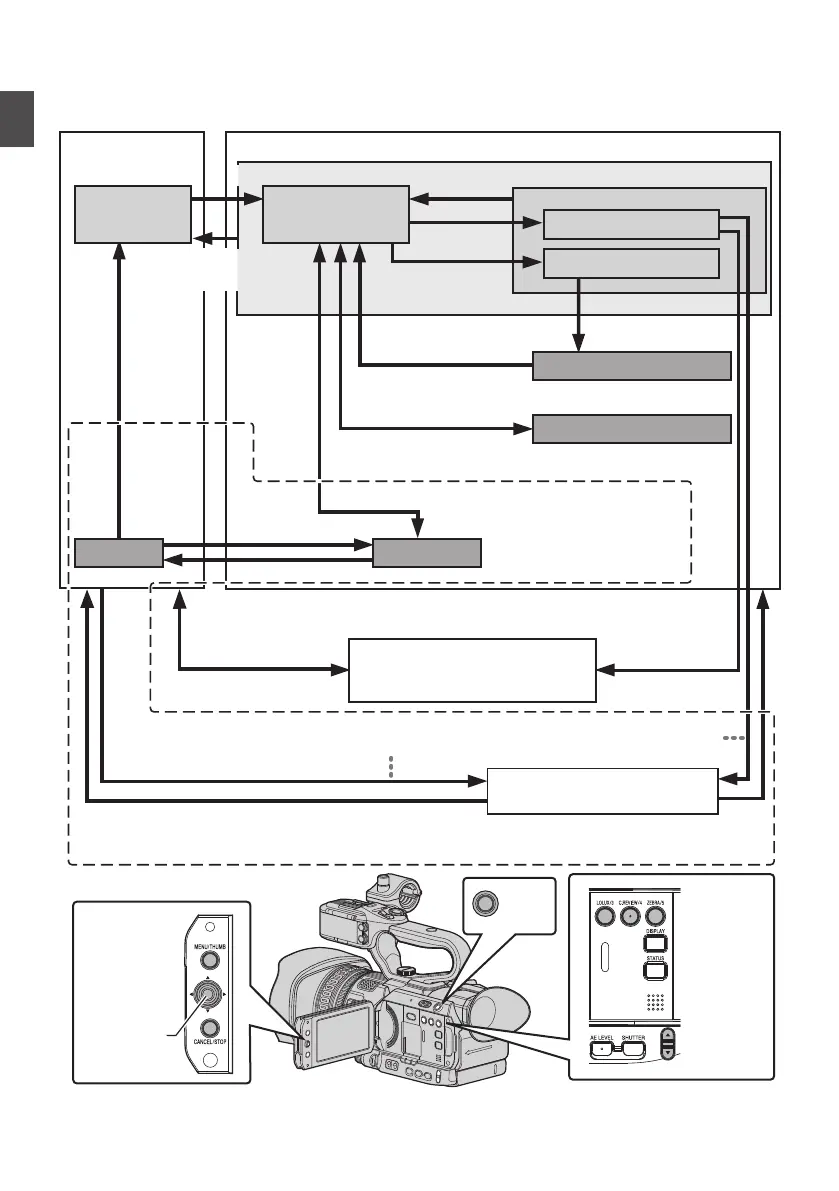This camera recorder has four operation modes - Camera mode, Media mode, USB mode and Remote
Edit mode.
.
MODE
Set Button
(R)
Set Button (R)
Trimming Playback
Normal Playback
[CANCEL/STOP]/[MENU/THUMB] Button
FTP in Progress
FTP in Progress
Exit FTP
Operation
(Successful)
Camera Input
*
* Selecting a mode other than the Metadata Edit mode via the web
browser, or selecting [Exit] on the [Remote Edit Mode] screen
Upon access via a web browser and selecting [Change] on the
[Change to Remote Edit Mode?] screen on the camera or the web browser
Connection to PC
with USB Cable
Press and hold [MODE]
[MODE]
Button
Press and hold [MODE]
[MODE] Button
Execute [FTP Upload]
Exit/Cancel FTP Operation (Successful/Failed/Stopped)
(Actions)
Execute [Delete Clips]
File Deletion in Progress
Exit/Cancel File Delete Operation (Successful/Failed/Stopped)
Trimming in Progress
Exit Trimming Operation
(Successful/Failed/Stopped)
[ZEBRA/5]
Button
Execute
[Trim This Clip]
Media Mode
Thumbnail Display
USB Connection (When the confirmation to change
to USB mode appears and [Change] is selected)
(USB Mass Storage Class)
USB Mode
Connection disabled on PC
Camera Mode
Remote Edit Mode
Playback
GY-HM250U/
GY-HM250E only
