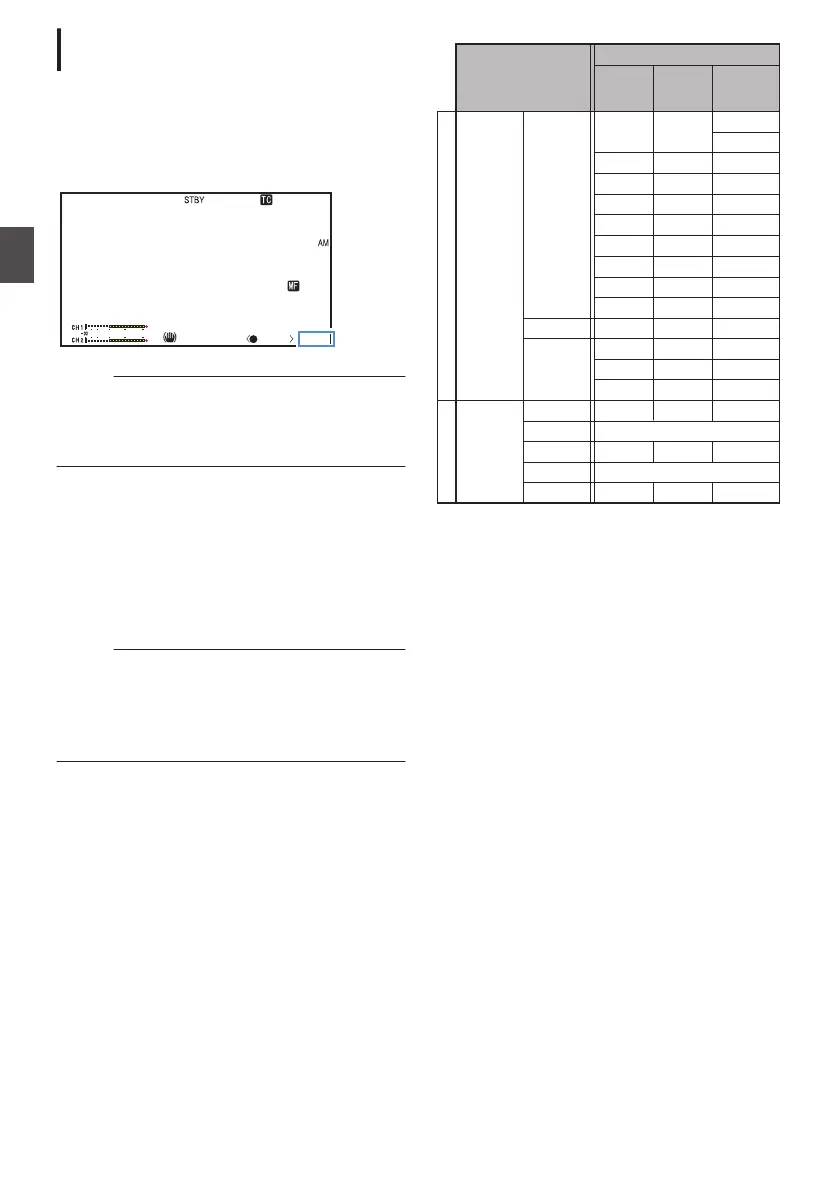Manual Shutter Mode (Manual Shutter
Switching)
1
Press and hold the [FULL AUTO] button to
set Full Auto mode to off.
2
Press and hold the [SHUTTER] button to
enter Manual Shutter mode.
0
The shutter speed appears on the screen.
.
1/100
F1. 6
18
dB
AE+6
ND 1 / 16
12 :34 : 56
Jan 24 ,2015
00:00:00.00
5 . 6 f t
4030 20 10 0
P 150 00 K
Memo :
0
While in Manual Shutter mode, select “Step” or
“Variable” in [Camera Function]
B [Shutter].
“Step” is the factory default.
(A P103 [ Shutter ] )
Switching Shutter Speed
When the [SHUTTER] button is pressed (for less
than 1 second) in the Manual Shutter mode to
display the shutter speed against a white
background, you can set the shutter speed using
the J / K volume buttons
on the side of the camera
recorder. The settable shutter speed range differs
according to the video format setting.
Memo :
0
To display Shutter
in angle (DEG), set [WFrame
Rate] to “24p” or “25p”, and set [Shutter] in [LCD/
VF] B [Display Settings] to “DEG”.
(A
P124 [ W Frame Rate ] )
(
A P116 [ Shutter ] )
.
60p
60i
30p
50p
50i
25p
24p
J
^
1/10000
1/4000
1/2000
1/1000
1/500
1/500
1/250
1/120
1/120
1/100
1/100
1/50
1/50
1/48
1/24
1/12
K
1/6
1/25
1/12.5
1/6.25
1/60
1/30
1/15
1/7.5
J
~
1/48.001/50.001/60.00
~
K
1/30.00 1/25.00 1/24.00
1/9934 1/98631/10014
1/60
1/10000
1/250
1/1000
1/2000
1/4000
^
1/500
1/100
1/10000
1/250
1/120
1/1000
1/2000
1/4000
(Lower limit)
(Upper limit)
(Standard)
(Standard)
Variable
Step
Shutter Mode
Frame Rate
62
Setting the Electronic Shutter
Shooting
