Menu Screen (Recording Mode)
.
1
RECORD SETTING Menu
“RECORD SETTING Menu (video)” (A p. 97)
2
Shortcut Menu
“Operating the Shortcut Menu” (A
p. 96)
3
CONNECTION SETTINGS Menu
“CONNECTION SETTINGS (video/still image)” (A p. 109)
4
Help Button
Tap the K (help) button and item to display descriptions.
5
SILENT Button
“Using the Silent Mode” (A p. 22)
6
INFO. Button
“Checking the Remaining Recording Time” (A p. 43)
7
Close Button
Exit the menu.
8
MEDIA SETTINGS Menu
“MEDIA SETTINGS (video/still image)” (A p. 110)
9
SETUP Menu
“SETUP (video/still image)” (A p. 107)
10
SPECIAL RECORDING Menu
“SPECIAL RECORDING Menu (video)” (A p. 101)
Menu Screen (Playback Mode)
.
1
PLAYBACK SETTING Menu
“PLAYBACK SETTING Menu (video)” (A p. 105)
“PLAYBACK SETTING Menu (still image)” (A
p. 106)
2
CONNECTION SETTINGS Menu
“CONNECTION SETTINGS (video/still image)” (A p. 109)
3
Help Button
Tap the K (help) button and item to display descriptions.
4
SILENT Button
“Using the Silent Mode” (A p. 22)
5
Close Button
Exit the menu.
6
MEDIA SETTINGS Menu
“MEDIA SETTINGS (video/still image)” (A p. 110)
7
SETUP Menu
“SETUP (video/still image)” (A p. 107)
8
EDIT Menu
“EDIT Menu (video)” (A p. 105)
“EDIT Menu (still image)” (A p. 106)
Getting Started
10
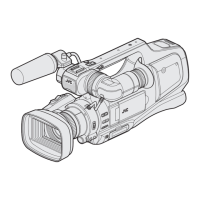
