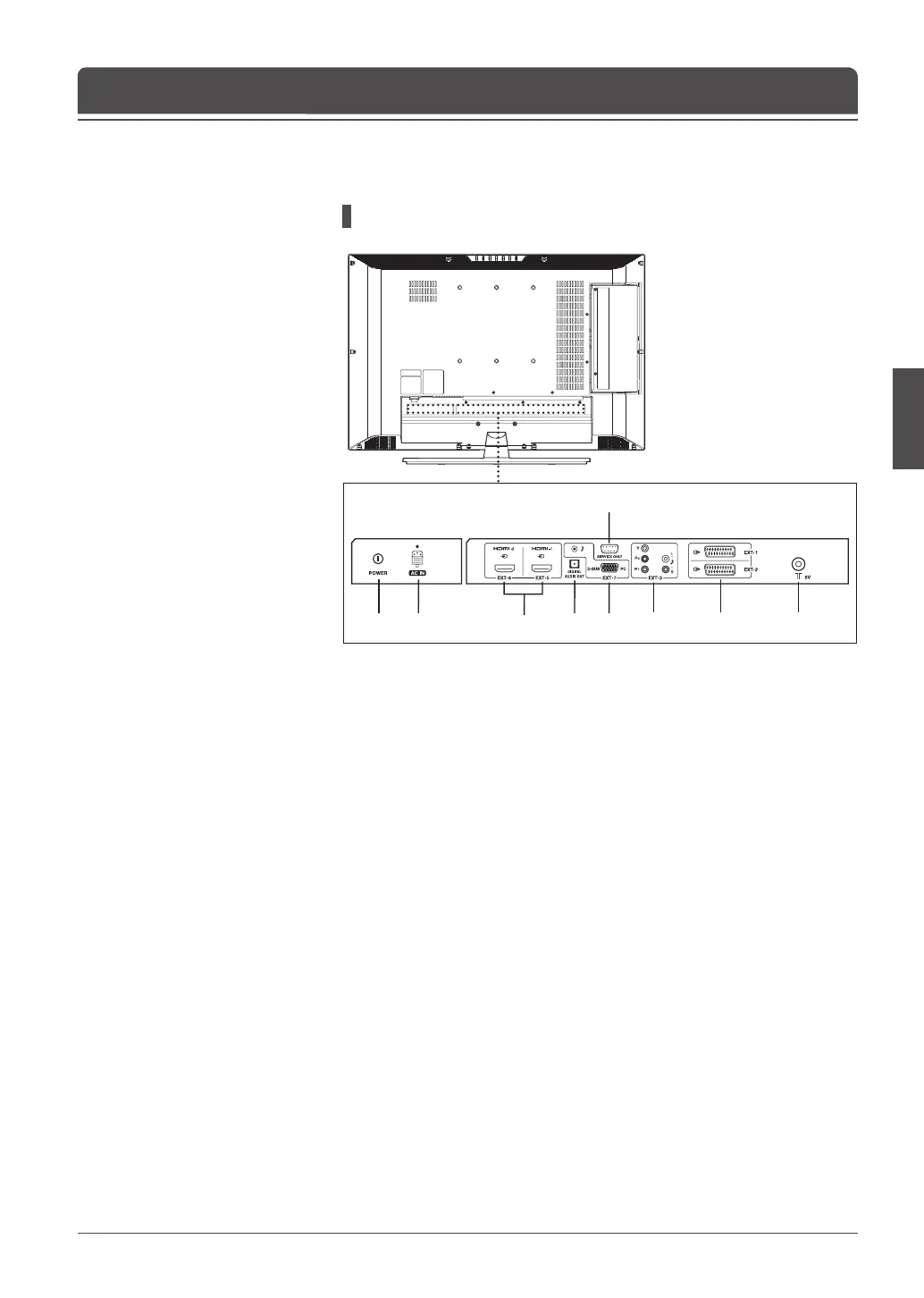1
72
3
64 8 9
5
Rear Panel
1 MAIN POWER switch
Turns the power on/off.
2 AC INPUT
Connects the power cord.
3 EXT-5/EXT-6 INPUT (HDMI)
Receives uncompressed digital audio and video signals from the device that
supports High Denition Multi-media Interface (HDMI).
4 DIGITAL AUDIO OUTPUT
Connects to a digital audio component (Digital TV audio output only).
5 SERVICE ONLY (RS232C)
Connects to the PC to update the software of the TV.
6 EXT-7 INPUT (D-SUB, Audio)
Connect to the video and audio output jacks on your PC.
7 EXT-3 INPUT (Y/Pb/Pr, Audio-L/R)
Connects to video (Y/Pb/Pr) and audio (L/R) components.
8 EXT-1/EXT-2 INPUT/OUTPUT (SCART)
Inputs or Outputs for external devices, such as VCR, DVD, video game
console or video disc players.
9 RF INPUT
Connects to an antenna or a cable system.
Chapter 1 >> Getting Started
