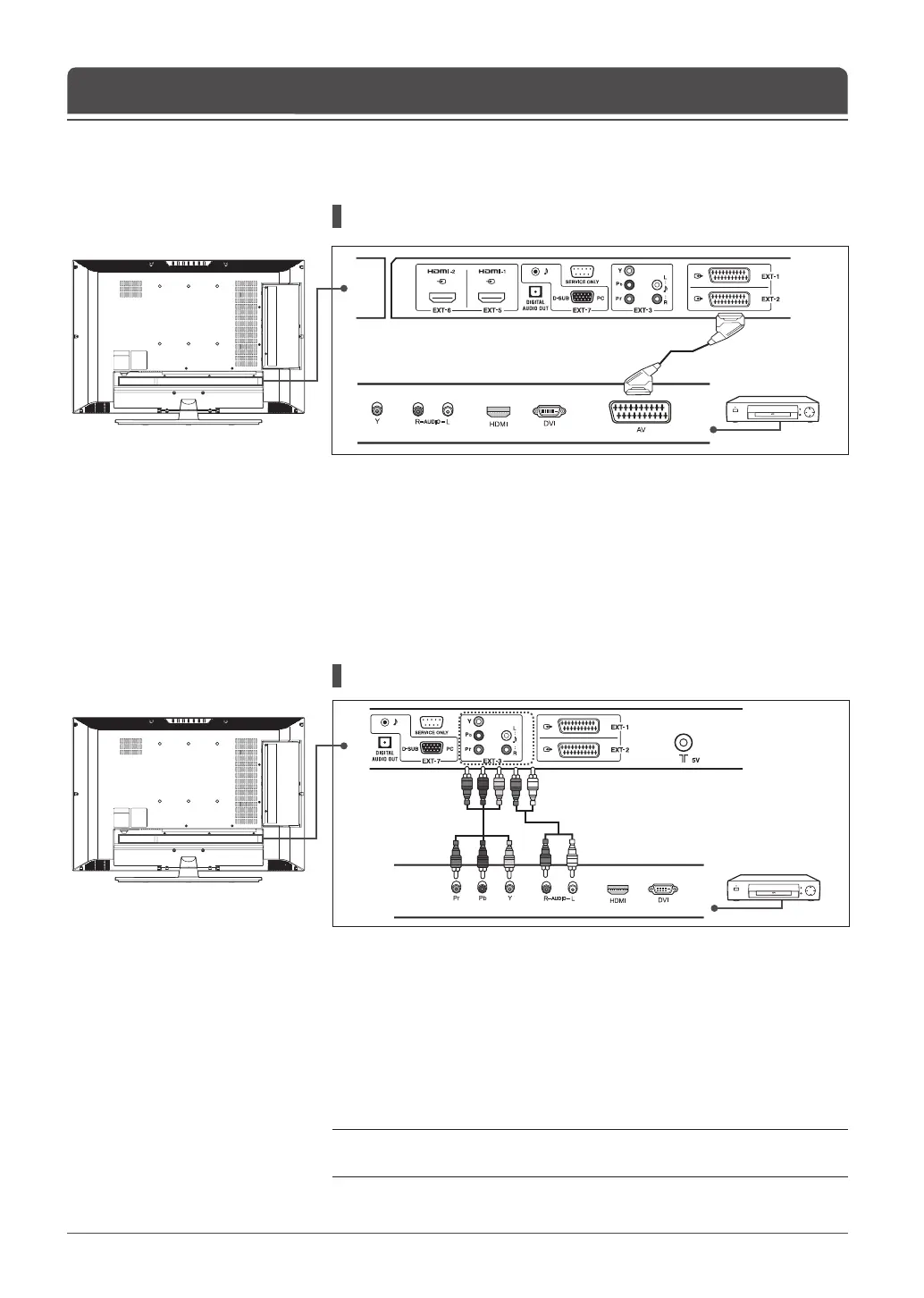SCART cable
DVD
English-16
Using the Audio/Component Video Cable
1 Connect the component video cables between the Y/Pb/Pr (EXT-3) input
jacks on TV and the component video output jacks on your DVD player.
2 Connect the audio cable between the Audio-L/R (EXT-3) input jacks on TV
and the audio output jacks on your DVD player.
3 Turn on the TV, and then press the AV button to select EXT-3.
4 Turn on your DVD player, then insert a DVD into the DVD player and press
the PLAY button on your DVD player. (Refer to the DVD player owner’s
manual)
Note: Depending on the manufacturer, the Y/Pb/Pr jacks may be identied as
Y/PB/PR, Y/B-Y/R-Y or Y/CB/CR.
Connecting to the DVD Player
Component video cable
DVD
Audio cable
Chapter 2 >> Connecting Your TV
Using the SCART Cable
1 Connect the SCART cable between the EXT-1 (or EXT-2) jack on TV and
the SCART jack on your DVD player.
2 Turn on the TV, and then press the AV button to select EXT-1 (or EXT-2).
3 Turn on your DVD player, and then insert a DVD into the DVD player and
press the PLAY button on your DVD player. (Refer to the DVD player
owner’s manual)
