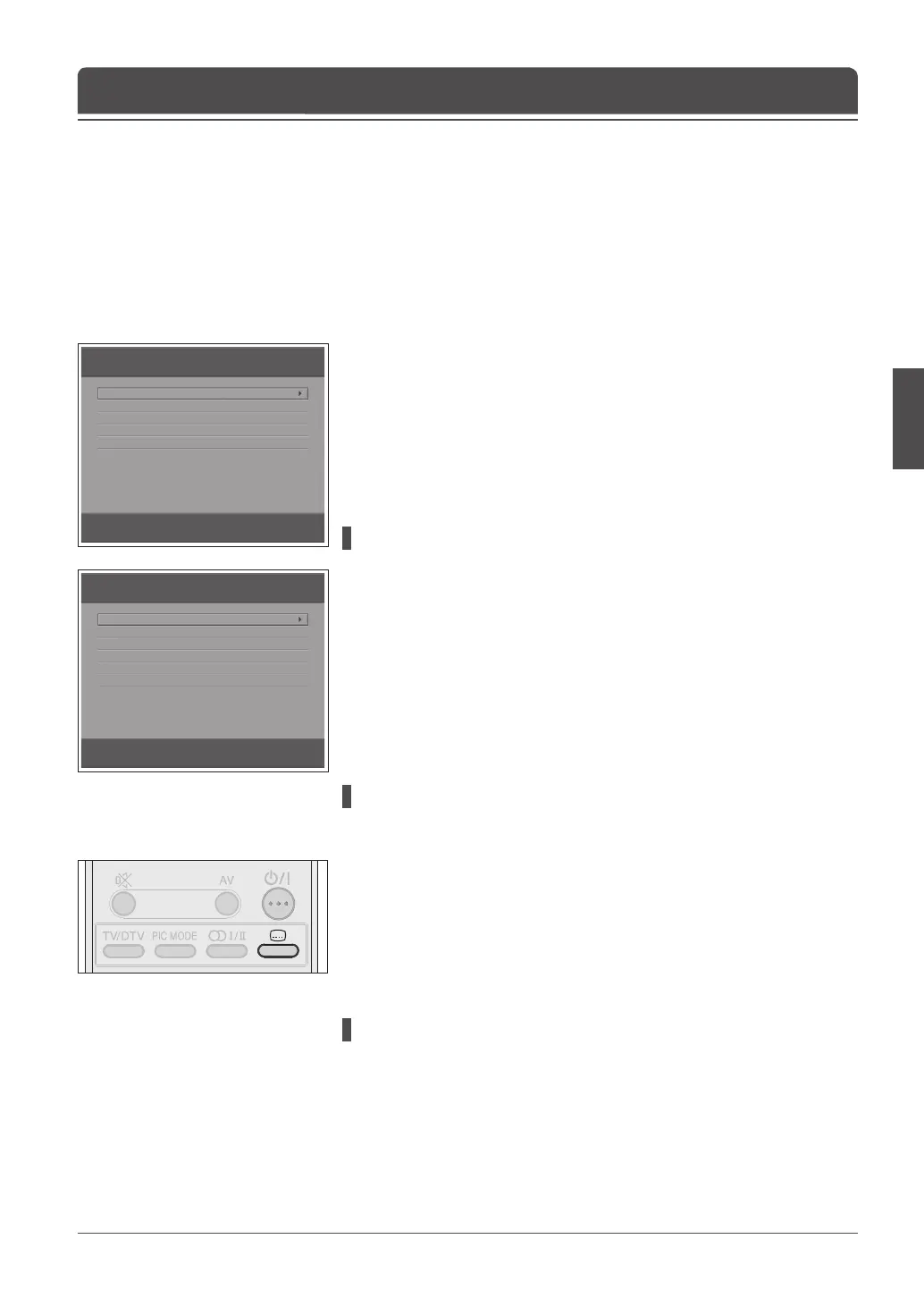English
DTV Setup
Language Setting
Miscellaneous Settings
Software Update
Signal Detection
Status
Language selection for various purpose
Language Setting
Primary Audio Language
Secondary Audio Language
Primary Subtitle Language
Secondary Subtitle Language
Subtitle Display
Subtitle Font
Language selection for audio
English
German
English
German
Auto
Various
English-51
1 Press the MENU button.
2 Select Feature using the ▲/▼ button and press the OK or ► button.
3 Select DTV Setup using the ▲/▼ button and press the ► button.
4 Select Language Setting using the ▲/▼ button, and press the OK or ►
button.
Audio/Subtitle Language
You can set the language for Audio and Subtitle.
1 Select one among Primary Audio Language, Secondary Audio
Language, Primary Subtitle Language or Secondary Subtitle Language
using the ▲/▼ button.
2 Press the OK or ► button to display the available language list.
3 Select your desired language using the ▲/▼ button, and press the OK
button.
Subtitle Display
You can select whether or not to display the Subtitle automatically if provided.
1 Select Subtitle Display using the ▲/▼ button.
2 Select your desired option using the OK or ► button.
Auto
Subtitles are displayed automatically in the predened subtitle
language.
Manual Subtitles are displayed in the language when you select the subtitle
language by pressing the SUBTITLE button at remote control.
Subtitle Font
You can select the Subtitle font.
1 Select Subtitle Font using the ▲/▼ button.
2 Select your desired option using the OK or ► button.
Variable Uses the horizontally variable Subtitle Font.
Fixed Uses the xed Subtitle Font.
Language Setting
Chapter 10 >> DTV Setup
In this chapter, you can set the various options for digital channels such as the
subtitle language, i-plate display time and software update.
You can access to the DTV Setup menu only in Digital TV input mode.
