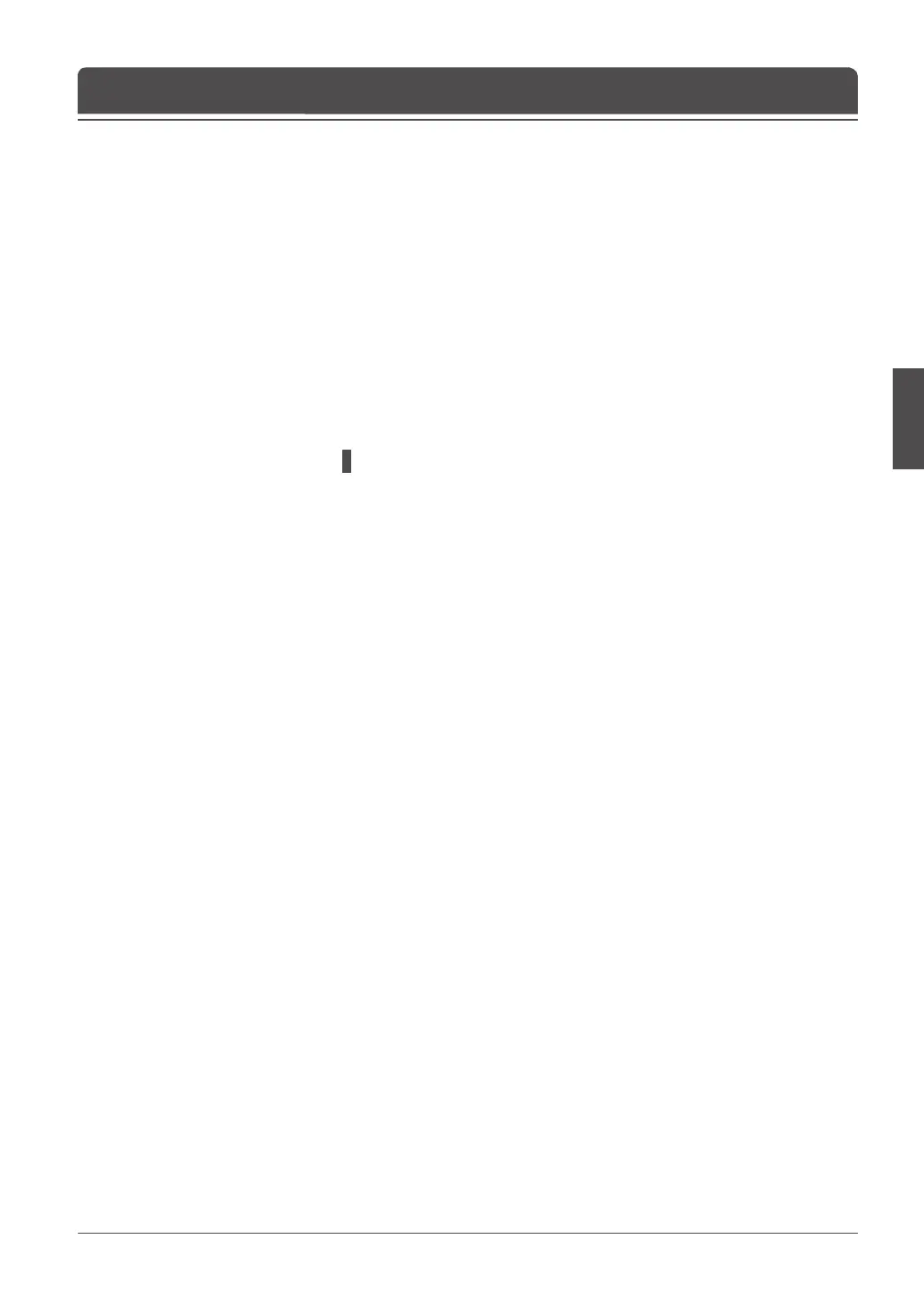3 Select Search and press the OK button to search software.
4 It is displayed whether or not New Software exist. If new software does not
exist, press the OK button to return to the Manual Update menu.
5 Select Yes and press the OK button to start updating. Select No and press
the OK button to return to the previous menu.
6 Performs Software Update. Please wait until it is completed.
7 When completing the software update, the TV is automatically powered off
and on again.
Regular Auto Update and Search Time
You can specify the Regular Auto Update and Search Time.
Your TV starts the Regular Auto Update in the standby mode.
1 Select Regular Auto Update using the ▲/▼ button.
2 Select Enable or Disable using the OK or ► button.
3 When you select Enable, you can set the searching time in Search Time.
Chapter 10 >> DTV Setup
