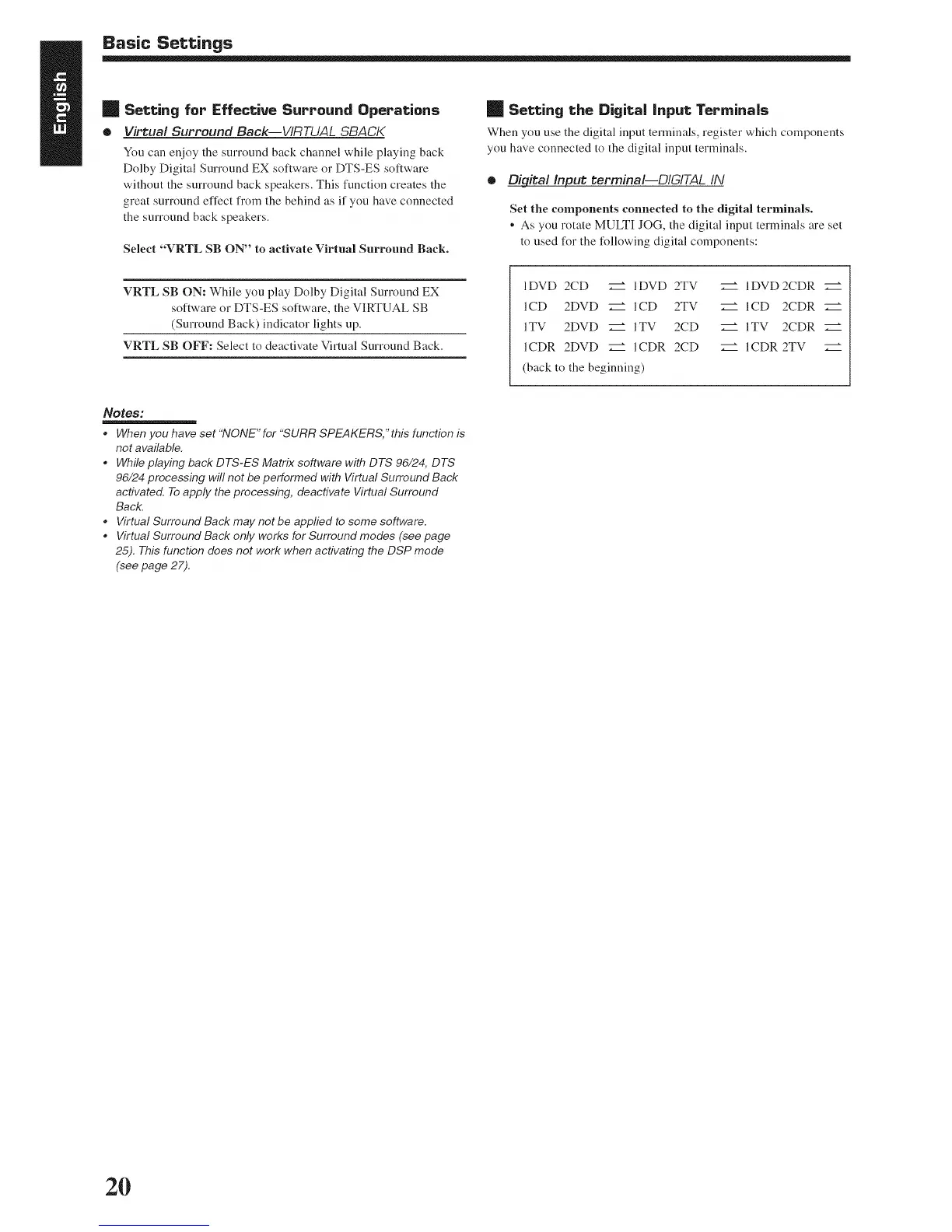Basic Settings
®
Setting far Effective Surround Operations
Virtual Surround Back--VIRTUAL SBACK
You can enjoy the surround back channel while playing back
Dolby Digital Surround EX software or DTS-ES software
without the surround back speakers. This function creates the
great surround effect from the behind as if you have connected
the surround back speakers.
Select "VRTL SB ON" to activate Virtual Surround Back.
Setting the Digital Input Terminals
When you use the digital input terminals, register which components
you have connected to the digital input terminals.
e Digital Input terminal--DIGITAL IN
Set the components connected to the digital terminals.
* As you rotate MULTI JOG, the digital input terminals are set
to used for the following digital components:
VRTL SB ON: While you play Dolby Digital Surround EX
software or DTS-ES software, the VIRTUAL SB
(Surround Back) indicator lights up.
VRTL SB OFF: Select to deactivate Virtual Surround Back.
1DVD 2CD __ 1DVD 2TV __ 1DVD2CDR __
1CD 2DVD __ 1CD 2TV __ 1CD 2CDR __
1TV 2DVD __ 1TV 2CD __ 1TV 2CDR __
1CDR 2DVD __ 1CDR 2CD __ 1CDR 2TV __
(back to the beginning)
Notes:
, When you have set "NONE'for "SURR SPEAKERS,"this function is
not available.
• While playing back DTS-ES Matrix software with DTS 96/24, DTS
96/24 processing will not be performed with Virtual Surround Back
activated. Toapply the processing, deactivate Virtual Surround
Back.
• Virtual Surround Back may not be applied to some software.
• Virtual Surround Back only works for Surround modes (see page
25). This function does not work when activating the DSP mode
(see page 27).
2O
