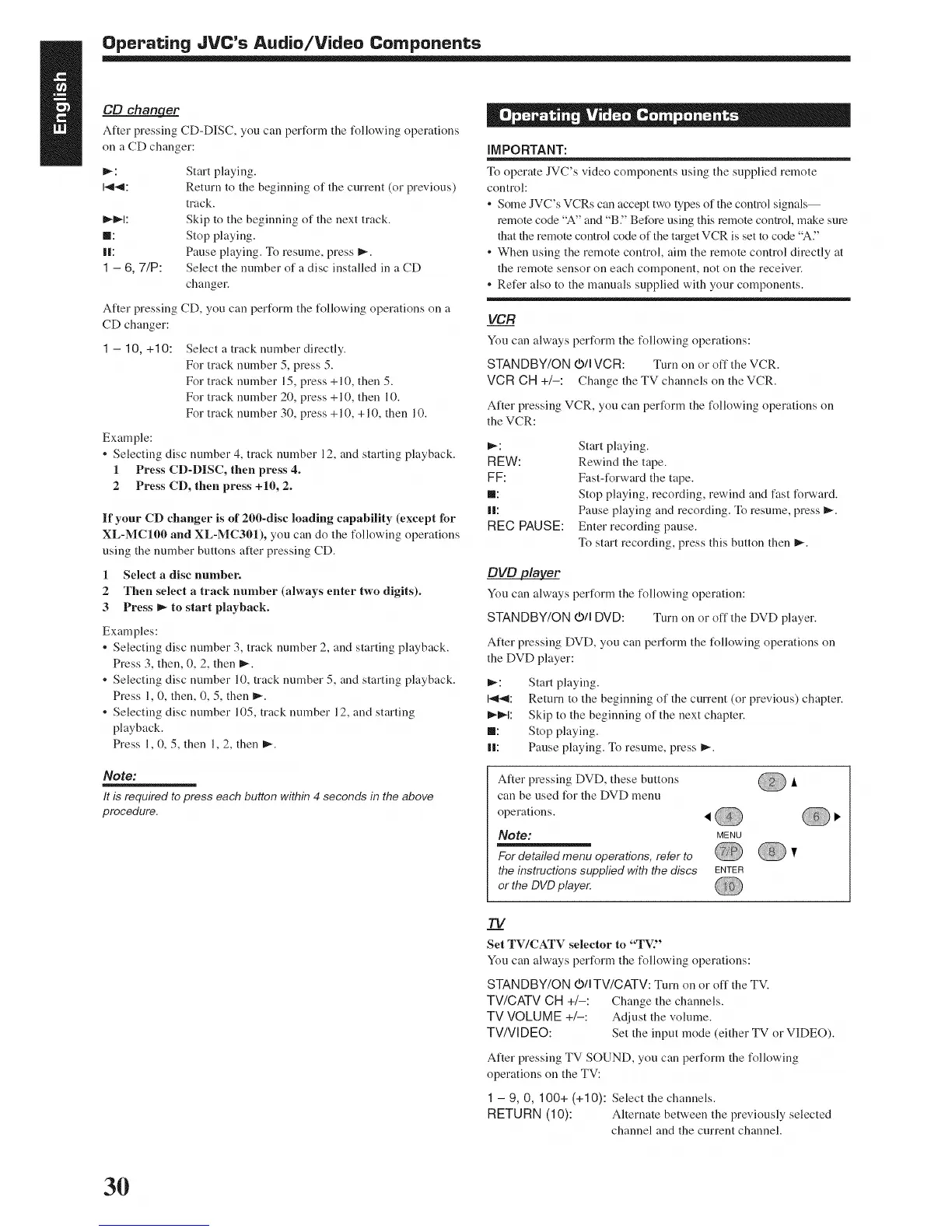Operating JVC's Audio/Video Components
CD changer
After pressing CD-DISC, you can perform the following operations
on a CD changer:
144:
m:
||:
1 - 6, 7/P:
Start playing.
Return to the beginning of the current (or previous)
track.
Skip to the beginning of the next track.
Stop playing.
Pause playing. To resume, press _.
Select the number of a disc installed in a CD
changer.
After pressing CD, you can perform the following operations on a
CD changer:
1 - 10, +10:
Select a track number directly.
For track number 5, press 5.
For track number 15, press +10, then 5.
For track number 20, press +10, then 10.
For track number 30, press +10, +10, then 10.
Example:
* Selecting disc number 4, track number 12, and starting playback.
1 Press CD-DISC, then press 4.
2 Press CD, then press +10, 2.
If your CD changer is of 200-disc loading capability (except for
XL-MC100 and XL-MC301), you can do the following operations
using the number buttons after pressing CD.
1 Select a disc number.
2 Then select a track number (always enter two digits).
3 Press _ to start playback.
Examples:
* Selecting disc number 3, track number 2, and starting playback.
Press 3, then, 0, 2, then _.
* Selecting disc number 10, track number 5, and starting playback.
Press l, 0, then, 0, 5, then _.
* Selecting disc number 105, track number 12, and starting
playback.
Press 1,0, 5, then 1, 2, then _.
Note:
It is required to press each button within 4 seconds in the above
procedure.
iMPORTANT:
To operate JVC's video components using the supplied remote
control:
* Some JVC's VCRs can accept two types of the control signals--
remote code "A" and "B" Befbre using this remote control, make sure
that the remote control code of the target VCR is set to code "A"
* When using the remote control, aim the remote control directly at
the remote sensor on each component, not on the receiver.
* Refer also to the manuals supplied with your components.
VCR
You can always perform the following operations:
STANDBY/ONO/I VCR: Turn on or off the VCR.
VCR CH +/-: Change the TV channels on the VCR.
After pressing VCR, you can perfbrm the following operations on
the VCR:
REW:
FF:
m:
||:
REC PAUSE:
Start playing.
Rewind the tape.
Fast-forward the tape.
Stop playing, recording, rewind and fast forward.
Pause playing and recording. To resume, press I_.
Enter recording pause.
To start recording, press this button then _.
DVD la_
You can always perform the following operation:
STANDBY/ON 0/I DVD: Turn on or off the DVD player.
After pressing DVD, you can perform the following operations on
the DVD player:
_: Start playing.
_: Return to the beginning of the current (or previous) chapter.
_1_1: Skip to the beginning of the next chapter.
m: Stop playing.
||: Pause playing. To resume, press I_.
After pressing DVD, these buttons
can be used tbr the DVD menu
operations.
Note: MENU
For detailed menu operations, refer to
the instructions supplied with the discs ENTER
or the DVD player.
@A
@T
TV
Set TV/CATV selector to "TV."
You can always perform the following operations:
STANDBY/ON0/I TV/CATV:Turn on or off the TV.
TV/CATVCH +/-: Change the channels.
TVVOLUME +1-: Adjust the volume.
TV/VIDEO: Set the input mode (either TV orVIDEO).
After pressing TV SOUND, you can perform the following
operations on the TV:
1 - 9, 0, 100+ (+10): Select the channels.
RETURN (10): Alternate between the previously selected
channel and the current channel.
3O
