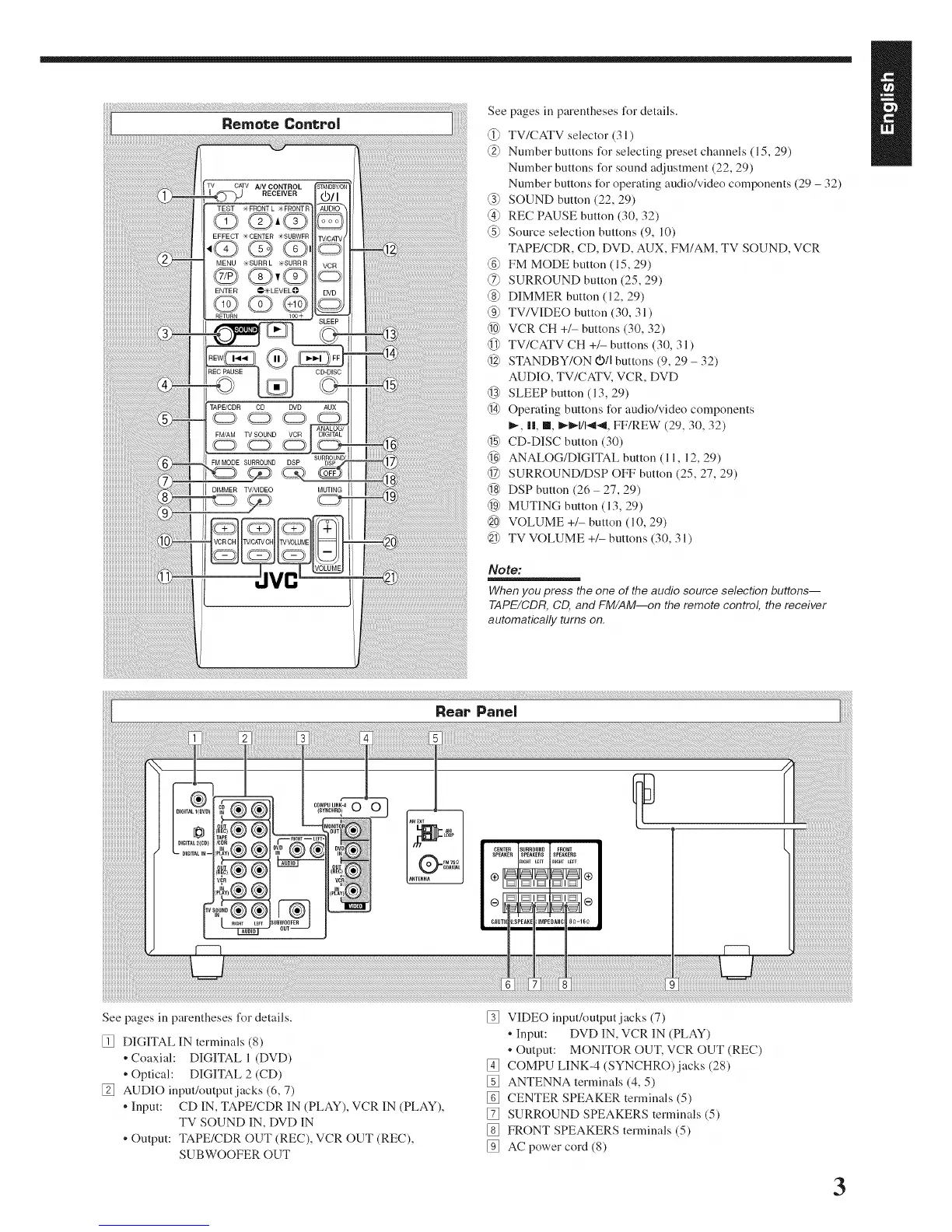pages in parentheses for details.
See
@ TV/CATV selector (31 )
@ Number buttons for selecting preset channels (15, 29)
Number buttons for sound adjustment (22, 29)
Number buttons for operating audio/video components (29 - 32)
@ SOUND button (22, 29)
@ REC PAUSE button (30, 32)
@ Source selection buttons (9, 10)
TAPE/CDR, CD, DVD, AUX, FM/AM, TV SOUND, VCR
@ FM MODE button (15, 29)
@ SURROUND button (25, 29)
@ DIMMER button (12, 29)
@ TV/VIDEO button (30, 31)
@ VCR CH +/- buttons (30, 32)
@ TV/CATV CH +1- buttons (30, 31 )
@ STANDBY/ON ¢3/I buttons (9, 29 - 32)
AUDIO, TV/CATV, VCR, DVD
@ SLEEP button (13, 29)
@ Operating buttons tk_r audio/video components
_, ||, m, I_D"_1/144, FF/REW (29, 30, 32)
@ CD-DISC button (30)
@ ANALOG/DIGITAL button (l l, 12, 29)
@ SURROUND/DSP OFF button (25, 27, 29)
@ DSP button (26 - 27, 29)
@ MUTING button (13, 29)
@) VOLUME +/- button (l 0, 29)
@ TV VOLUME +/- buttons (30, 31)
Note:
When you press the one of the audio source selection buttons--
TAPE/CDR, CD, and FM/AM--on the remote control, the receiver
automatically turns on.
See pages in parentheses for details.
[] DIGITAL IN terminals (8)
* Coaxial: DIGITAL I (DVD)
* Optical: DIGITAL 2 (CD)
[] AUDIO input/output jacks (6, 7)
* Input: CD IN, TAPE/CDR IN (PLAY), VCR IN (PLAY),
TV SOUND IN, DVD IN
* Output: TAPE/CDR OUT (REC), VCR OUT (REC),
SUBWOOFER OUT
[] VIDEO input/output jacks (7)
* Input: DVD IN, VCR IN (PLAY)
* Output: MONITOR OUT, VCR OUT (REC)
[] COMPU LINK-4 (SYNCHRO).jacks (28)
[] ANTENNA terminals (4, 5)
[] CENTER SPEAKER terminals (5)
[] SURROUND SPEAKERS terminals (5)
[] FRONT SPEAKERS terminals (5)
[] AC power cord (8)
3
