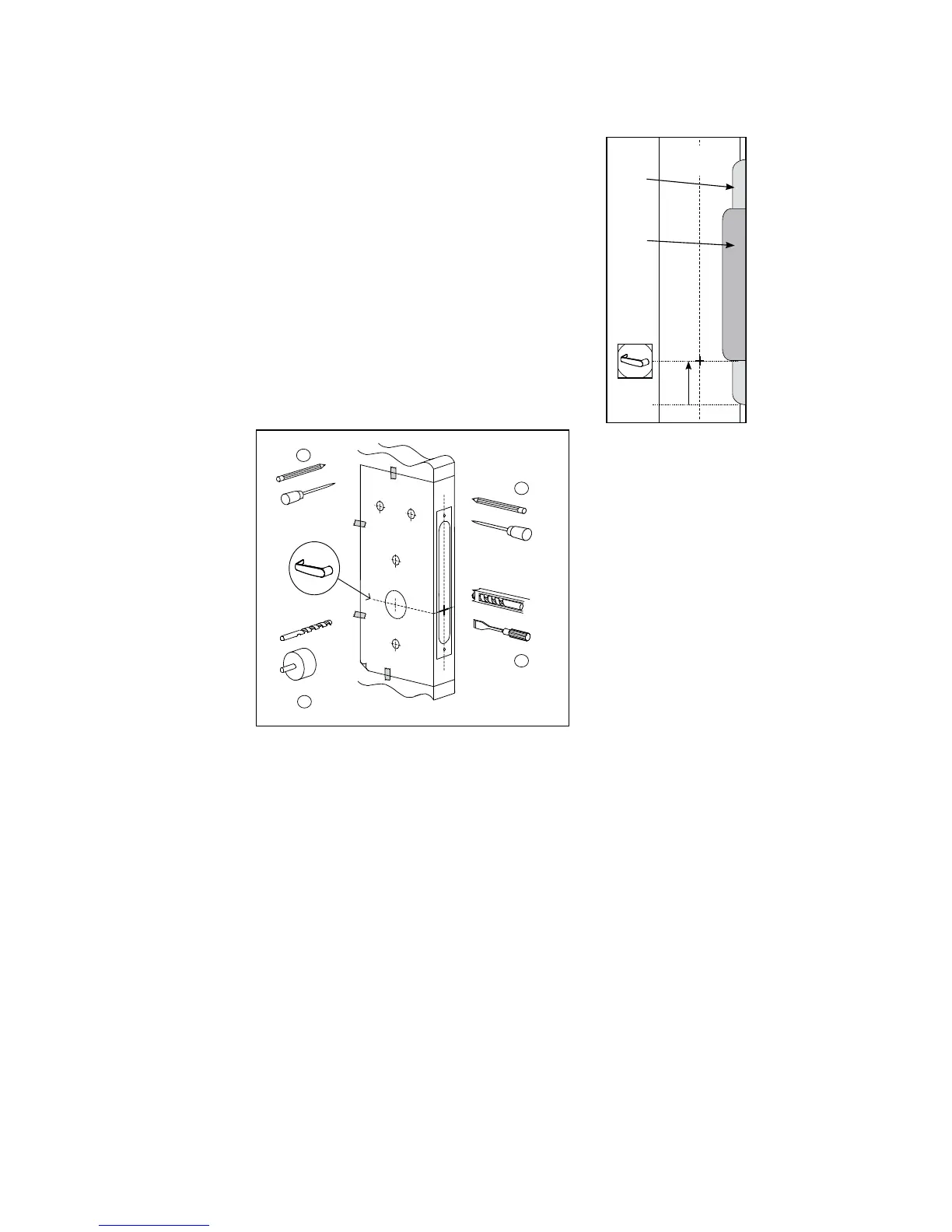23
B-4. Install the Mortise
1. Mark the handle height on the edge of the
door, as determined directly from the strike.
For ASM, the axis of rotation of the handle is
level with the bottom lip of the strike.
2. Align the template along the vertical center
line of the mortise (CL) at the desired han-
dle height, and tape it to the door. Mark all
holes and cutouts for the mortise in the
edge of the door and remove the template.
ESM
Strike
(ESM)
ASM
Strike
1
1
/4"
Door
(CL)
3. Locate the two sets of vertical fold lines on the template allowing you to
adjust the positioning of the template depending on the bevel of the
door.
If the door has no bevel, fold the template along the solid lines. Align the
fold with the edge of the door and mark the holes for the lock. Repeat on
the other side of the door.
If the door has a 3º bevel, fold and align the dashed line marked “H" on
the template with the higher-beveled edge of the door and mark the lock
holes on that side of the door. Repeat on the side with the lower-beveled
edge using the dashed line marked “L". Remove the template.
2
5
4
3
