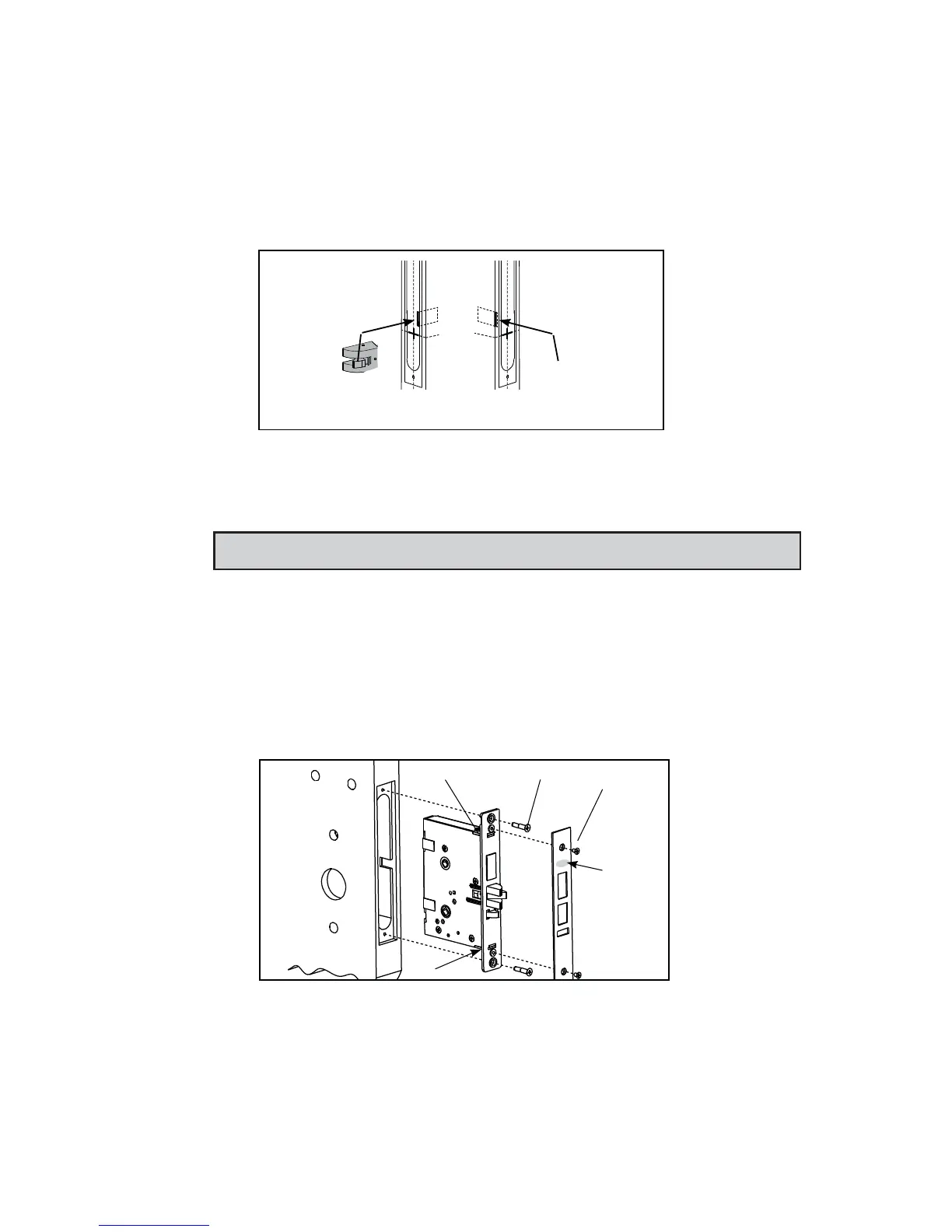25
4. Prepare the cut-outs for the mortise in the edge of the door using a
mortising machine, router and chisel (for dimensions, refer to template).
Ensure clearance is provided for moving latch parts as indicated on the
template.
5. Drill the holes in the sides of the door (for dimensions, refer to template).
Note: Drill from both sides of the door to prevent unsightly damage
6. For ASM only, check the bevel of the mortise. If adjustment is required,
loosen bevel screws (R) and adjust mortise front plate angle to match the
bevel of the door. Re-tighten screws.
Install the mortise with 2 screws (Q). Use wood screws for wood doors
and machined screws for steel doors.
Install mortise faceplate (P) with the two 8-32 x 1/4" screws provided.
RH/LHR (ASM shown) LH/RHR
Logo
P
Q
R
R
