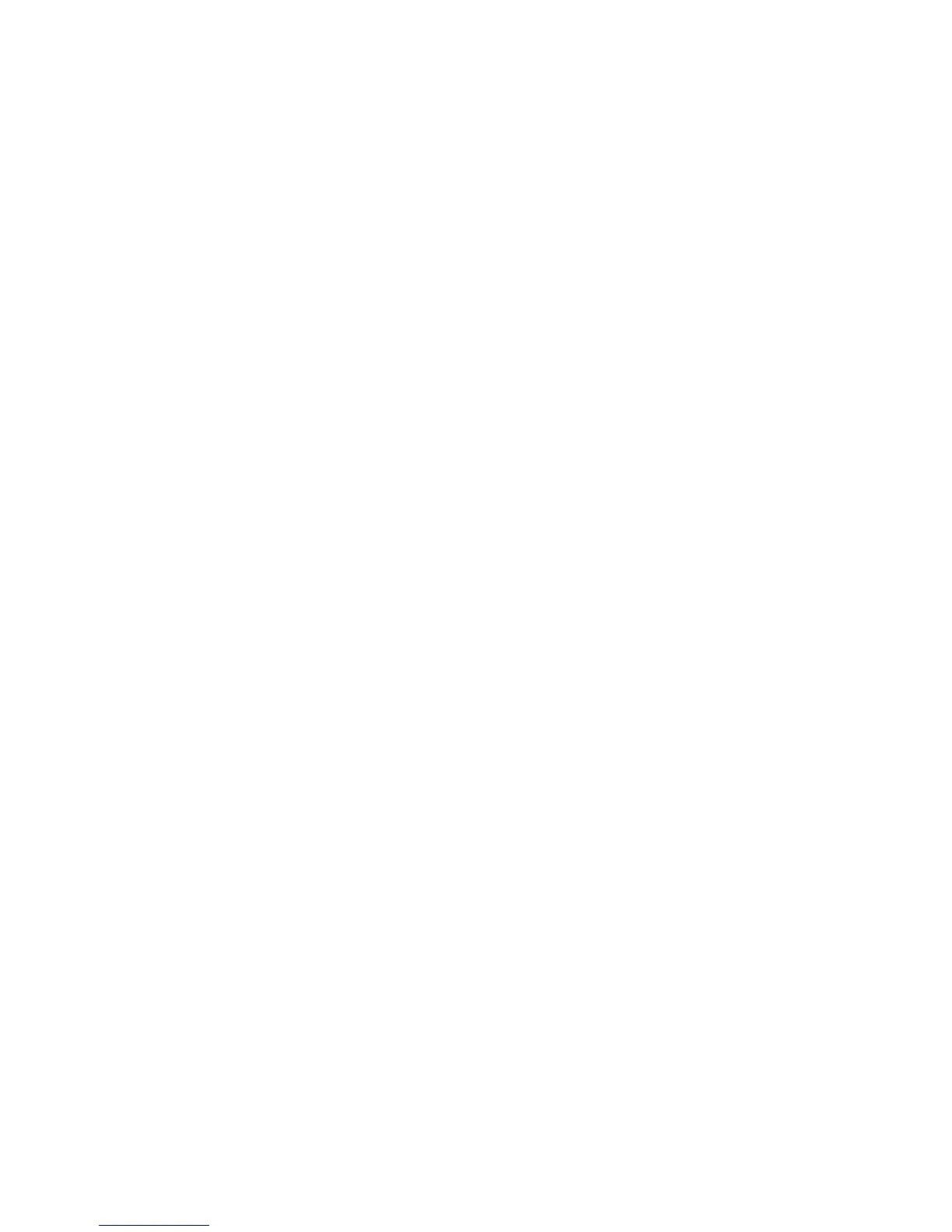8
Hard reset sequence for E-Plex 3xxx Series:
A) User knows the Master code:
1. Insert mechanical override key, turn to 3 o’clock position, press # and
then turn key back to 12 o’clock position within 5 seconds.
2. You have up to 5 seconds to push ‘#’ and then turn key back to
12 o’clock position. If 5-second timeout is reached without pressing ‘#’,
the lock continues its normal operation. As soon as the ‘#’ is pressed,
the lock exits the current state. If timeout is reached or if any other
key is pressed after the ‘#’ was pressed, the lock exits the sequence
and stays in access state. If ‘#’ is pushed and reset button is released
within 5-second period, the lock goes in Reset Sequence State and the
lock displays the ‘Reset Sequence In Progress’ message by flashing
Green and Red LED alternatively once every second.
3. In this state, users have a 20-second period to enter the Master Code
to perform a hard reset. If a bad Master Code is keyed-in, the lock exits
the Reset Sequence State and goes back in access state. If the correct
Master Code is entered within 20 seconds, the lock performs a hard
reset and goes back in unprogrammed state. When an incorrect Master
Code is entered, the Tamper Count decrements. After 4 unsuccessful
attempts to Reset the lock with a bad Master code, the lock goes in
the Tamper Shutdown state for 30 seconds. It will resume normal
operations after this delay. If no master code is entered during the
20 seconds delay, the lock will enter a 15 minute wait period assuming
the Master Code is unknown.
B) User does not know the Master code:
1. Insert mechanical override key, turn to 3 o’clock position, press # and
then turn key back to 12 o’clock position within 5 seconds.
2. You have up to 5 seconds to push ‘#’ and then turn key back to
12 o’clock position. If 5-second timeout is reached without pressing ‘#’,
the lock continues its normal operation. As soon as the ‘#’ is pressed,
the lock exits the current state. If timeout is reached or if any other
key is pressed after the ‘#’ was pressed, the lock exits the sequence
and stays in access state. If ‘#’ is pushed and reset button is release
within 5-second period, the lock goes in Reset Sequence State and the
lock displays the ‘Reset Sequence In Progress message by flashing
Green and Red LED alternatively once every second.
3. In this state, users have a 20-second period to enter the Master Code
to perform a hard reset. When the user does not know the master
code, the user must not enter anything during that 20 seconds delay.
The Reset sequence in progress message will be displayed on the LEDs.
4. When the 20 seconds delay will be exhausted, a 15 minutes wait period
will begin. During that state, any operation on the lock will be ignored
(green LED will not blink when pressing keys) and the Green and Red
LED will blink once a minute.