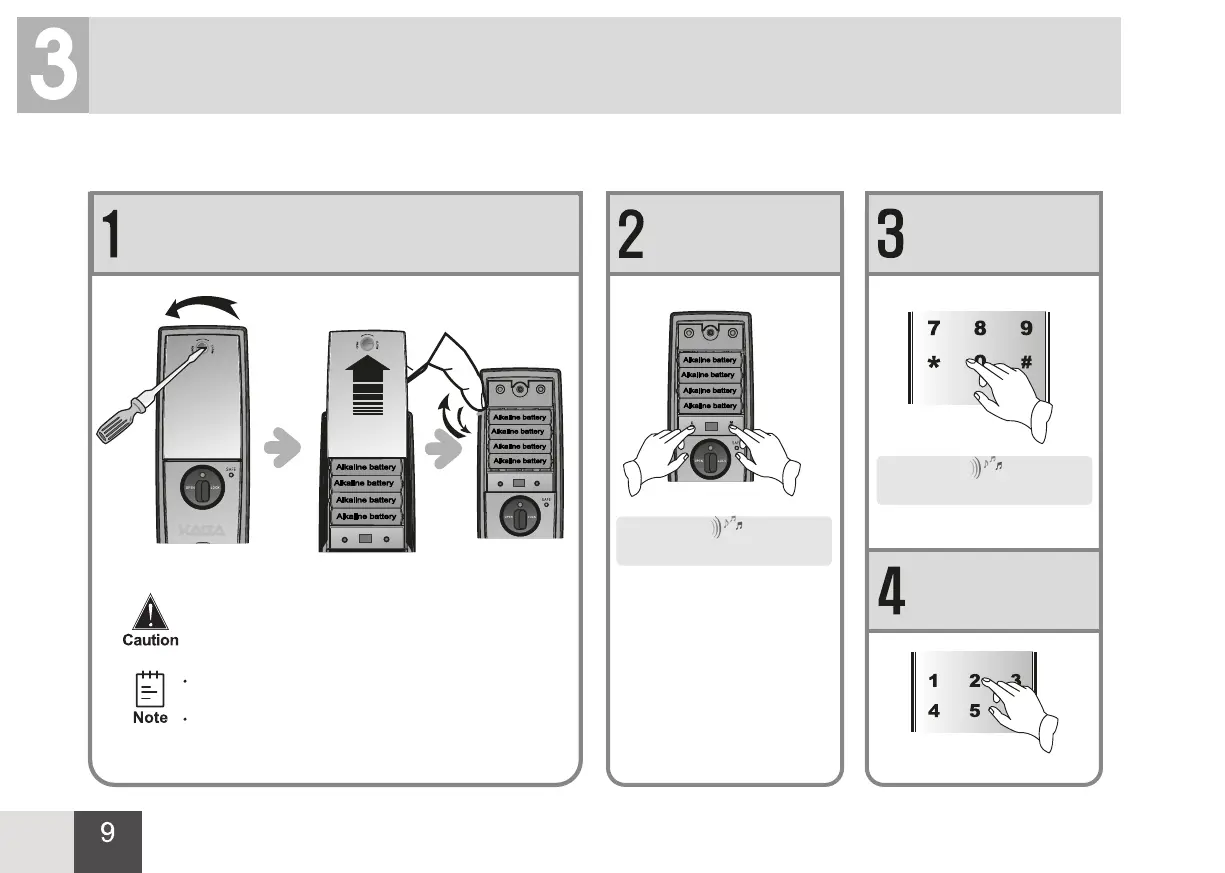10
How to Use
3-1 Factory Reset
Open the battery cover. Remove one piece of battery
Press [M] and [E] button
and put back the battery
simultaneously.
Input 8-digit admin PIN
code and press “#” button
Select the language based
on the voice guide
Voice guide:
“1 Chinese 2 English”
Voice guide:
“Please Input PIN Code”
All PIN codes and fingerprints will be deleted after
factory reset. Admin PIN code will reset to 00123456.
Please touch the keypad to make sure the lock has
been powered off.
The system will restart after factory reset
M
M
E
E