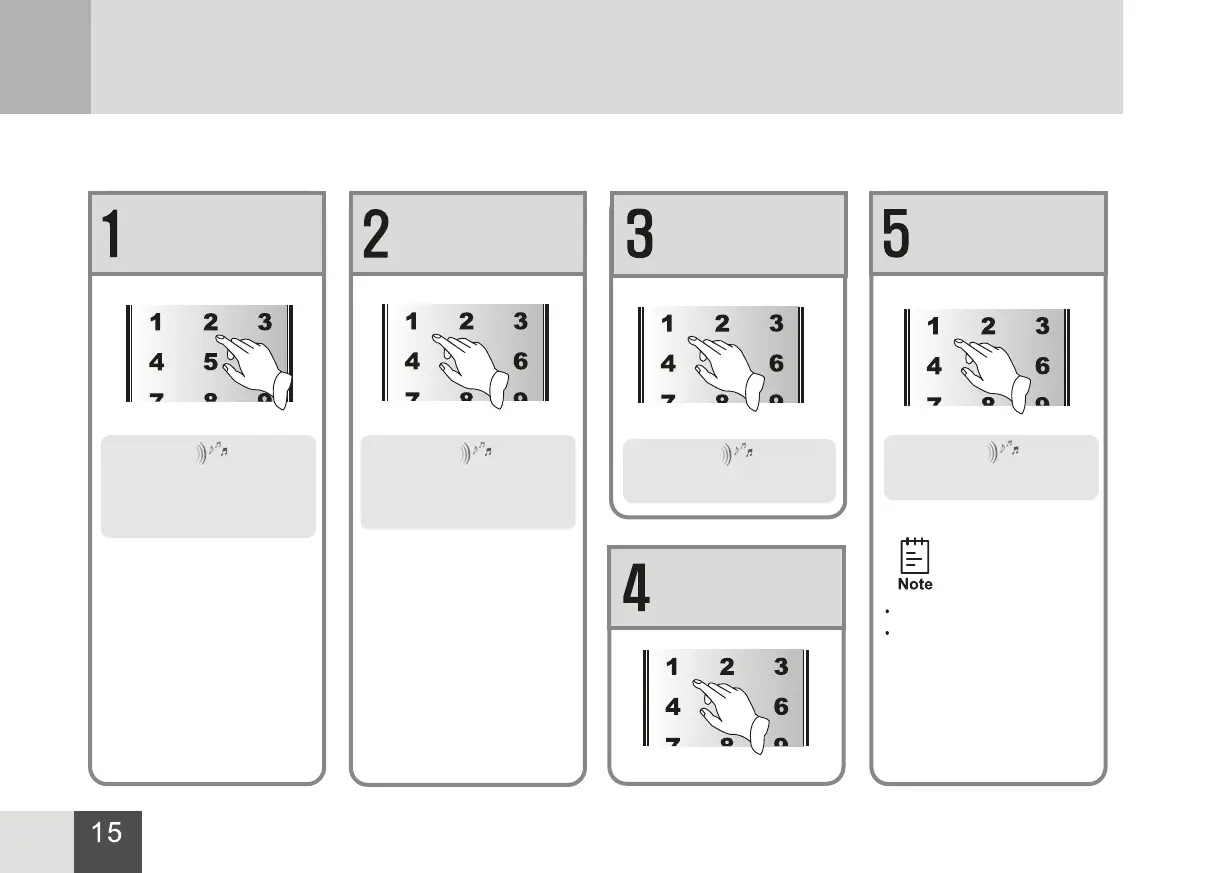16
Up to 10 PIN codes can be registered
General User PIN code User ID: 01-
07
Temporary User PIN code User ID:
08
One-time PIN code User ID: 09
Admin PIN code User ID: 00
Enter the menu and press 3
and # button on the keypad
Voice guide
“1 PIN code registration, 2
Delete an individual PIN code,
3 Delete all PIN codes.”
Press 1 and #
on the keypad
Voice guide
“1 General User PIN code, 2
One-time PIN code, 3 SOS
PIN code”
Choose the user category
Voice guide
“Please input user ID”
Input the user ID and
press # button
Input 8-digit PIN code
twice and press # button
to confirm respectively
Voice guide
“Operation succeeded”
3-9 PIN Code Registration