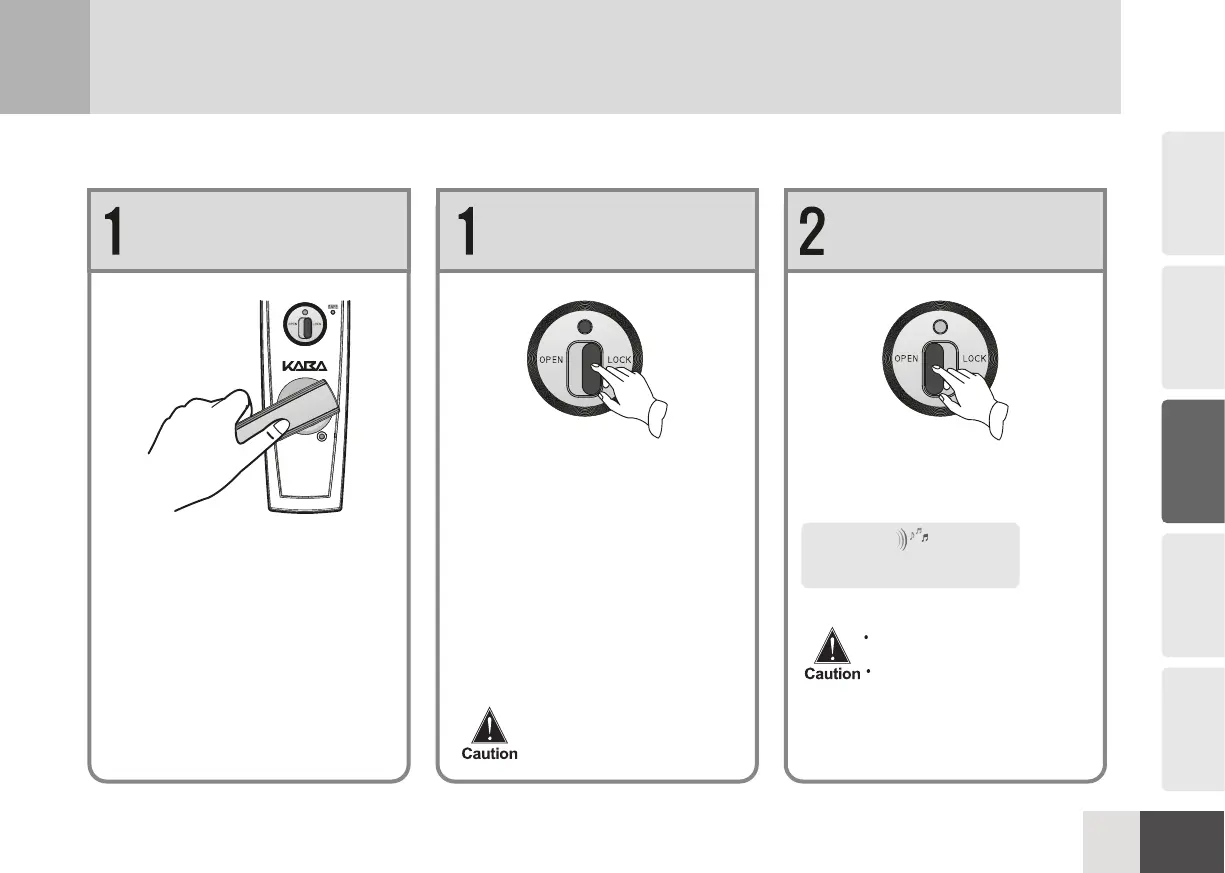A door can be opened when you turn
the door handle downward
[LOCK] Mode [PASSAGE/Open] Mode
A door is locked automatically when the door
is closed.
In [PASSAGE/Open] mode, door will not be
locked when the door is closed.
Please check if the door is
locked properly.
Be alert if the door is not locked in
any case.
In [Passage/Open] mode, door will
be unlocked by pushing down the
handle. In [Passage/Open] mode,
remote control cannot be used
(only applicable to be model with
remote control)
Voice guide
“Please double identify”
3-20 Open a Door From Inside
3-21 Lock a Door From Inside
24
Components
How to Use
Name of Parts
Product Specification
Trouble Shooting
