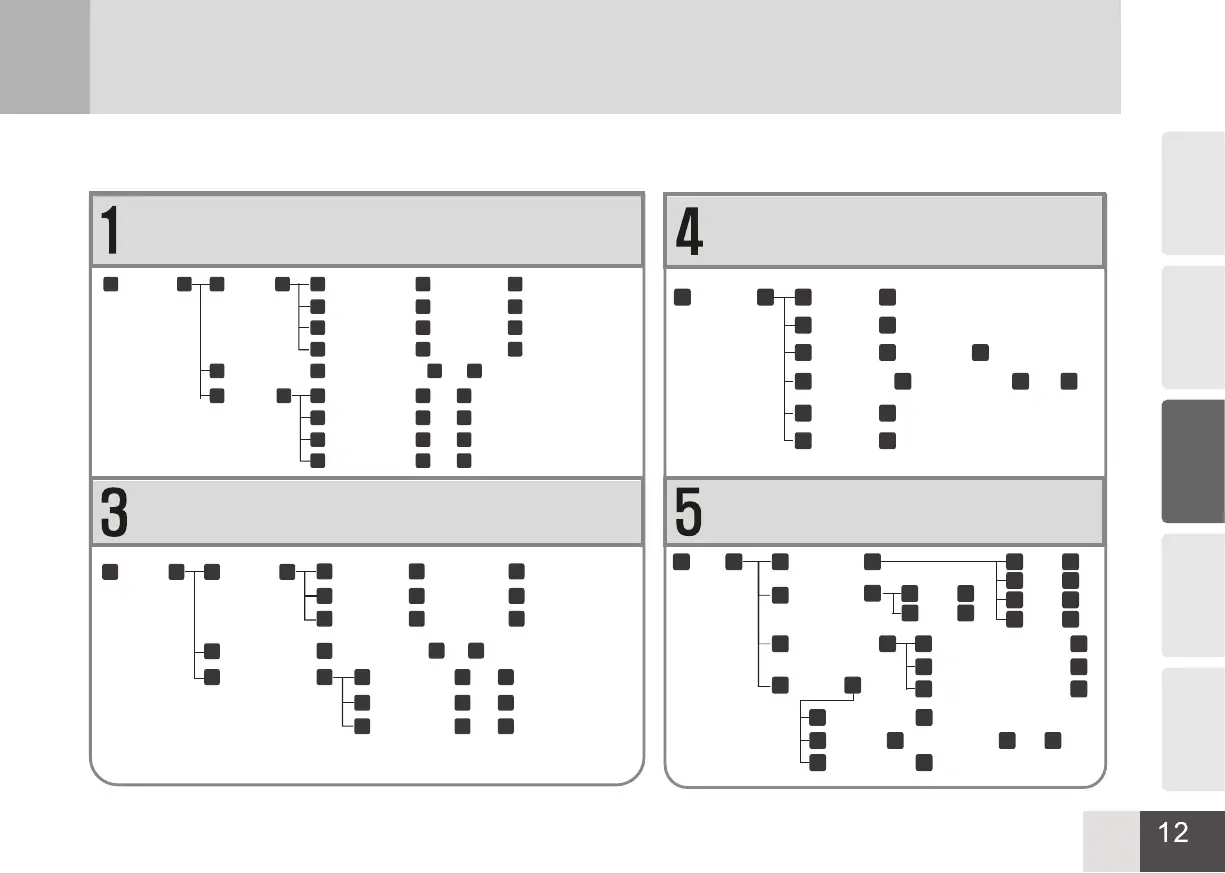444 ###
111
###
###
### ###
222
###
333
###
444 ###
Fingerprint management
PIN Code Management
Wireless Communication Setting
(only aplicable to the model with wireless
communication)
System Setting
(security housekeeper only applicable to the model
with security housekeeper function)
Place the fingerprint
on the card reader
Wireless
Communication
Setting
Turn on wireless
communication
Remote control
Registration
Input user ID
Input user ID
you wish to delete
Press 2 buttons of
the remote control
simultaneously
Delete an individual
remote control
Turn off wireless
communication
Place the fingerprint
on the card reader
Place the fingerprint
on the card reader
Place the fingerprint
on the card reader
###
###
###
###
###
General fingerprint
registration
Admin fingerprint
registration
Input the user ID
you wish to delete
Delete all admin
fingerprints
Delete all SOS
fingerprints
Delete all temporary
fingerprints
Delete all general
fingerprints
SOS fingerprint
registration
Temporary fingerprint
registration
111
###
111
###
222
###
333
###
111
###
111
###
222
###
222
333
###
333
444 ###
444
###
###
###
###
###
###
###
###
Fingerprint
registration
Delete a Individual
fingerprint
Delete all
fingerprints
###
###
###
###
###
###
###
333
###
111
###
222
###
333
###
111
###
111
###
###
222
###
222
###
333
###
333
###
PIN Code
Management
Input user ID
Input user ID
Input user ID
Input user ID
Fingerprint
management
PIN Code
Registration
Delete an Individual
PIN Code
Delete All PIN codes
General PIN code
registration
SOS PIN code
registration
Input the user ID
you wish to delete
Delete all SOS PIN
codes
Delete all one-time
PIN codes
Delete all general
PIN codes
One-time PIN
code registration
Input user ID
Input user ID
Input user ID
Input the PIN code
twice in a row
Input the PIN code
twice in a row
Input the PIN code
twice in a row
System
Setting
Volume Setting
Language Setting
High
Mute
English
Chinese
Low
Medium
555
###
111
111
###
###
222
222
###
###
222
###
333
444
###
###
333
###
Double Identification
Mode Setting
Fingerprint and fingerprint double
identification mode registration
PIN code and fingerprint double
identification mode registration
111
###
222
###
555
###
Double identification mode
deletion
333
###
Security
Housekeeper
Setting
7
Mobile phone
registration
Security housekeeper
registration
111
###
222
###
###
Security housekeeper
deletion
333
###
Input mobile
phone number
###
###
Press any button of security
housekeeper
5
###
Press any button
of wireless relay
Wirelss relay
registration
6
###
Wirelss relay
deletion
3-5 Instruction Overview
Components
How to Use
Name of Parts
Product Specification
Trouble Shooting