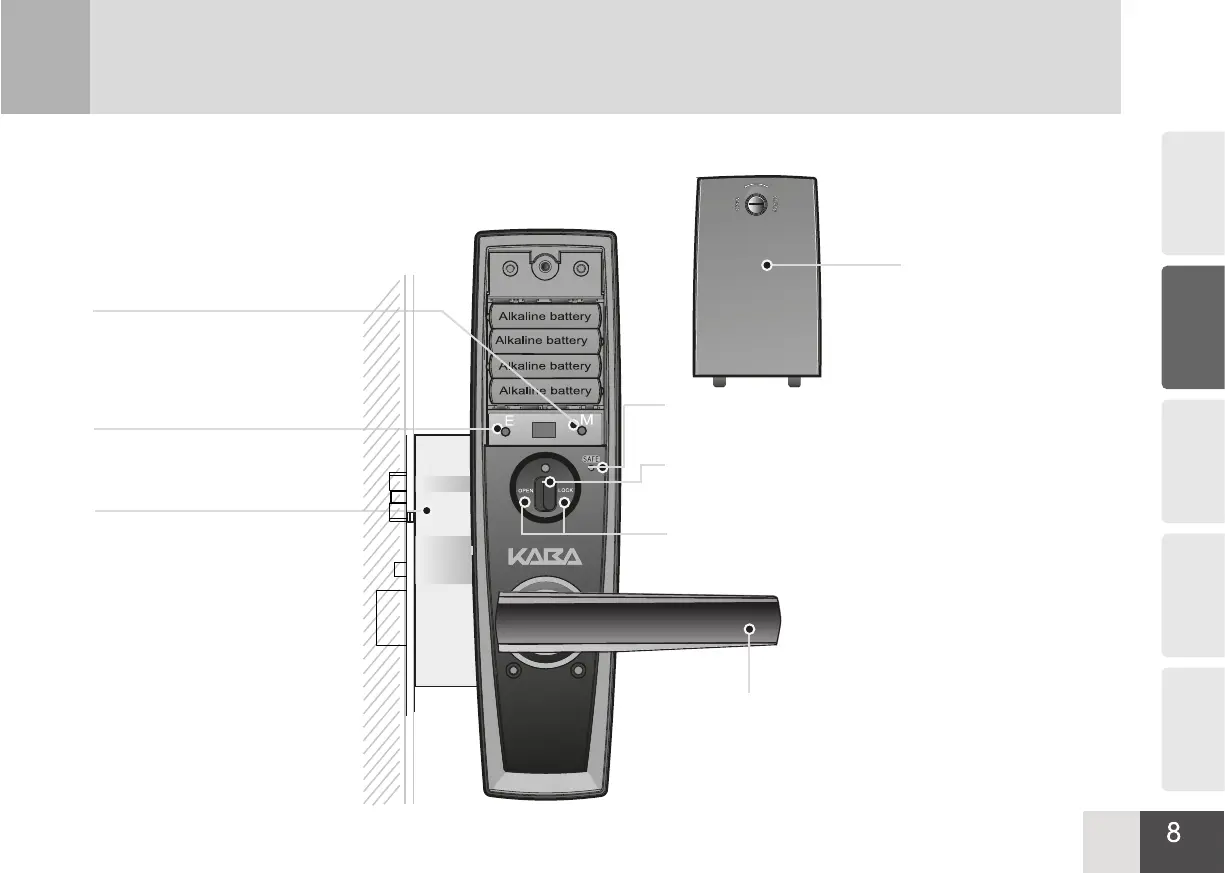9
2-2 Inside Lock (Main Body)
Management Button [M]
Reset an admin PIN code and factory
default.
Clear Button [E]
Delete all information (except admin
PIN code) and reset factory default.
Mortise
Installed on the side of a door for
opening and closing a door
Battery Cover
Privacy Mode Light
Displays the status of the privacy mode.
Privacy Mode Switch(under the status of door locked)
When you slide the [Privacy Mode] switch to the right and
press the switch, it can either set or clear the privacy mode.
Passage/Lock [OPEN/LOCK] Mode Switch
Change the switch to [OPEN] to set the Passage/OPEN mode or
change the switch to [LOCK] to set LOCK mode.
Handle
Components
How to Use
Name of Parts
Product Specification
Trouble Shooting