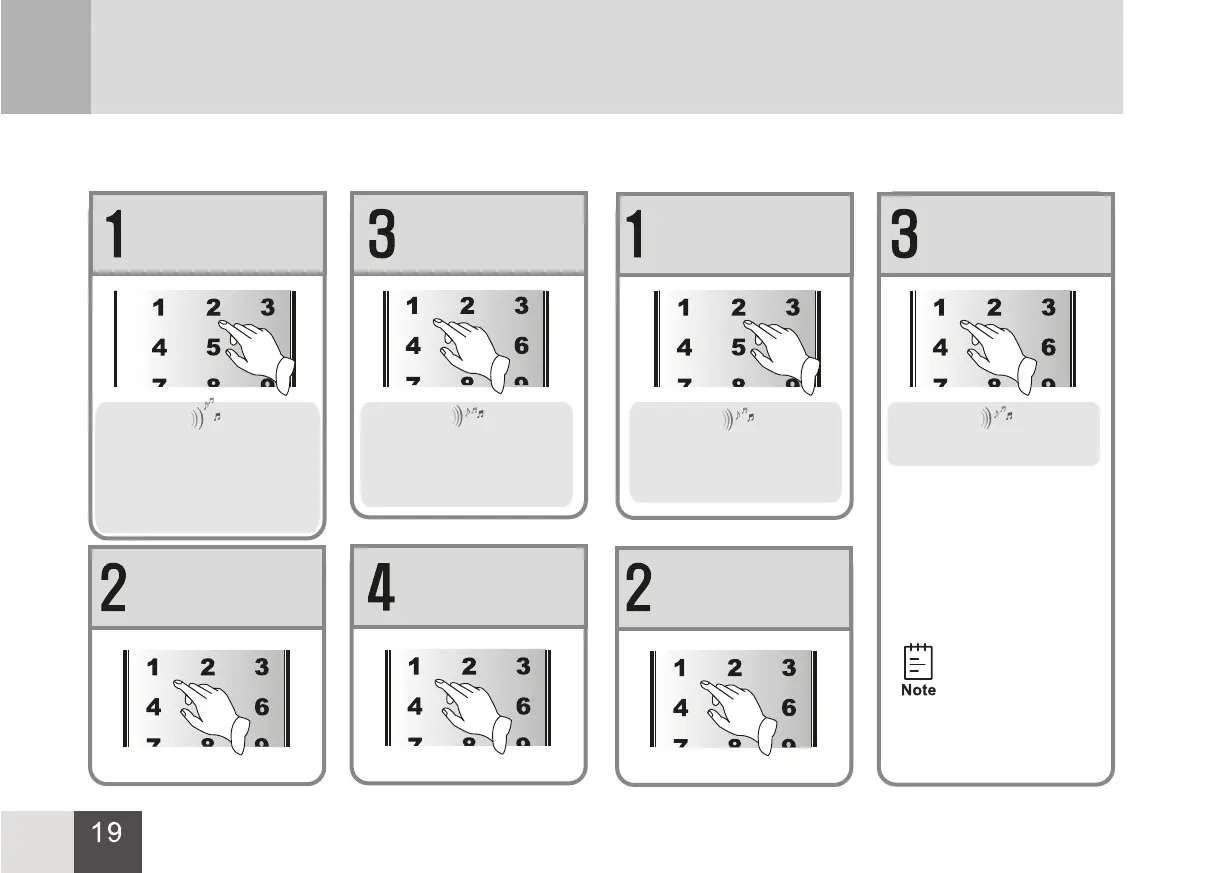Choose the sound volume
category and press #
button to confirm
Enter the menu and press 4
and # button on the keypad
Voice guide
“1 Turn on wireless communication,
2 Turn off wireless communication,
3 Remote control registration, 4
Remote control deletion, 5 Wireless
relay registration, 6 Wireless relay
deletion”
Press 4 and # on
the keypad
Input the user ID and
press # button
Voice guide
“Please press pound key to
confirm your input, or to press star
key to input again”
Press # key to finish
deletion
Enter the menu and press 5
and # button on the keypad
Press 2 and # on the
keypad
Voice guide
“2 Sound volume setting, 3
Language setting, 5 Double
identification mode setting, 7
Security housekeeper setting”
Voice guide
“Operation succeeded”
There are 4 sound volume
categories:
1. High
2. Medium
3. Low
4. Mute
3-15 Remote Control Deletion 3-16 Sound Volume Setting