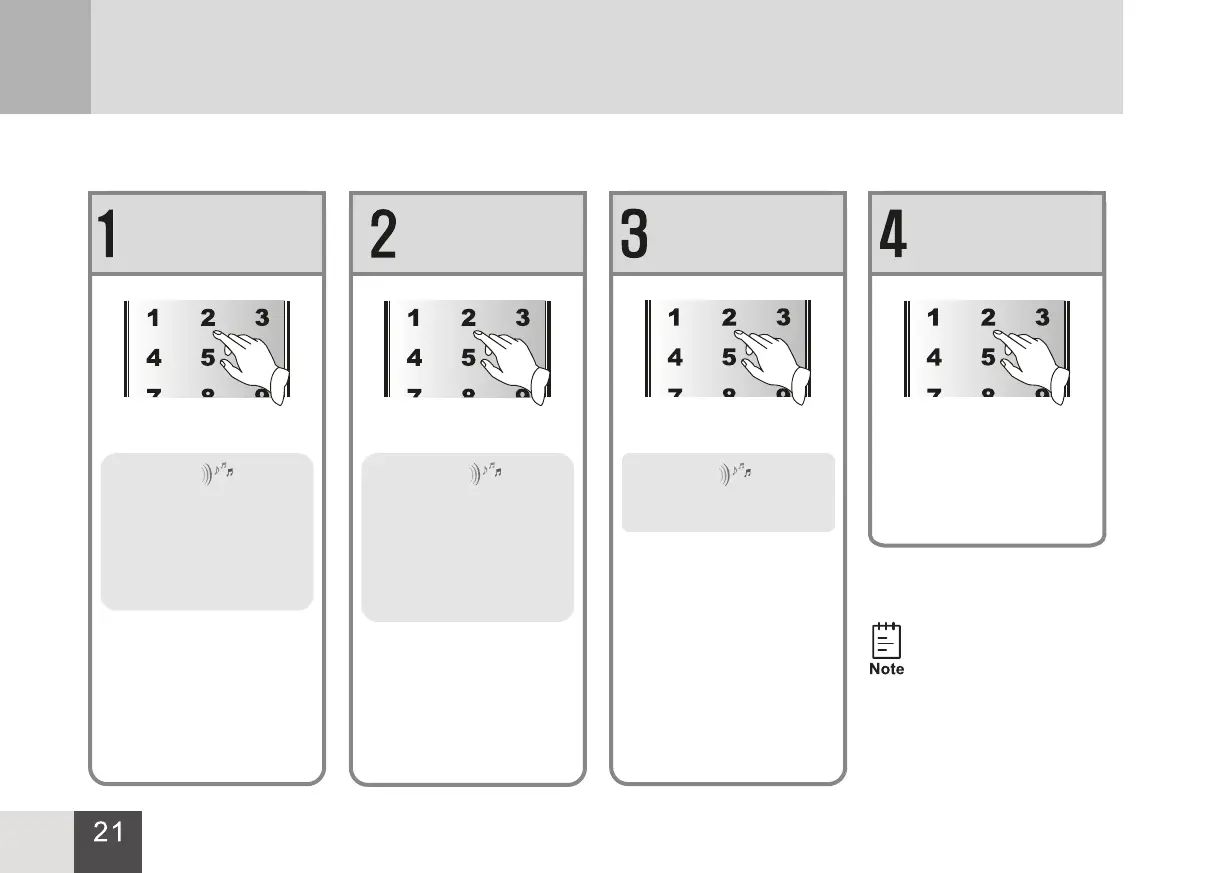Press 5 and # on
the keypad
Voice guide
“2 Sound volume setting, 3
Language setting, 5 Double
identification mode setting, 7
Security housekeeper setting”
Voice guide
“1 PIN code and fingerprint
double identification mode
registration, 2 Fingerprint and
fingerprint double
identification mode
registration, 3 Double
identification mode deletion
Press 3 and # on the
keypad
Voice guide
“Please input user ID”
Enter the menu and press 5
and # button on the keypad
Any part of double identification user only can
be deleted integrally instead of individually.
The lock will flash the double identification
user ID when the lock is unlocked by double
identification user.
Input double identification
user ID and press # button
3-18 Double Identification Mode Deletion