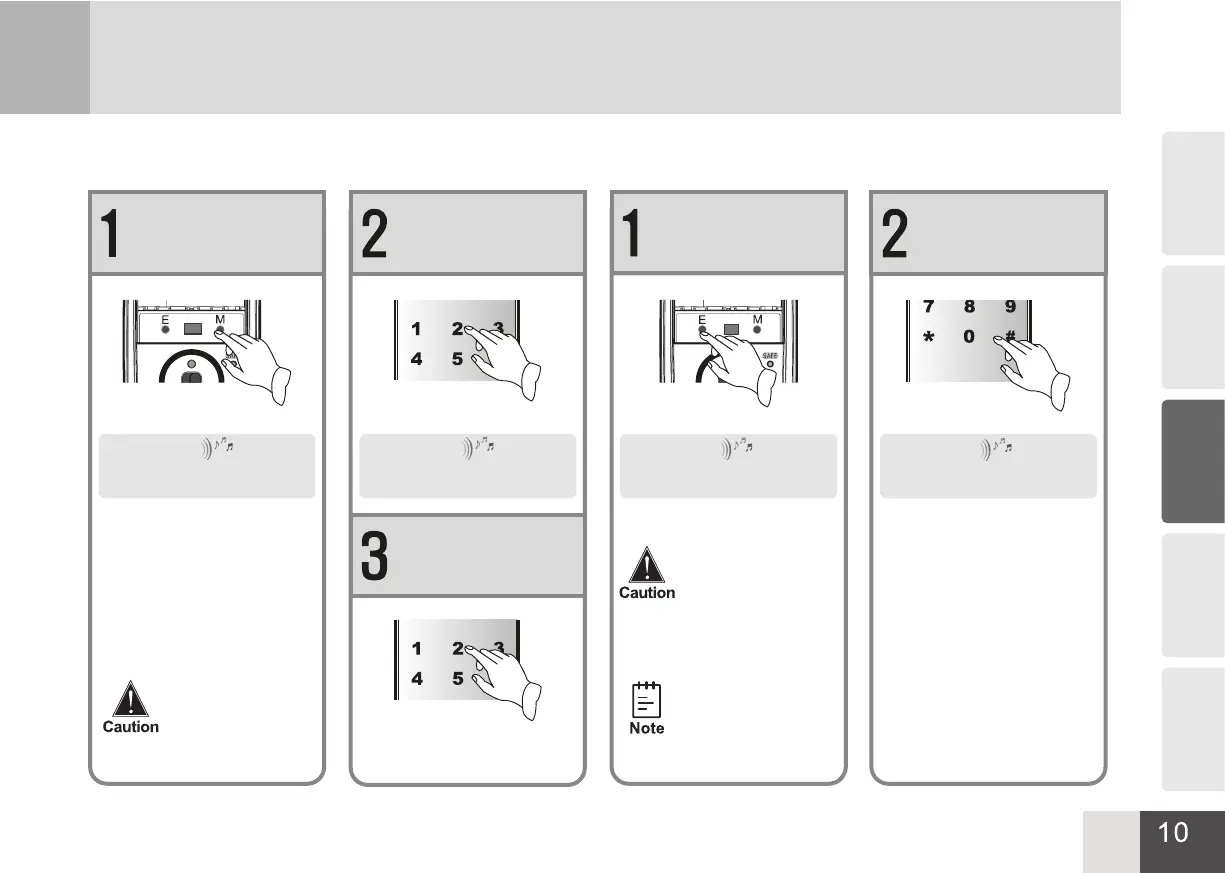11
All user information (except
admin PIN code, wireless
repeater and housekeeper)
will be deleted after this
operation. Remote control will
not be deleted when the
wireless communication is
turned off.
3-2 Reset Admin PIN Code 3-3 Delete All User Information
Open the battery cover and
press [M] for 10 seconds
Input a new 8-digit PIN
code and press “#” button
Input the PIN code again
and press “#” button to
finish reset.
Open the battery cover and
press [M] for 10 seconds
Input 8-digit admin PIN
code and press “#” button
Voice guide:
“Please Input PIN Code”
Voice guide:
“Please Input PIN Code again”
Voice guide:
“Please Input PIN Code”
Voice guide:
“Operation succeeded.”
There is no voice guide if [M]
button is pressed less than 10
seconds
There is no voice guide if [M]
button is pressed less than 10
seconds
Components
How to Use
Name of Parts
Product Specification
Trouble Shooting