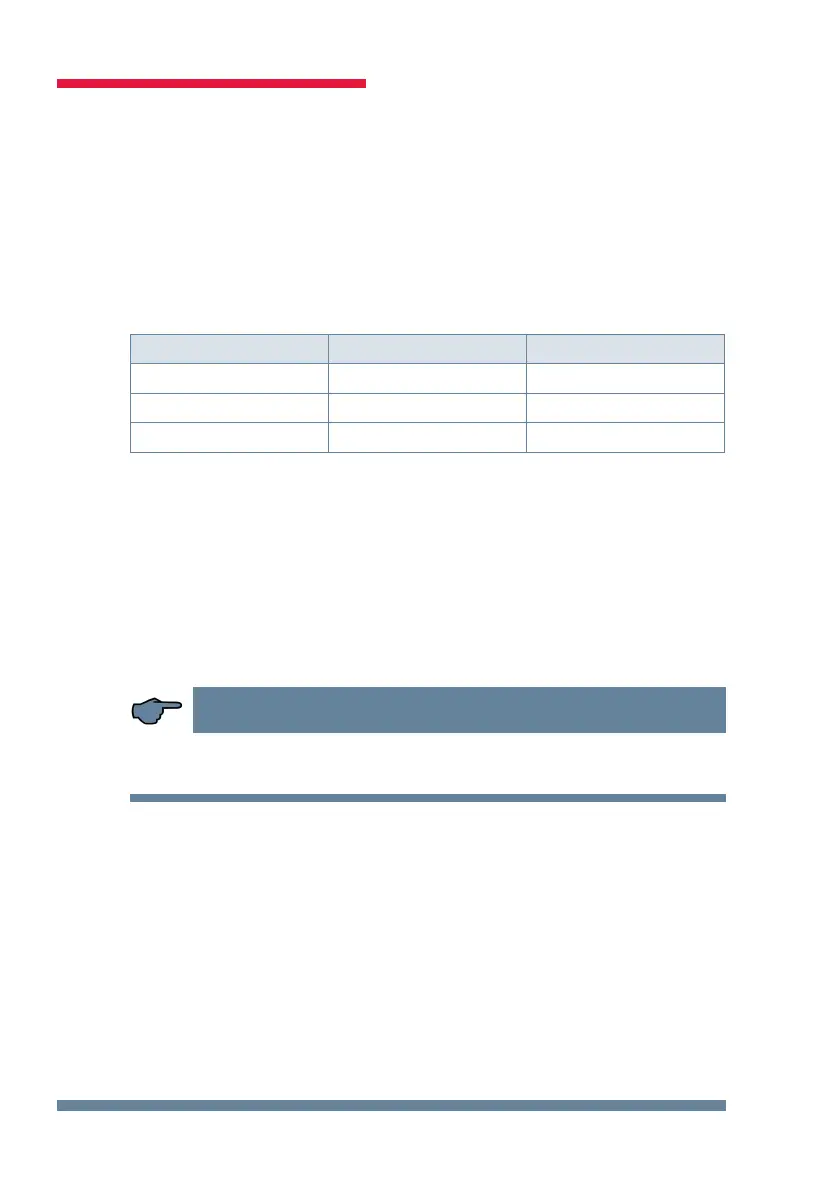Rev. 1.00
22586_EDEBDA0253-0318-1_EN
28
KBR multicomp F144-3 6DO/6RO Description of the display window
Setting the discharge time:
Checking or, if necessary, changing the discharge time of the capacitor stages
is a very important menu item. Please make sure that the correct value is set,
otherwise the system could be damaged! The discharge times can be set:
Thyristor stage idle time 20 to 9999 milliseconds
Contactor stage discharge time 0 to 900 seconds
The discharge times are automatically prede ned, in the capacitor contactor
stage, for the following programmed stage powers. However, these must be
checked and corrected if they di er from the capacitor speci cations.
Capacitor power Discharge resistance Discharge time
0.1 kvar – 9.9 kvar 300 kOhm 60 seconds
10 kvar – 19.9 kvar 300 kOhm 120 seconds
20 kvar and above 300 kOhm 180 seconds
In the thyristor stages, irrespective of the stage power, the discharge time
is always entered as 20milliseconds, both when reprogramming and when
changing the stage power.
A discharge time changed later on is retained however, as long as the stage
power is not changed.
Con guring the capacitor stages:
There are two ways of con guring the capacitor stages. The stages can either
be con gured manually or using the auto con guration mode.
NOTE
The Auto con guration mode menu will not appear
if the "Learning mode" is deactivated in the "Extras" menu
It is important to set the stage power correctly. You can nd the stage power on
the nameplate of the stage or the circuit diagram and then program it manu-
ally. In this case, skip the menu item "Learning mode activate" and enter the
power value individually for each stage.
If you want to activate learning mode, ensure that all previous submenu param-
eters have been con gured correctly.