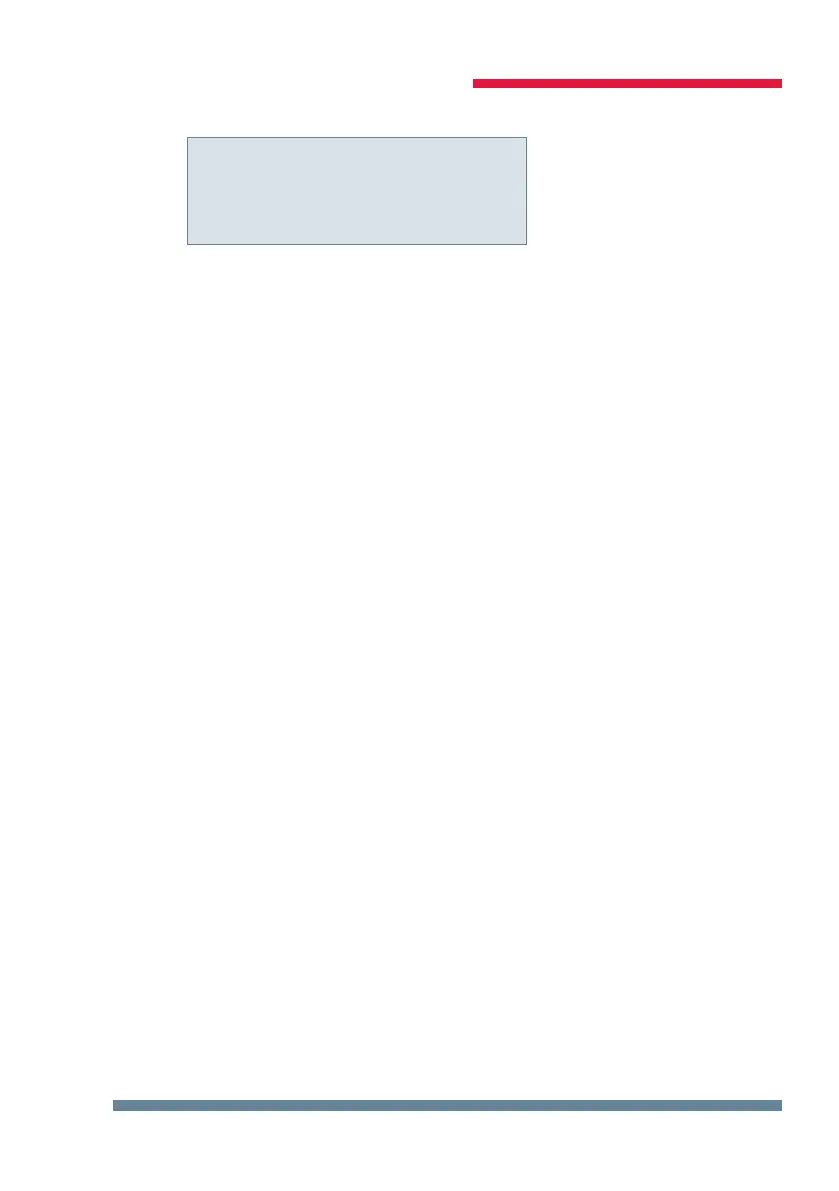Rev. 1.00
22586_EDEBDA0253-0318-1_EN
39
KBR multicomp F144-3 6DO/6RODescription of the display window
8.9 Extras window
Extras
next
Press W to select submenus.
Other possible settings are displayed in the submenus of this window:
If a submenu is selected (by pressing
W), the settings can be changed by
pressing
U to start entering values, V to change the setting and X to save
it.
The following submenus are available:
User language:
In this submenu, you can select the language for the LCD display (German,
English, French or Spanish).
Limit THD:
The harmonic switch-o limit refers to the total of all measuring voltage har-
monics (Lim THD). The programming range is between 0 and 10%. The setting
can be adjusted in increments of 1 %.
In addition, harmonics monitoring can also be disabled here (limit monitoring
is deactivated if the setting is Lim = 0%).
If voltage harmonics exceed the limit, an error message is displayed and a stage
switch-o is performed.