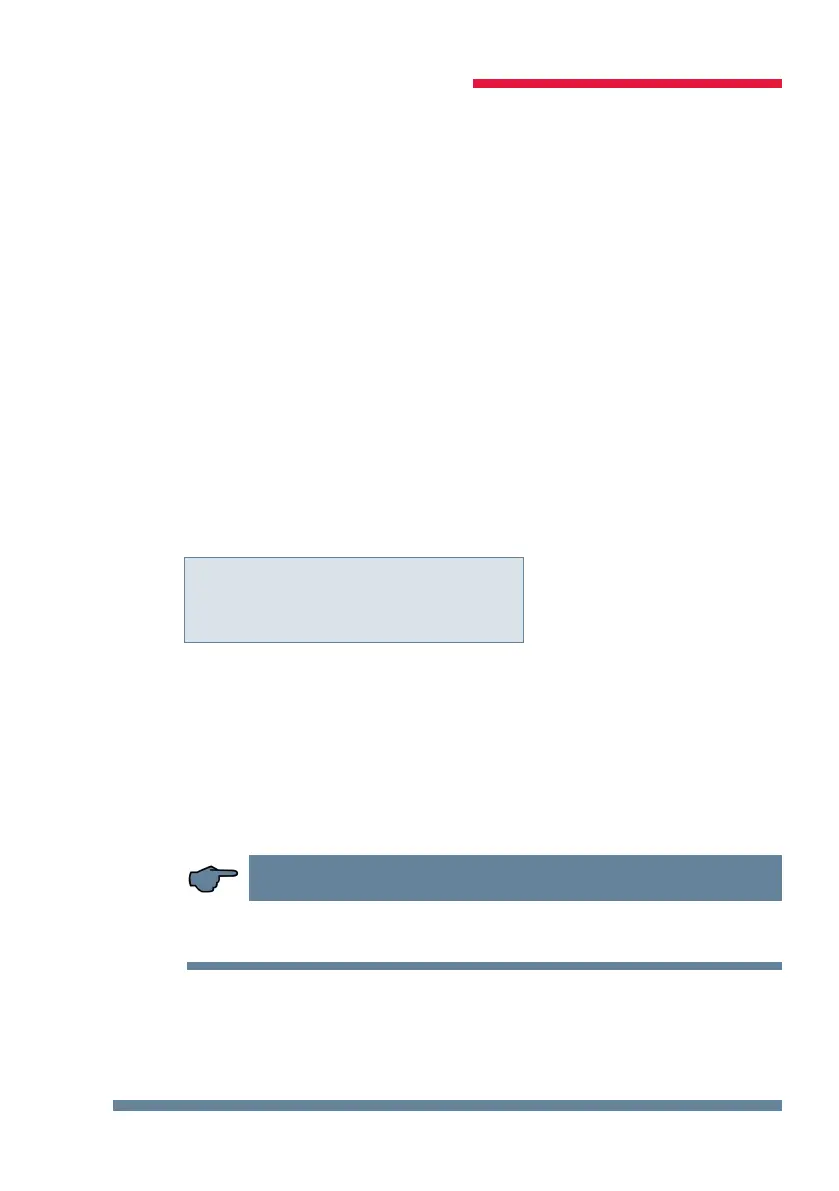Rev. 1.00
22586_EDEBDA0253-0318-1_EN
31
KBR multicomp F144-3 6DO/6RODescription of the display window
The missing compensation power is displayed up to a maximum value of
9999.9 kvar. If the value exceeds this limit, 9999.9 kvar is displayed
Power frequency in Hz
THD (Harm. U total) in %, decisive for setting the THD limit (Extras menu, THD
limit submenu)
Current temperature reading (if temperature measurement is activated; --- °C is
displayed if measurement is deactivated)
Number of overtemperature switch-o s (if temperature measurement is acti-
vated; --- °C is displayed if measurement is deactivated)
It is important to know the rmware version of the controller, e.g. V 2.00R001
for support requests, as it can be used to deduce possible changes made to the
device rmware.
8.4 Stage state window:
Stage state
next
Press W to select submenus.
The submenus in this window display whether or not the capacitor stages
connected are working in automatic mode, or if they are switched on or o
permanently. The individual capacitor stages can be selected by pressing
W.
You can change the stage state from Auto (Automatic) to ff (switched o
permanently) or n (switched on permanently) by pressing
U to start enter-
ing values,
V to make changes or X to save them.
NOTE
Capacitor stages that are permanently switched on or off are not available to
calculate the optimizing automatic operation.