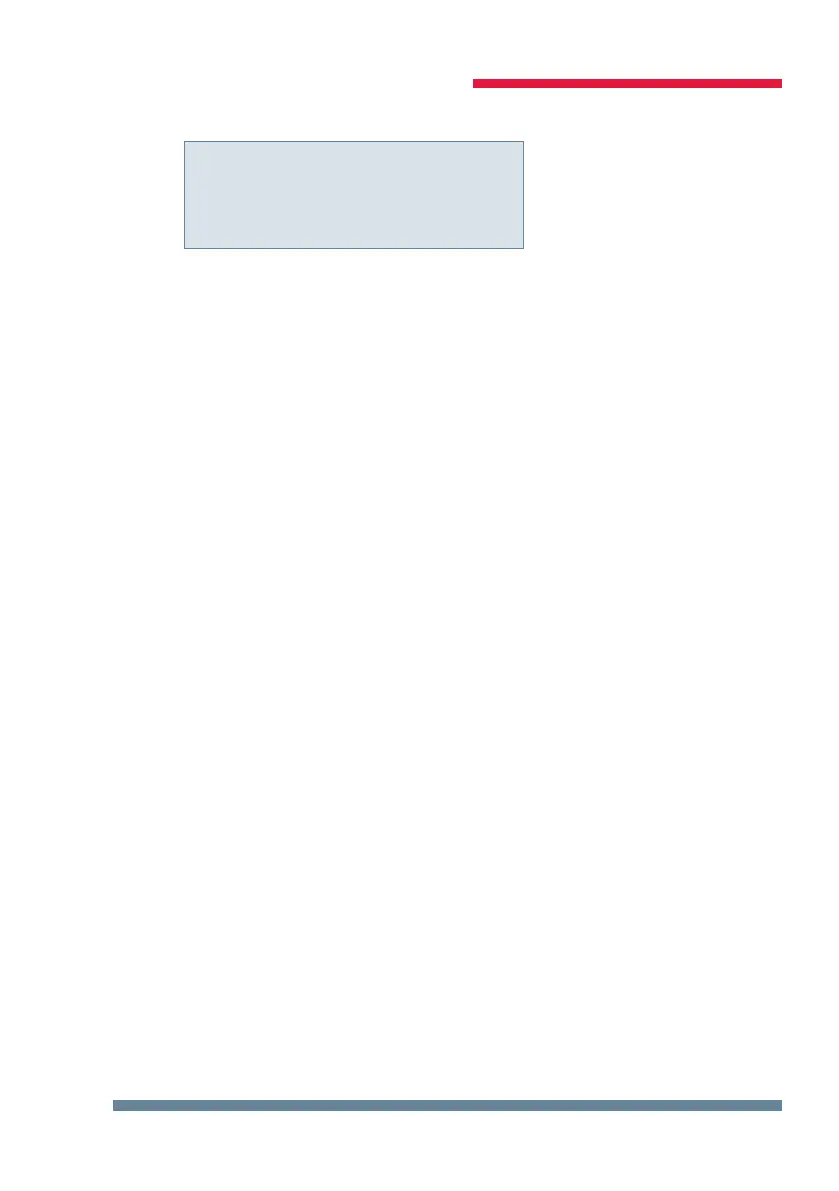Rev. 1.00
22586_EDEBDA0253-0318-1_EN
33
KBR multicomp F144-3 6DO/6RODescription of the display window
8.6 Commissioning window:
Commissioning
next
Press W to select submenus.
A step-by-step description of the setup process is given in the submenus of this
window. For systems which are already running, the parameters congured
during setup can be read out here.
Password protection:
A password (a 4-digit numerical code, e.g. 4321) can be used to protect a sys-
tem against unauthorized access to the congured parameters.
If the password is lost, the controller can be
unlocked using the master password 1976.
After unlocking a password protected controller, it is possible to press a button
for up to 300 seconds. If no buttons are pressed during this time, the controller
is then locked again.
The password can be set or changed by pressing
U to start entering or to
change the entry position,
V to change or set the password and X to save
the entry.
Conguring current transformer values:
All current transformer parameters need to be congured correctly for the com-
pensation controller to function properly. The primary and secondary current of
the transformer need to be set (submenu Iprim. / Isec.). These parameters can
be found on the nameplate of the current transformer. In addition, the phase
allocation of the transformer needs to be congured correctly. This means that
the phase (L1, L2, L3) in which the current transformer is integrated in has to be
set (Rot.eld I submenu) in the controller. If the transformer connections are
mixed up (k and l interchanged), this can be corrected with the setting -L1, -L2
and -L3.