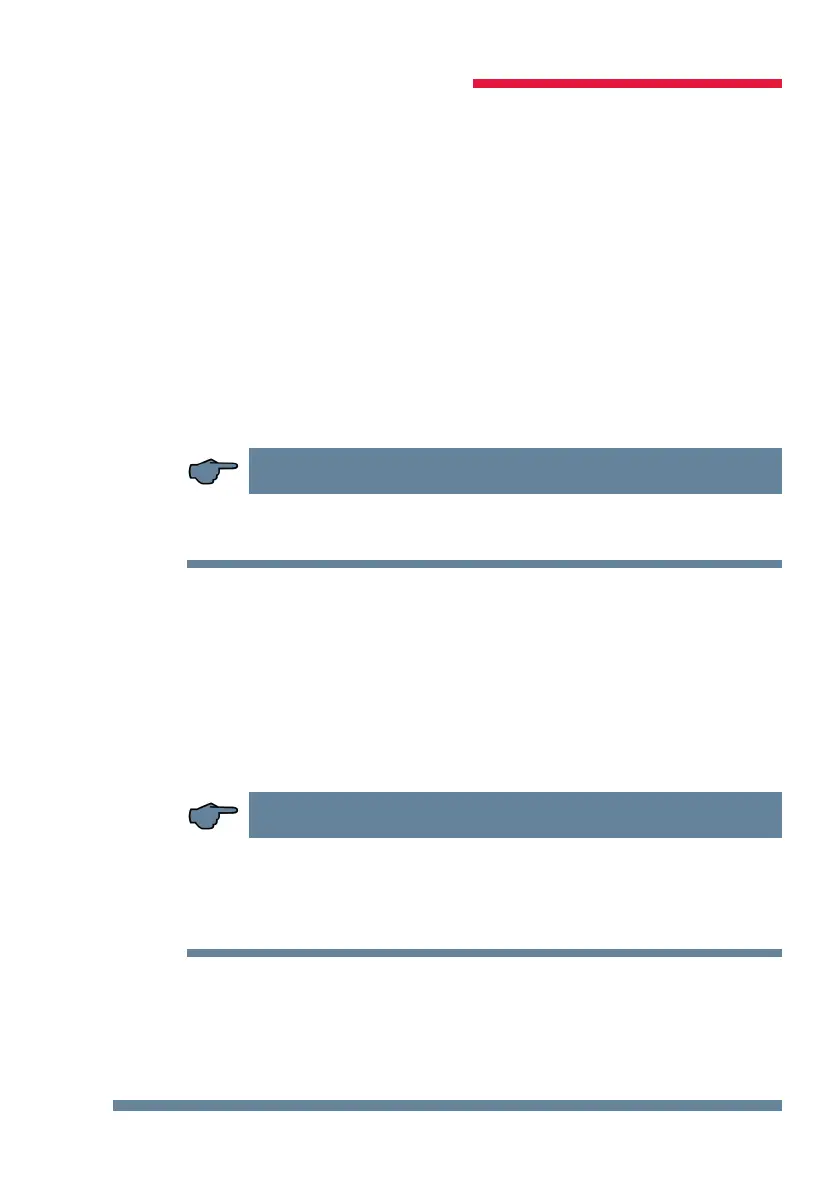Rev. 1.00
22586_EDEBDA0253-0318-1_EN
35
KBR multicomp F144-3 6DO/6RODescription of the display window
The same applies for deactivation in case of overcompensation.
If the stage power limit is set lower than the value of the largest existing stage,
but larger than "0", the controller automatically uses the largest capacitor stage
available.
Con guring the capacitor stages:
There are two ways of con guring the capacitor stages. The stages can be con-
gured manually or using the auto con guration mode. It is important to set
the stage power correctly. You can nd the stage power on the nameplate of
the stage or the circuit diagram and then program it manually. In this case, skip
the menu item "Learning mode activate" and enter the power value individually
for each stage.
NOTE
If you cannot select the Learning mode menu item, check whether menu "On"
is selected for "Learning mode" in the "Extras" menu.
If you want to activate learning mode, make sure that all previous submenu
parameters have been con gured correctly.
To activate learning mode, press U, change the setting to es by pressing V,
then press X to con rm.
After starting learning mode, active ashes and the time remaining until
the end of the learning cycle is displayed.
NOTE
The auto con guration then sets the stage power automatically, but these val-
ues need to be checked once the learning process has been completed. After
the learning process has been completed, all stages are switched to automatic
mode.