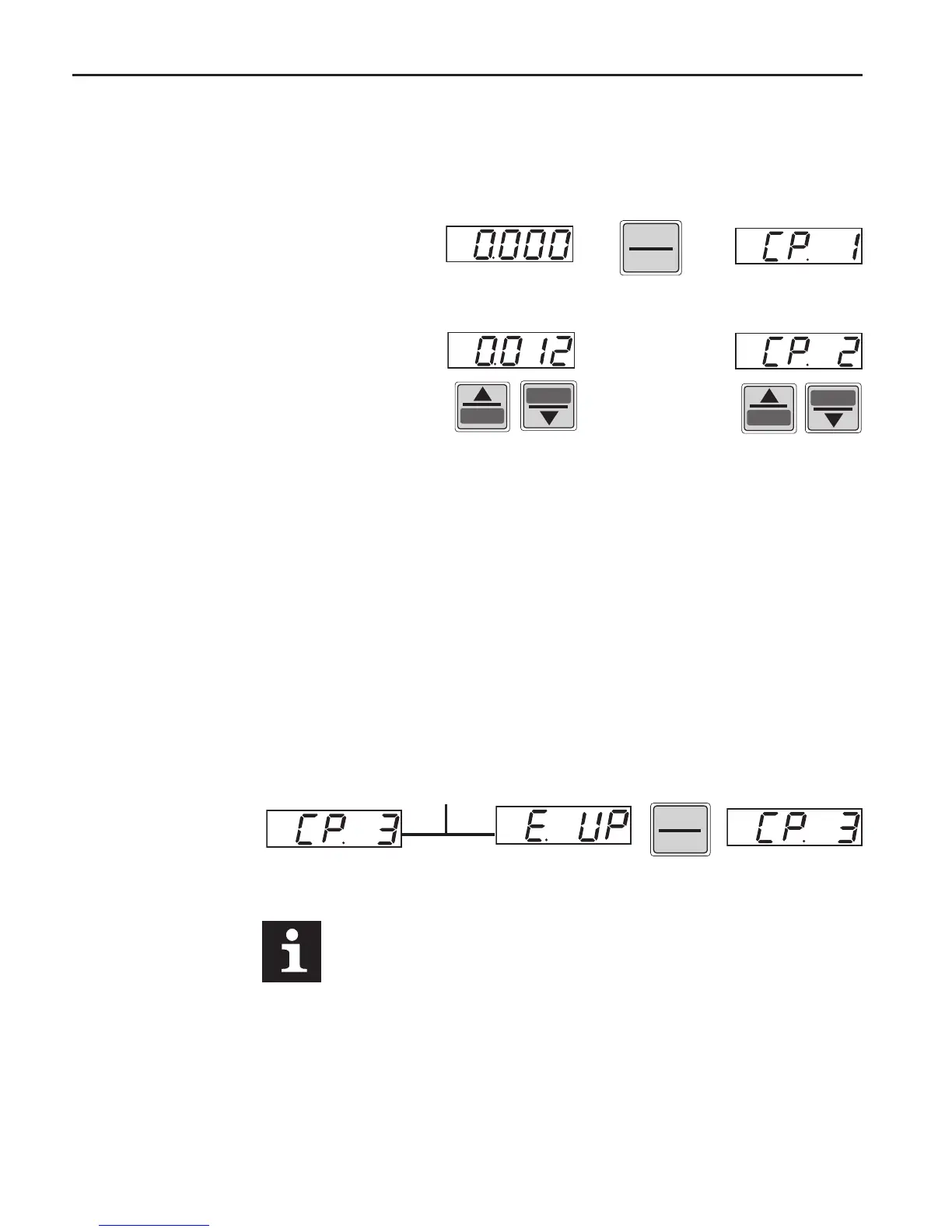18
When switching on the KEB COMBIVERT F5, the value of parameter CP.1
appears in the operator display. (see "Drive Mode" to switch the keypad
function)
The function key
(FUNC) changes be-
tween the parameter
value and parameter
number.
With UP and DOWN,
the value of the pa-
rameter number is
increased/decreased.
Generally; when a value is changed, parameter values are immediately
accepted and stored nonvolatile. However, with some parameters it is not
useful that the adjusted value is accepted immediately. In these cases (CP.17,
CP.18, CP.22, CP.26, CP.29, CP.31, CP.32, CP.34, CP.35) the adjusted value
is accepted an stored nonvolatile by pressing ENTER.
If a drive fault occurs during operation, the display changes to the drive
fault message. The drive fault message in the display is cleared by press-
ing ENTER.
Operation of the Drive
4.1.1 Keypad
Pressing ENTER only clears the fault message in the display. In
the Inverter status display (CP. 3), the fault is still displayed until
the inverter has been reset. In order to reset the fault itself the
cause must be identified and removed, than a reset signal applied
to terminal 17 {terminal 16, F5-Basic} or a power-on reset (cycle
supply voltage off and then on) must occur.
