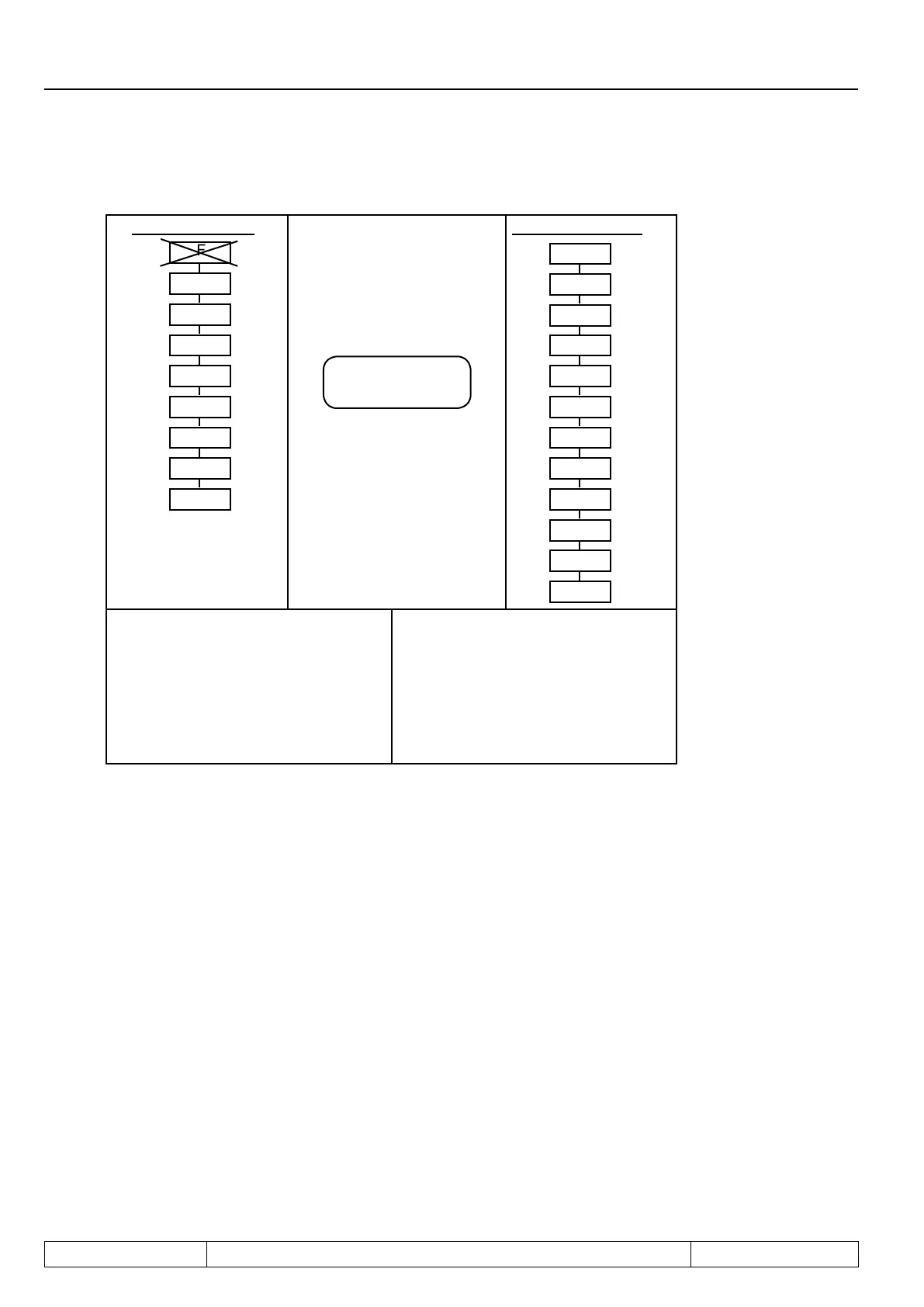Page 3.7 - 4 COMBIVERT R6-N © KEB, 2015-07
Parameter sets
3.7.4 Copying of parameter sets via keyboard (Fr.01)
0. Fr. 1
1. Fr. 1
2. Fr. 1
3. Fr. 1
4. Fr. 1
5. Fr. 1
6. Fr. 1
7. Fr. 1
▲
DOWN
UP
▼
Adjust target set
A
✳
Fr
·
1
〉
Changeover to source
〉
with Funct.
1
2
3
4
5
6
7
▲
DOWN
UP
▼
Adjust source set
0
dEF_S
ini_A
ini_S
dEF_A
WiththekeysUP/Downandatashing
point the target set 0...7 is adjusted in
addition to the parameter set number.
The active (A) parameter set must not
be adjusted as target set while copying.
If the target set is > 0, only the program-
mable parameters are overwritten!
The source set is adjusted with the keys
UP/Down. The copy process is started
with „Enter“. Copy process is only pos-
sible with open control release or error,
otherwise "I_op" (invalid operation) is
displayed.
After copying „PASS“ appears in the dis-
play and could be erase by „ENTER“.
