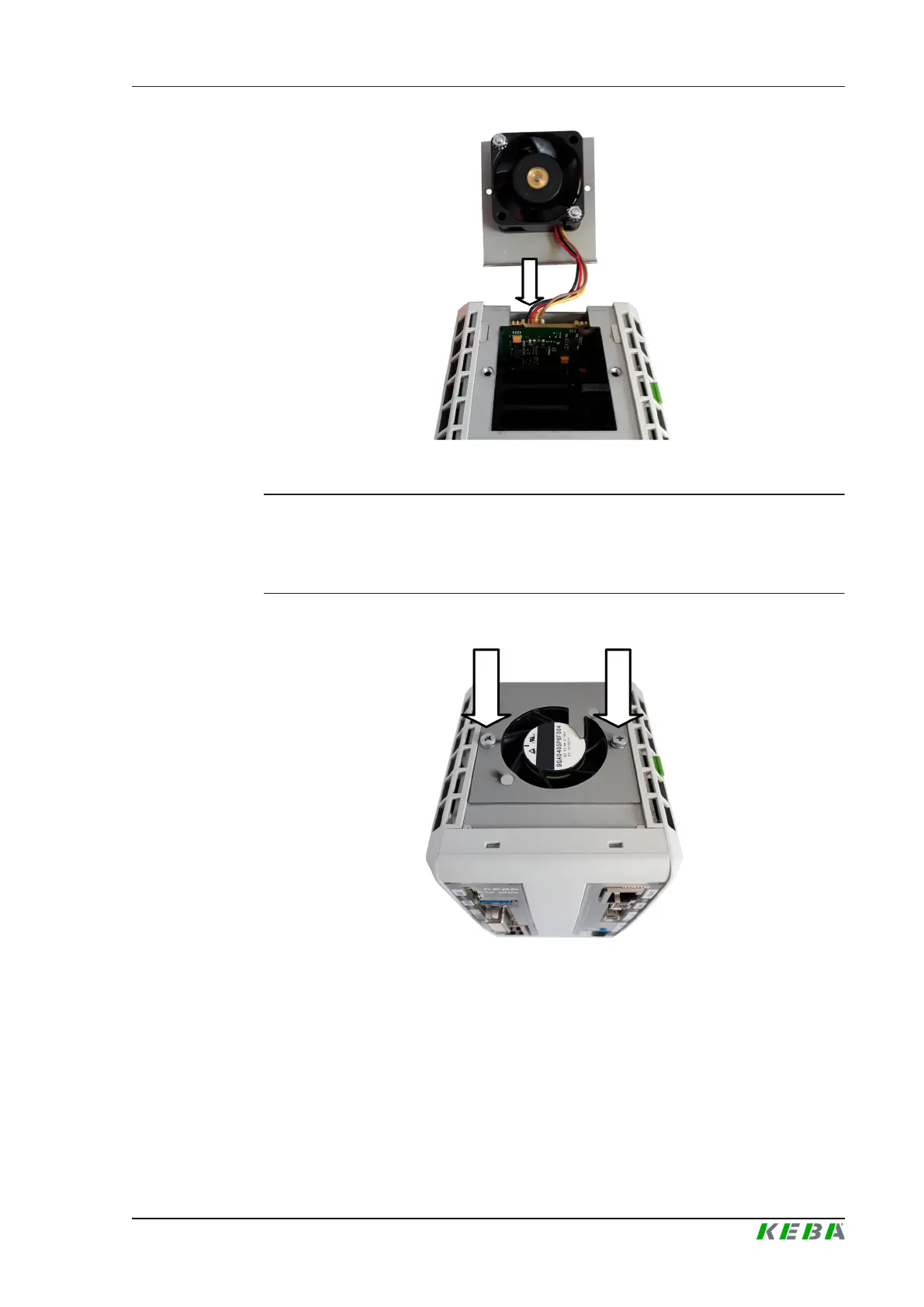CP 503/A, CP 505/A,D,K, CP 507/
A,C
Maintenance
Project engineering manual V1.06
71
© KEBA 2021
2) Attach the fan cover to the housing.
Caution
Possible damage to property by pinching the fan cables!
Do not pinch the cables when attaching the fan cover.
3) Tighten the fan cover with the screwdriver.
The fan has now been installed.