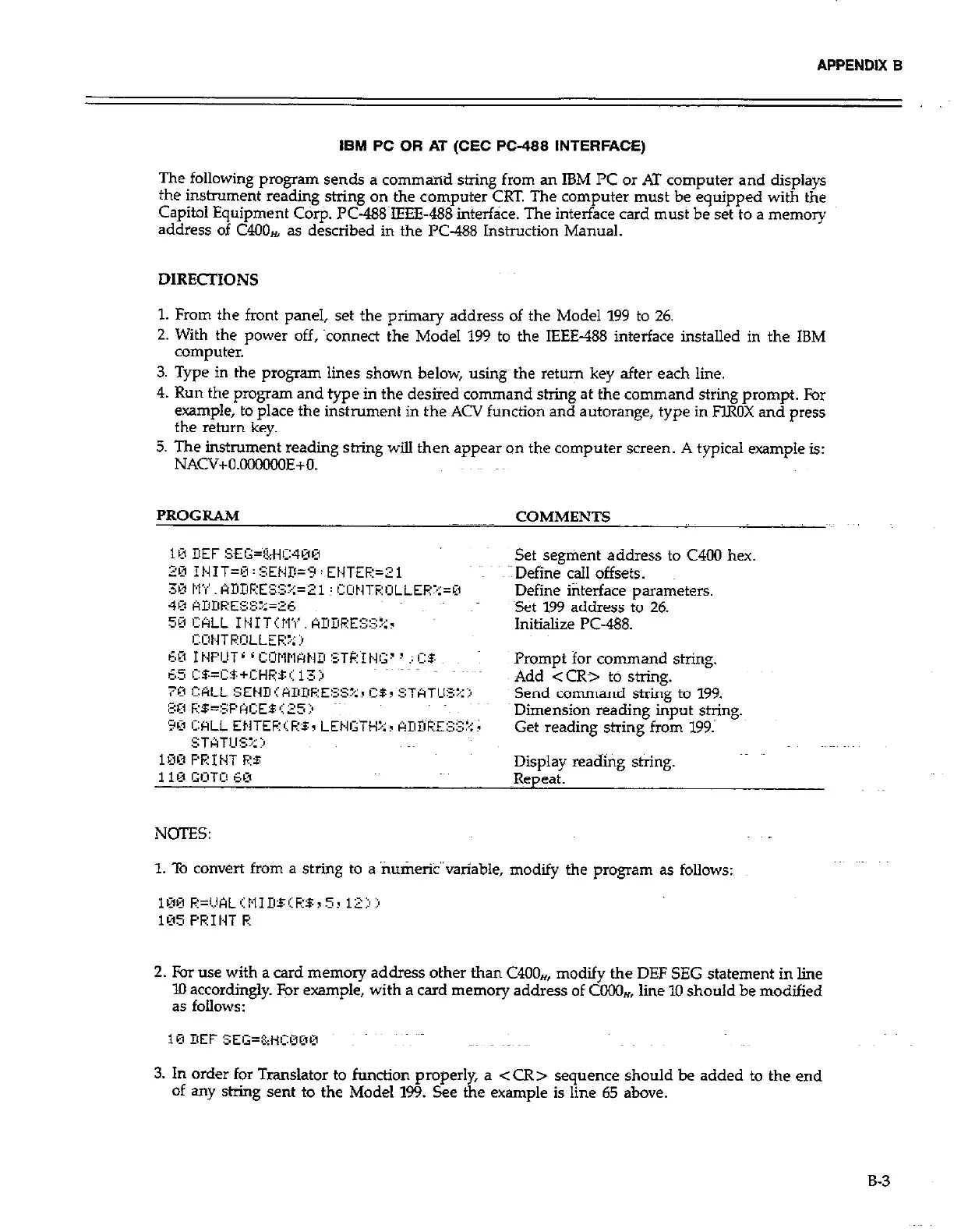APPENDIX B
IBM PC OR AT (CEC PC460 INTERFACE)
The following program sends a command string from an IBM PC or AT computer and displays
the instrument reading string one the computer CRT The computer must be equipped with the
Capitol Equipment Corp. PC-488 IEEE-488 interfiice. The interface card must be set to a memory
address of UOD,,, as described in the PC-488 Instruction Manual.
DIRECI?ONS
1. From the front panel, set the primary address of the Model 199 to 26.
2. With the power off, ~connect the Model 199 to the IEEE-488 interface installed in the IBM
computer.
3. Type in the program lines shown below, using~ the return key after each line.
4. Run the program and type in the desired command string at the command string prompt. For
example, to place the instrument in the ACV function and autorange, type in FIROX and press
the return key.
5. The instrument reading string will then appear on the computer screen. A typical example is:
NACV+O.O%3OOOE+O.
NOTES:
1. To convert from a string to a ‘tiutieric”variable, modify the program as follows:
2. For use with a card memory address other than C400,, modify the DEF SEG statement in line
I!3 accordingly. &r example, with a card memory address of CooOH, line 10 should be modified
as follows:
3. In order for Translator to function properly, a <CR> sequence should be added to the end
of any string sent to the Model 199. See the example is line 65 above.
B-3