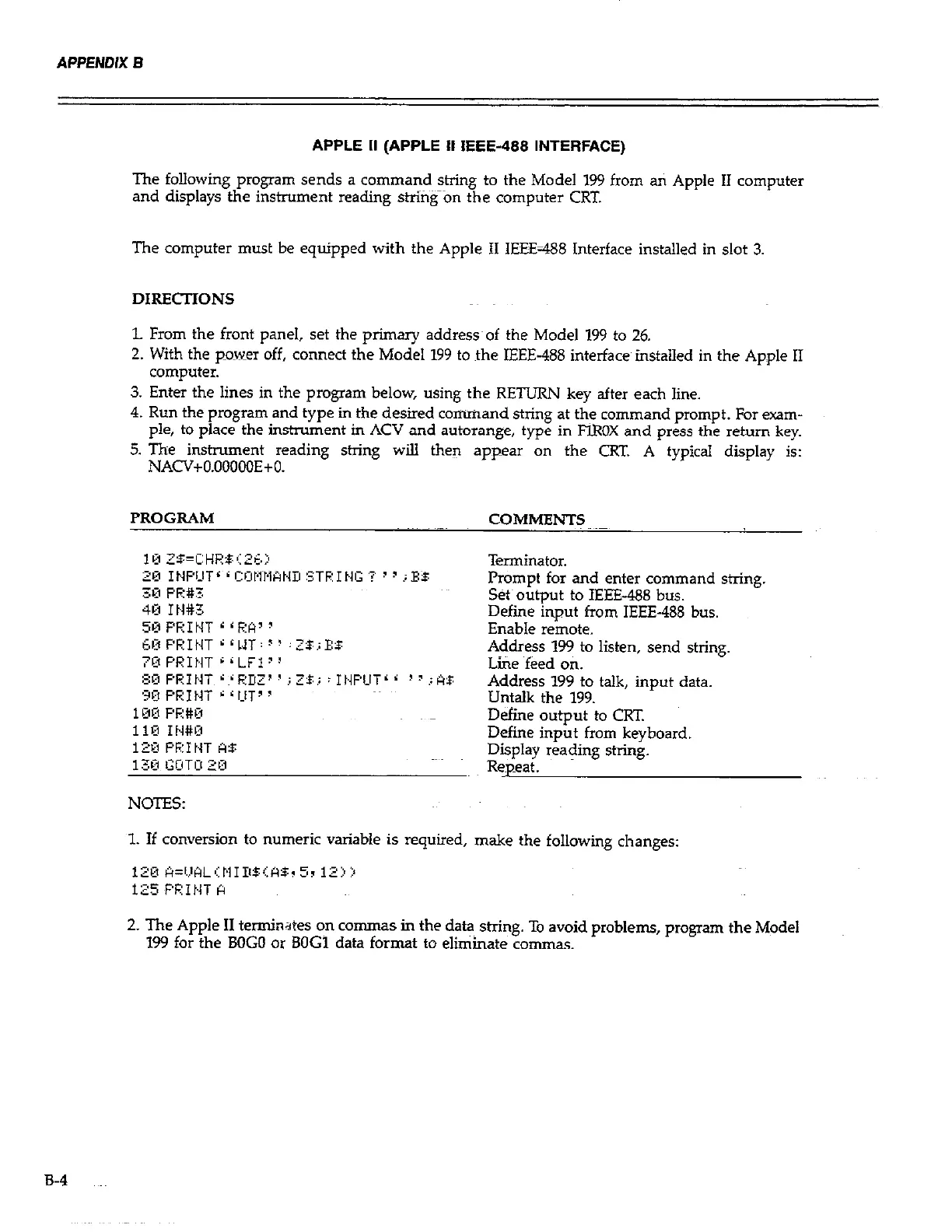APPLE II (APPLE II IEEE-488 INTERFACE)
The following program sends a command shing to the Model 199 from ati Apple II computer
and displays the instrument reading strin~~tin the computer CRT.
The computer must be equipped with the Apple II IEEE-88 Interface installed in slot 3,
DIRECTIONS
‘L From the front panel, set the primary address~of the Model 199 to 26.
2. With the power off, connect the Model 199 to the IEEE-488 interface installed in the Apple II
computer.
3. Enter the lines in the program below, using the RETURN key after each line.
4. Run the program and type in the desired command string at the command prompt. For exam-
ple, to place the instrument in ACV and autorange, type in FIROX and press the return key.
5. The instrument reading string will then appear on the CRT. A typical display is:
NACV+O.OOOC0E+O.
PROGRAM
COMMENTS ~~
I@ Z$=CHE$(26>
Terminator.
29 INPClTG i r;!jFjplfiND STRING ‘7 y 5 ;R$
30 pi??+3
Prompt for and enter command string.
Set~outuut to IEEE-488 bus.
Define input from IEEE-488 bus.
Enable remote.
Address 199 to listen, send string
Line feed on.
:3CjPF,INT I~CF<DZ’7;‘$; :I,.,p,-IT<’ ‘?,:A$
30 PRIHT 6 ~,~lT~~
Address 199 to talk, input data.
Untalk the 199.
lml PF:#E1
110 IH#O
Define output to CRT.
120 PF:IHT AB
Define input from keyboard.
133 GrJTO 2~3
Display reading shing.
Repeat.
NOTES:
1. If conversion to numeric variable is required, make the following changes:
12’0 k=l.,qL(plIIlI(A8y5,13:‘
125 FFIHT A
2. The Apple II terminates on commas in the data string. To avoid problems, program the Model
199 for the BOG0 or BOG1 data format to eliiinate commas.