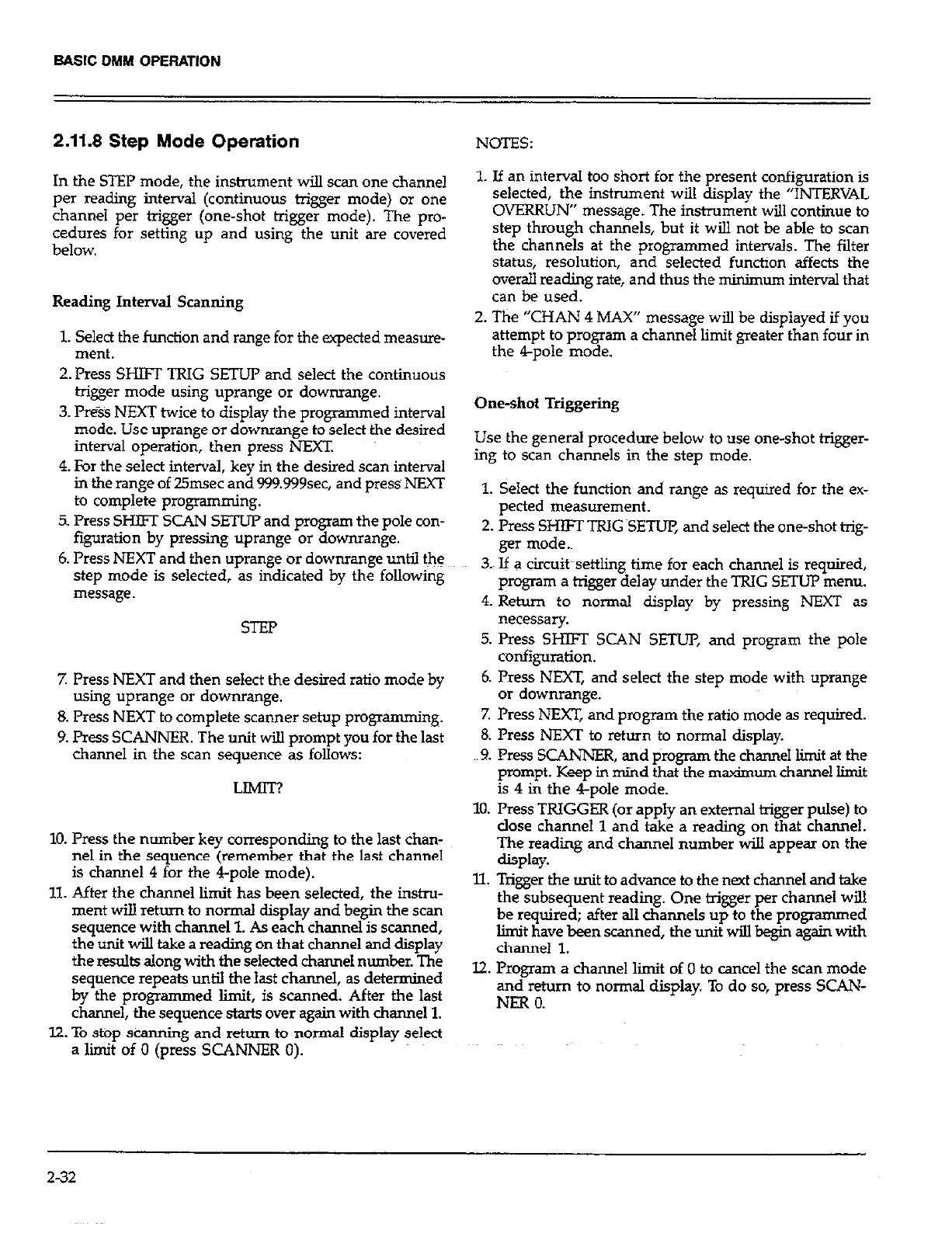2.11.8 Step Mode Operation
In the STEP mode, the instrument will scan one channel
per reading interval (continuous trigger mode) or one
channel per trigger (one-shot trigger mode). The pro-
cedures for setting up and using the unit are covered
belOW.
Reading Interval Scanning
1. Select the function and range for the expected measure-
ment.
2. Press SHIFT TRIG SETUP and select the continuous
trigger mode using uprange or downrange.
3. PreSS NEXT twice to display the programmed interval
mode. Use uprange or downrange to select the desired
interval operation, then press NEXT.
4. For the select interval, key in the desired scan interval
in the range of 25msec and 999.999sec, and press~ NFXT
to complete programming.
5. Press SHIfT SCAN SETLF’ and program the pole con-
figuration by pressing uprange or downrange.
6. Press NEXT and then uprange or downrange until the
step mode is selected, as indicated by the following
message.
STEP
7. Press NEXT and then select the desired ratio mode by
using uprange or downrange.
8. press NEXT to complete scanner setup programming.
9. Press SCANNER. The unit will prompt you for the last
channel in the scan sequence as follows:
LIMIT?
10. Press the number key corresponding to the last chan-
nel in the sequence (remember that the last channel
is channel 4 for the 4-pole mode).
11. After the channel limit has been selected, the instru-
ment will return to normal display and begin the scan
sequence with channel 1. As each channel is scanned,
the unit will take a reading on that channel and display
the results along with the selected channel number. The
sequence repeats until the last channel, as determined
by the programmed limit, is scanned. After the last
channel, the sequence starts over again with channel 1.
12. To stop scanning and return to normal display select
a liit of 0 (press SCANNER 0).
NOTES:
1. If an interval too short for the present configuration is
selected, the instrument will display the “INTERVAL
OVERRUN” message. The instrument will continue to
step through channels, but it will not be able to scan
the channels at the programmed intervals. The filter
status, resolution, and selected function affects the
overall reading rate, and thus the minimum interval that
can be used.
2. The “CHAN 4 MAX” message will be displayed if you
attempt to program a channel limit greater than four in
the Ppole mode.
Oneshot Triggering
Use the general procedure below to use one-shot trigger-
ing to scan channels in the step mode.
1. Select the function and range as required for the ex-
petted measurement.
2. Press SHIFT TRIG SEW, and select the one-shot trig-
ger mode.~
3.~ If a circuit~~settling time for each channel is required,
program a trigger delay under the TRIG SETUP menu.
4. Return to normal display by pressing NEXT as
necessary.
5. Press SHIFT SCAN SETUP, and program the pole
configuration.
6. Press NEXT, and select the step mode with uprange
or downrange.
7. Press NEXT and program the ratio mode as required.
8. Press NEXT to return to normal display.
9. Press SCANNER, and Program the channel limit at the
prompt. Keep in mind that the maximum channel limit
is 4 in the Ppole mode.
10. Press TRIGGER (or apply an external trigger pulse) to
close channel 1 and take a reading on that channel.
The read@ and channel number will appear on the
display.
11. Trigger the unit to advance to the next channel and take
the subsequent reading. One trigger per channel will
be required; after all channels up to the programmed
hit have been scanned, the unit will begin again with
channel 1.
12. Program a channel limit of 0 to cancel the scan mode
and return to normal display. To do so, press SCAN-
NER 0.
2-32