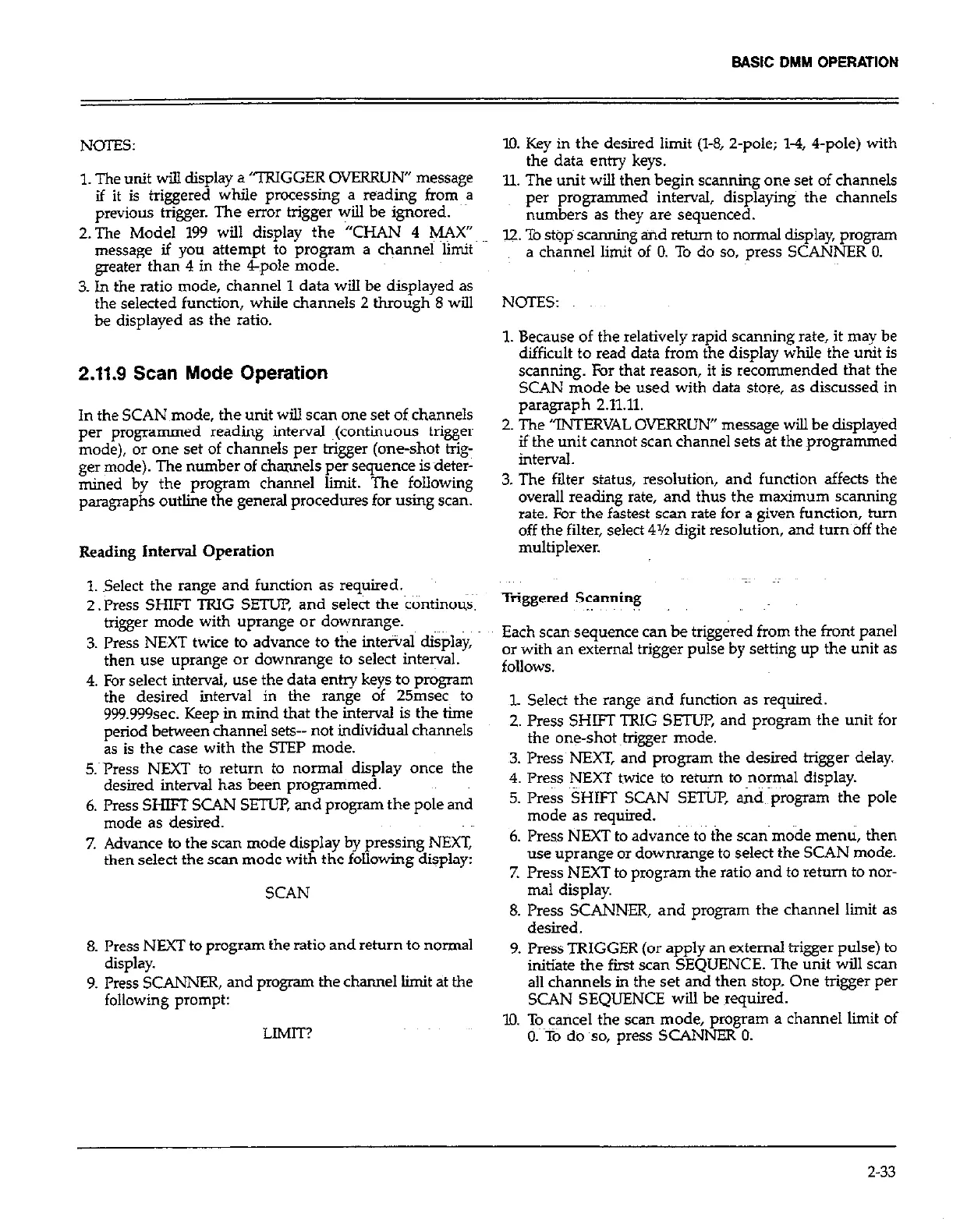BASIC DMM OPERATION
NOTES:
1. The unit will display a “TRIGGER OVERRUN” message
if it is triggered while processing a reading from a
previous trigger. The error trigger will be ignored.
2. The Model 199 will display the “CHAN 4 &44X”
message if you attempt to program a channel limit
greater than 4 in the 4-pole mode.
3. In the ratio mode, channel 1 data will be displayed as
the selected function, while channels 2 through 8 will
be displayed as the ratio.
2.11.9 Scan Mode Operation
In the SCAN mode, the unit will scan one set of channels
per programmed reading interval ~(continuous trigger
mode), or one set of channels per trigger (one-shot trig-
ger mode). The number of channels per sequence is deter-
mined by the program channel limit. The following
paragraphs outline the general procedures for using scan.
Reading Interval Operation
1. Select the range and function as required.
2. Press SHIFT TRIG SETUP, and select the continous,
trigger mode with uprange or downrange.
3. Press NEXT twice to advance to the inter&al display,
then use uprange or downrange to select interval.
4. For select interval, use the data entry keys to program
the desired interval in the range of 25msec~ to
999.999sec. Keep in mind that the interval is the time
period between channel sets-- not individual channels
as is the case with the STEP mode.
5.~Press NEXT to return to normal display once the
desired interval has been programmed.
6. Press SHIFT SCAN SETW and program the pole and
mode as desired.
7. Advance to the scan mode display by pressing NEXT,
then select the scan mode with the following d&play:
SCAN
8. Press NEXT to program the ratio and return to normal
display.
9. Press SCANNER, and program the channel limit at the
following prompt:
LIMIT?
10. Key in the desired limit (l-8, 2-pole; l-4, 4-pole) with
the data entry keys.
11. The unit will then begin scanning one set of channels
per programmed interval, displaying the channels
numbers as they are sequenced.
12. To stops scanning aad return to normal display, program
a channel limit of 0. To do so, press SCANNER 0.
NOTES:
1. Because of the relatively rapid scanning rate, it may be
difficult to read data from the display while the unit is
scanning. For that reason, it is recommended that the
SCAN mode be used with data store, as discussed in
paragraph 2.11.11.
2. The “INTERVAL OVERRUN” message will be displayed
if the unit cannot scan channel sets at the programmed
interval.
3. The filter status, resolution, and function affects the
overall reading rate, and thus the maximum scanning
rate. For the fastest scan rate for a given function, turn
off the filter, select 4% digit resolution, and turn bff the
multiplexer.
Triggered Scanning
Each scan~sequence can be triggered from the front panel
or with an external trigger pulse by setting up the unit as
follows.
L Select the range and function as required.
2. Press SHIFT TRIG SETUP, and program the unit for
the one-shot ~tigger mode.
3. Press NEXT, and program the desired trigger delay.
4. Press NEXT twice to return to nor@ display.
5. Press SHIFT SCAN SETUP, and program the pole
mode as required.
6. Press NEXT to advance to the scan mode menu, then
use uprange or downrange to select the SCAN mode.
Z Press NEXT to program the ratio and to return to nor-
mal display.
8. Press SCANNER, and program the channel limit as
desired.
9. Press TRIGGER (or apply an external trigger pulse) to
i&i&e the first scan SEQUENCE. The unit will scan
all channels in the set and then stop. One trigger per
SCAN SEQUENCE will be required.
10. To cancel the scan mode, program a channel limit of
0. To do ~so, press SCANNER 0.
2-33