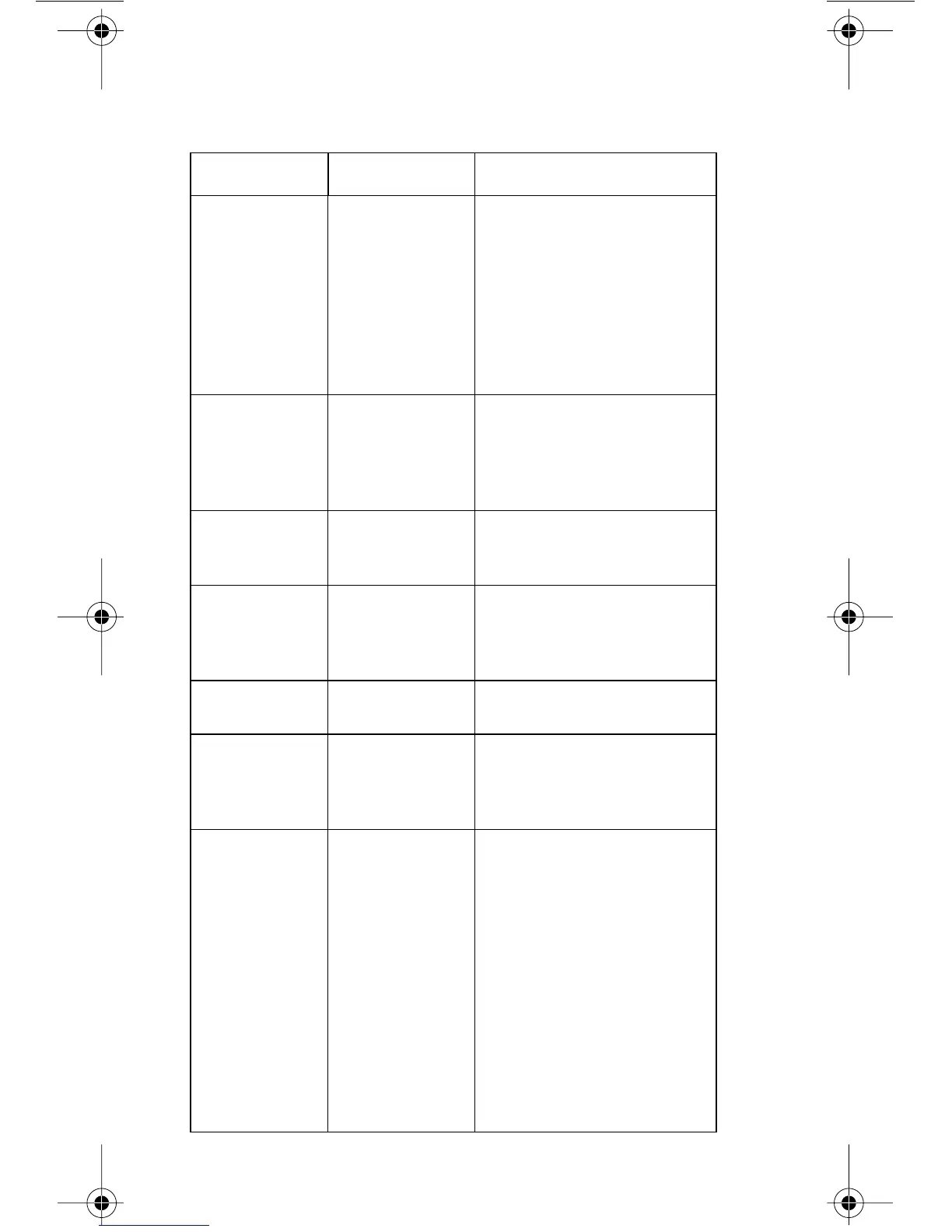46
Trigger mode T0
T1
T2
T3
T4
T5
T6
T7
Continuous on Talk
One-shot on Talk
Continuous on GET
One-shot on GET
Continuous on X
One-shot on X
Continuous on External Trig-
ger
One-shot on External Trigger
Reading mode B0
B1
B2
Readings from A/D converter
Individual readings from data
store
All readings from data store
(buffer dump)
Data store size I0
In
Disable data store
Data store of n (n=1 to 500),
fill and stop
Interval Q0
Qn
Default interval, 175msec
(SELECT OFF)
n=interval in milliseconds
(15msec to 999999msec)
Value V±nn.nnnn or
V±n.nnnnnnE+n
Zero value, simulated refer-
ence junction temperature
Default condi-
tions
L0
L1
Restore factory default condi-
tions and save (L1)
Save present machine states
as default conditions
Data format G0
G1
G2
G3
G4
G5
G6
G7
Reading with prefix.
Reading without prefix.
Reading and buffer location
with prefix.
Reading and buffer location
without prefix.
Reading and channel with
prefix.
Reading and channel without
prefix.
Reading, buffer location, and
channel with prefix.
Reading, buffer location, and
channel without prefix.
Table 16. Models 196/199 device-dependent command
summary (cont.)
Mode Command Description
2000-903-01A Page 46 Thursday, December 23, 1999 7:52 AM