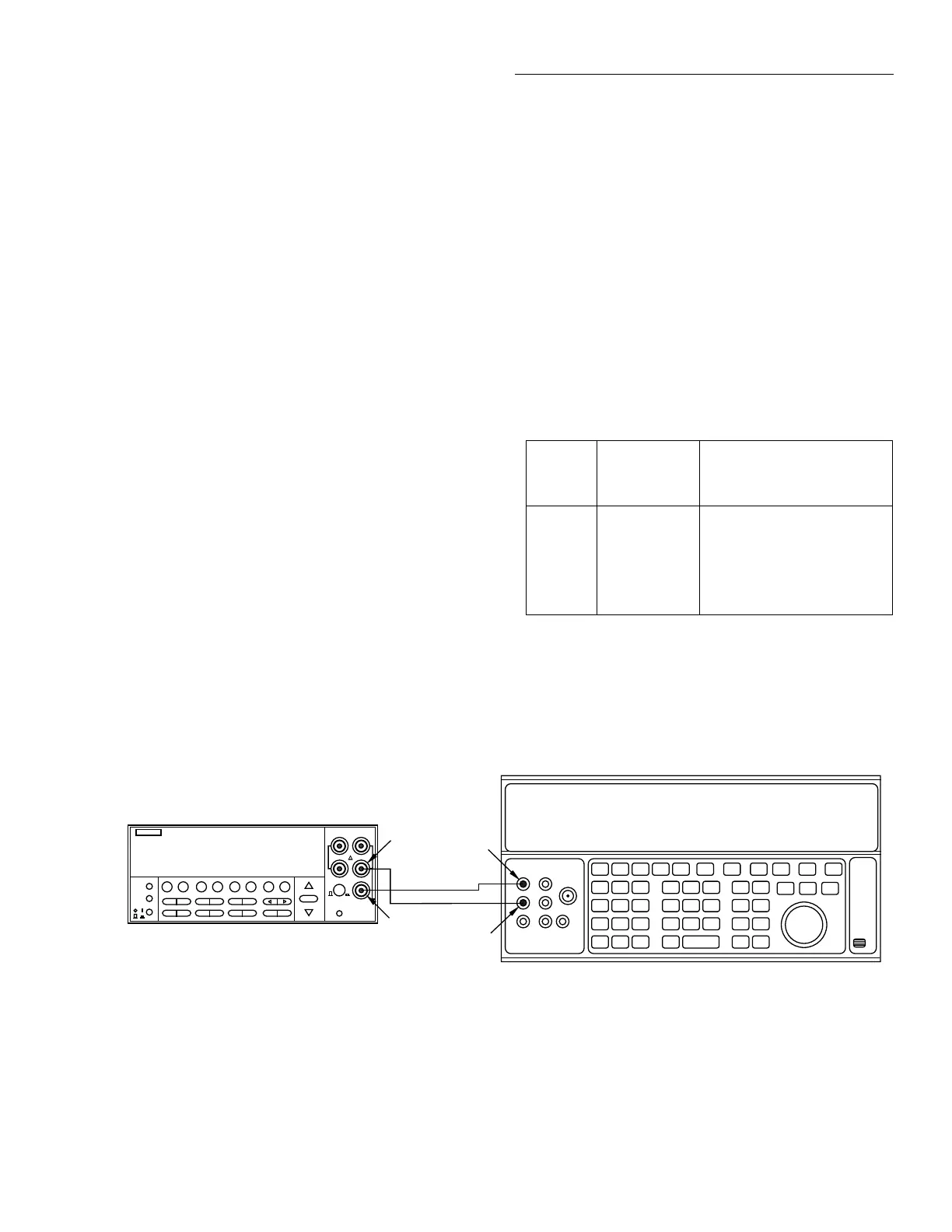Performance Verification
1-11
1.8.3 DC current verification
DC current accuracy is checked by applying accurate DC
currents from a calibrator to the instrument AMPS input and
then verifying that the current readings fall within appropri-
ate limits.
Follow the steps below to verify DCI measurement accuracy.
CAUTION
Do not apply more than 2A, 250V to the
AMPS input, or the amps protection
fuse will blow.
1. Connect the Model 2002 to the calibrator, as shown in
Figure 1-4. Be sure to connect calibrator HI to the
AMPS input, and connect calibrator LO to INPUT LO
as shown.
2. Turn on the Model 2002 and the calibrator, and allow a
one-hour warm-up period before making measure-
ments. Be sure the calibrator is set for normal current
output.
3. Restore Model 2002 factory default conditions, as
explained in paragraph 1.7.
4. Set digital filter averaging as follows:
A. From normal display, press CONFIG then DCI.
B. Select FILTER, then press ENTER.
C. Select AVERAGING, then press ENTER.
D. Using the cursor and range keys, set the averaging
parameter to 10 readings, then press ENTER.
E. Press EXIT as necessary to return to normal display.
5. Select the DC current function (DCI) and the 200µA
range on the Model 2002. (If the FILT annunciator is off,
press the FILTER key to enable the filter.)
6. Set the calibrator output to +190.0000µADC, and allow
the reading to settle.
7. Verify that the Model 2002 reading is within the limits
summarized in Table 1-6.
8. Repeat steps 6 and 7 for the remaining ranges and cur-
rents listed in Table 1-6.
9. Repeat the procedure for each of the ranges with nega-
tive currents of the same magnitude as those listed in
Table 1-6.
Table 1-6
Limits for DC current verification
2002
DCI
range
Applied DC
current
Reading limits
(1 year, 18°C to 28°C)
200µA 190.0000µA 189.9010µA to 190.0990µA
2mA 1.900000mA 1.899114mA to 1.900886mA
20mA 19.00000mA 18.99085mA to 19.00915mA
200mA 190.0000mA 189.8816mA to 190.1184mA
2A 1.900000A 1.898108A to 1.901892A
NOTES:
1. Repeat procedure for negative currents.
2. Reading limits shown include total absolute uncertainty of recom-
mended calibrator (see Table 1-1) and factory calibration uncertainty
(see specifications).
Figure 1-4
Connections for DC current verification
2002 MULTIMETER
Output HI
Input
LO
Output
LO
Model 2002
5700A Calibrator (Output DC Current)
Amps
Note: Be sure calibrator is set for
normal current output.
19.00000 mADC