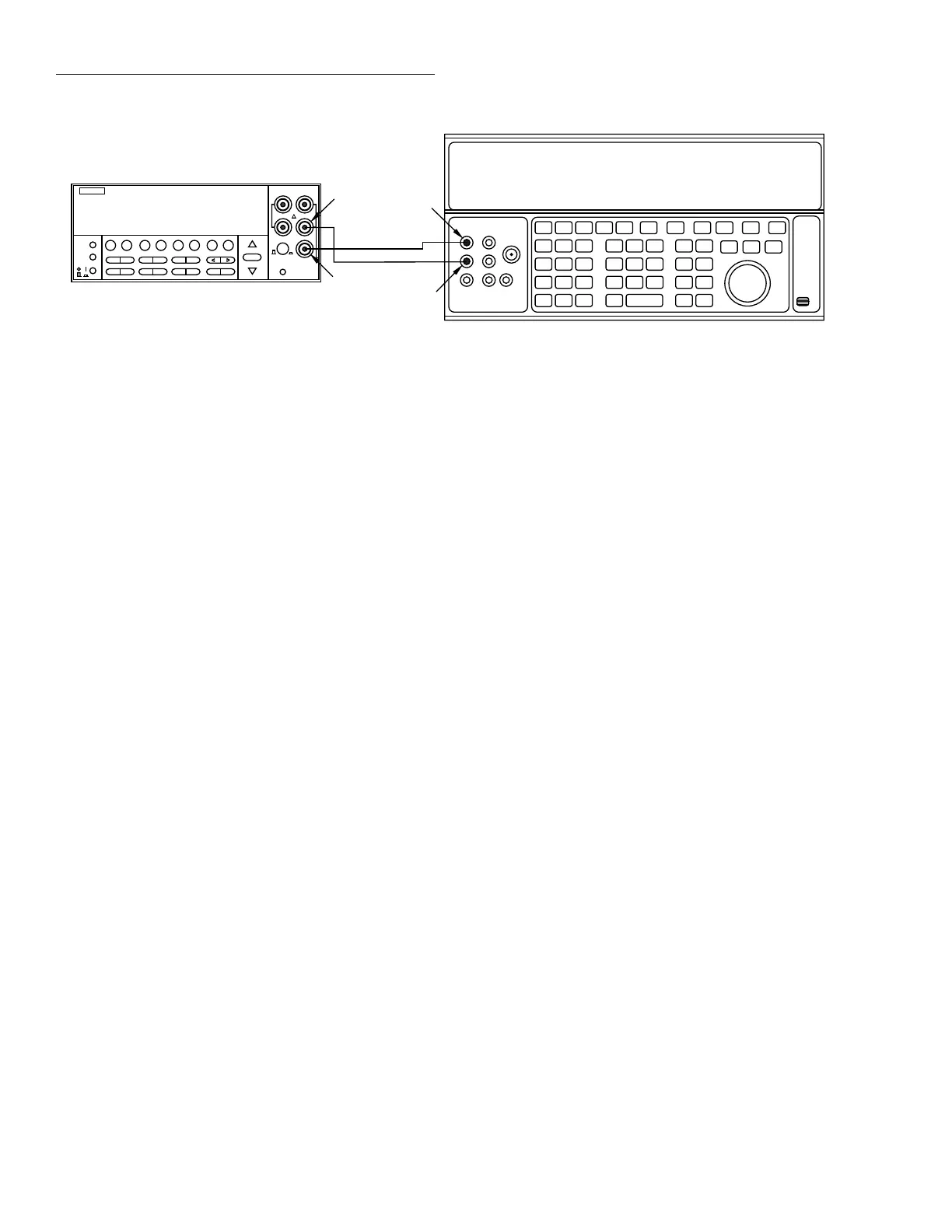Calibration
2-8
Step 7: Open-circuit calibration
1. At this point, the instrument will display the following
message advising you to disconnect test leads:
OPEN CIRCUIT INPUTS
2. Disconnect all test leads from the INPUT and AMPS
jacks, then press ENTER. During this calibration phase,
the instrument will display the following:
Performing Open Ckt Calibration
Step 8: AC self-calibration
1. After open-circuit calibration, the instrument will dis-
play the following message:
AC CALIBRATION PHASE
2. Make sure all test leads are still disconnected from the
Model 2002 INPUT and SENSE jacks.
3. Press ENTER to perform AC calibration, which will
take about six minutes to complete. During AC calibra-
tion, the instrument will display the following:
Calibrating AC: Please wait
4. When AC calibration is finished, the instrument will dis-
play the following:
AC CAL COMPLETE
Figure 2-3
Connections for amps comprehensive calibration
2002 MULTIMETER
Output HI
Input
LO
Output
LO
Model 2002
5700A Calibrator
Amps
Note: Be sure calibrator is set
for normal current output.
Step 9: Enter calibration dates
1. Press ENTER, and note that the instrument prompts you
to enter the present calibration date:
CAL DATE: 01/01/94
2. Use the cursor and range keys to enter the current date
as the calibration date, then press ENTER. Press
ENTER again to confirm the date as being correct.
3. The instrument will then prompt you to enter the due
date for next calibration:
NEXT CAL: 01/01/95
4. Use the cursor and range keys to set the date as desired,
then press ENTER. Press ENTER a second time to con-
firm your selection.
Step 10: Save calibration constants
1. At the end of a successful calibration cycle, the instru-
ment will display the following:
CALIBRATION COMPLETE
2. If you wish to save calibration constants from the proce-
dure just completed, press ENTER. Assuming the cali-
bration was successful, the unit will display the
following:
CALIBRATION SUCCESS
3. If you do not want to save calibration constants from the
procedure just completed and wish instead to restore
previous constants, cycle power to the unit.
4. Press EXIT to return to normal display after calibration.