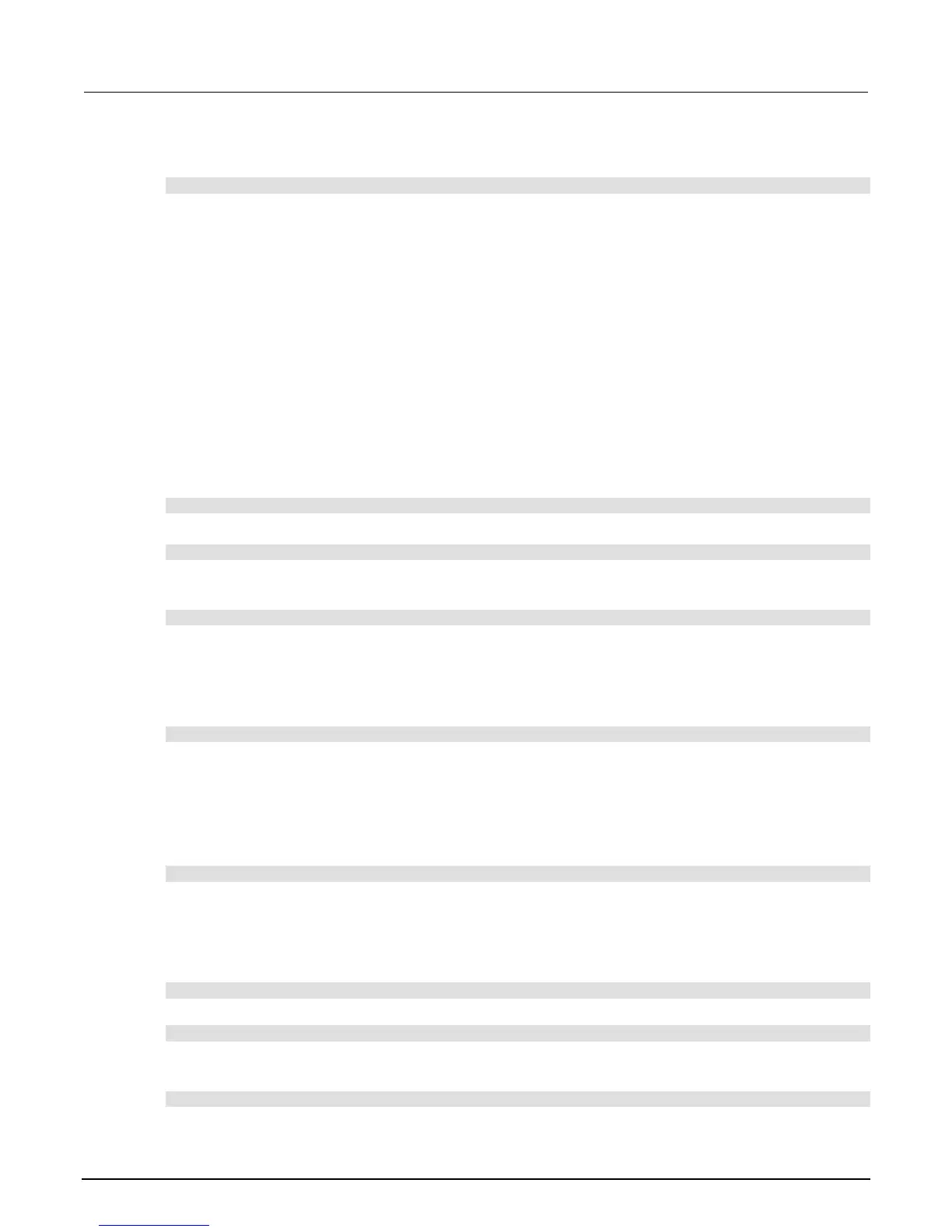2: Adjustment Model 2110 5½ Digit Multimeter Calibration Manu
2-12 2110-905-01 Rev. C / August 2013
9. Set the Model 5700A output to 100 MΩ.
10. Adjust full scale measurement by sending the following command:
CAL:PROT:DC:STEP 2,<ACTUAL CALIBRATOR OUTPUT>
11. Wait until the following message is displayed on the Model 2110:
Cali OK
12. Set the Model 5700A output mode to STANDBY.
Current function adjustment (DC and AC)
DC current range adjustment
1. Set the Model 5700A to 0A, CURRNT OUTPUT: 5725, RANGE: AUTO, and the output mode to
STANDBY.
2. Using shielded, low thermal EMF cables, connect the Fluke 5725A current output HI and output
LO to the Model 2110 input AMPS and input LO terminals. Allow connections to stabilize for a
minimum of five minutes before proceeding.
3. Configure the Model 2110 to 0.1A DC current range by sending the following command:
CONF:CURR:DC 0.1
4. Set the measurement rate to 10 PLC by sending the following command:
CURR:NPLC 10
5. Set the Model 5700A output mode to OPERATE.
6. Adjust front input offset by sending the following command:
CAL:PROT:DC:STEP 1,0
7. Wait until the following message is displayed on the Model 2110:
Cali OK
8. Set the Model 5700A output to 0.1A DC.
9. Adjust full scale measurement by sending the following command:
CAL:PROT:DC:STEP 2,0.1
10. Wait until the following message is displayed on the Model 2110:
Cali OK
11. Set the Model 5700A output mode to STANDBY.
12. Set the Model 5700A output to -0.1A DC.
13. Adjust full scale measurement by sending the following command:
CAL:PROT:DC:STEP 2,-0.1
14. Wait until the following message is displayed on the Model 2110:
Cali OK
15. Set the Model 5700A output mode to STANDBY.
16. Configure the Model 2110 to 1A DC current range by sending the following command:
CONF:CURR:DC 1
17. Set the measurement rate to 10 PLC by sending the following command:
CURR:NPLC 10
18. Set the Model 5700A to 0A and the output mode to OPERATE.
19. Adjust front input offset by sending the following command:
CAL:PROT:DC:STEP 1,0
