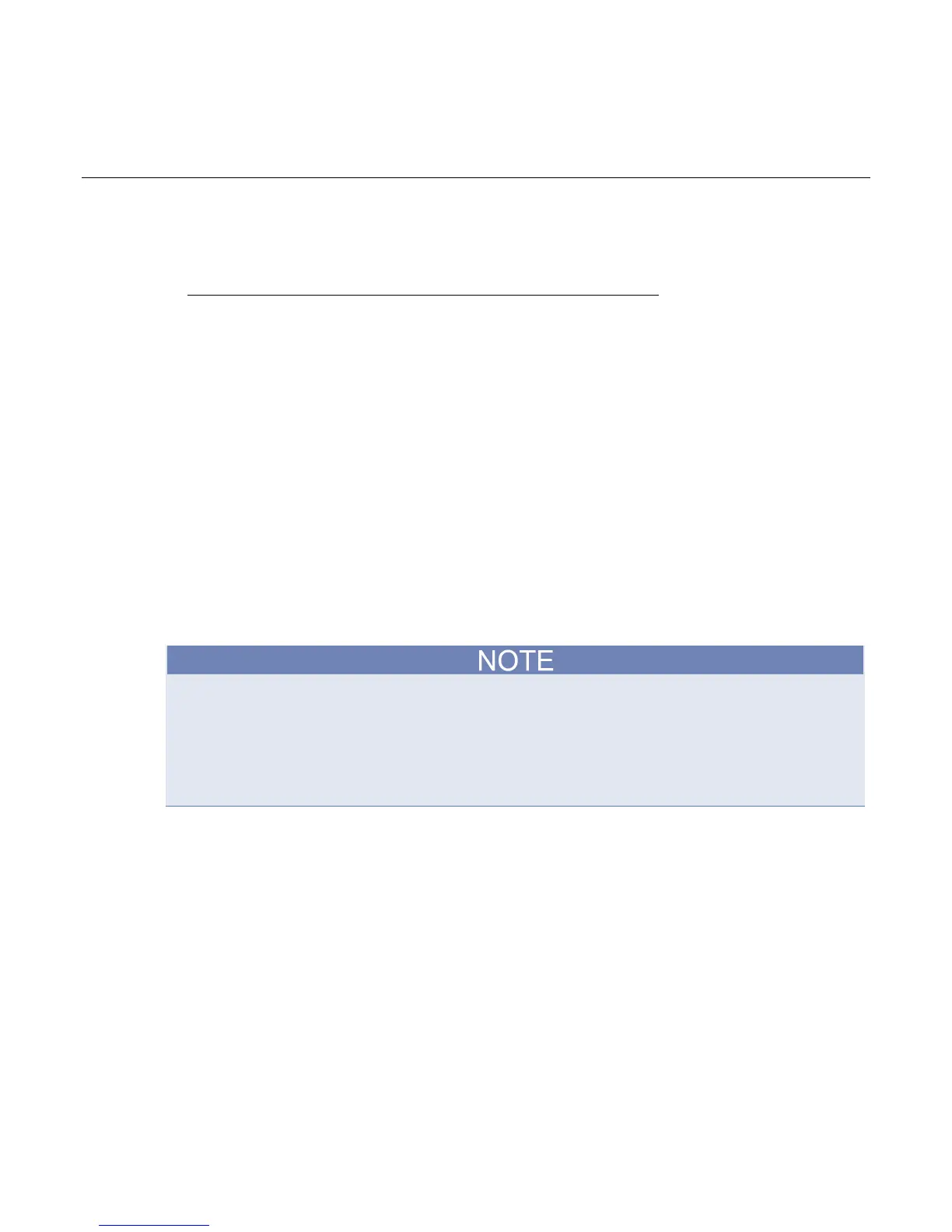In this section:
Introduction .............................................................................. 1-1
Control software ....................................................................... 1-1
Environmental conditions ......................................................... 1-3
Calibration considerations ........................................................ 1-3
Recommended test equipment ................................................ 1-4
Calibration code ....................................................................... 1-4
Introduction
This manual provides calibration and verification procedures for the Keithley Instruments Model 2110
5-1/2-Digit Multimeter. The procedures are performed using remote programming (SCPI commands)
over the USB interface using the KI-Tool software.
Control software
You must have one of the following items installed on the remote interface in order to obtain the
proper VISA layer:
Keithley I/O Layer 5.0 or greater (included on the CD-ROM that came with your Model 2110)
NI-VISA 3.1 or greater
Agilent I/O Library Suite 14.2 or greater
1. Install the USB device driver and KI-Tool software from the Keithley Instruments Model 2110
Product Information CD.
2. Connect the Model 2110 to the USB port and launch the KI-Tool software.
3. Verify that correct model number is displayed in the upper right-hand corner of the tool. See
Figure 1 for details.
4. Test the communications link between the Model 2110 and the control software by clicking
several function buttons and verify that the Model 2110 responds accordingly. See the figure
below for more details.
Section 1
Calibrating and adjusting the Model 2110
