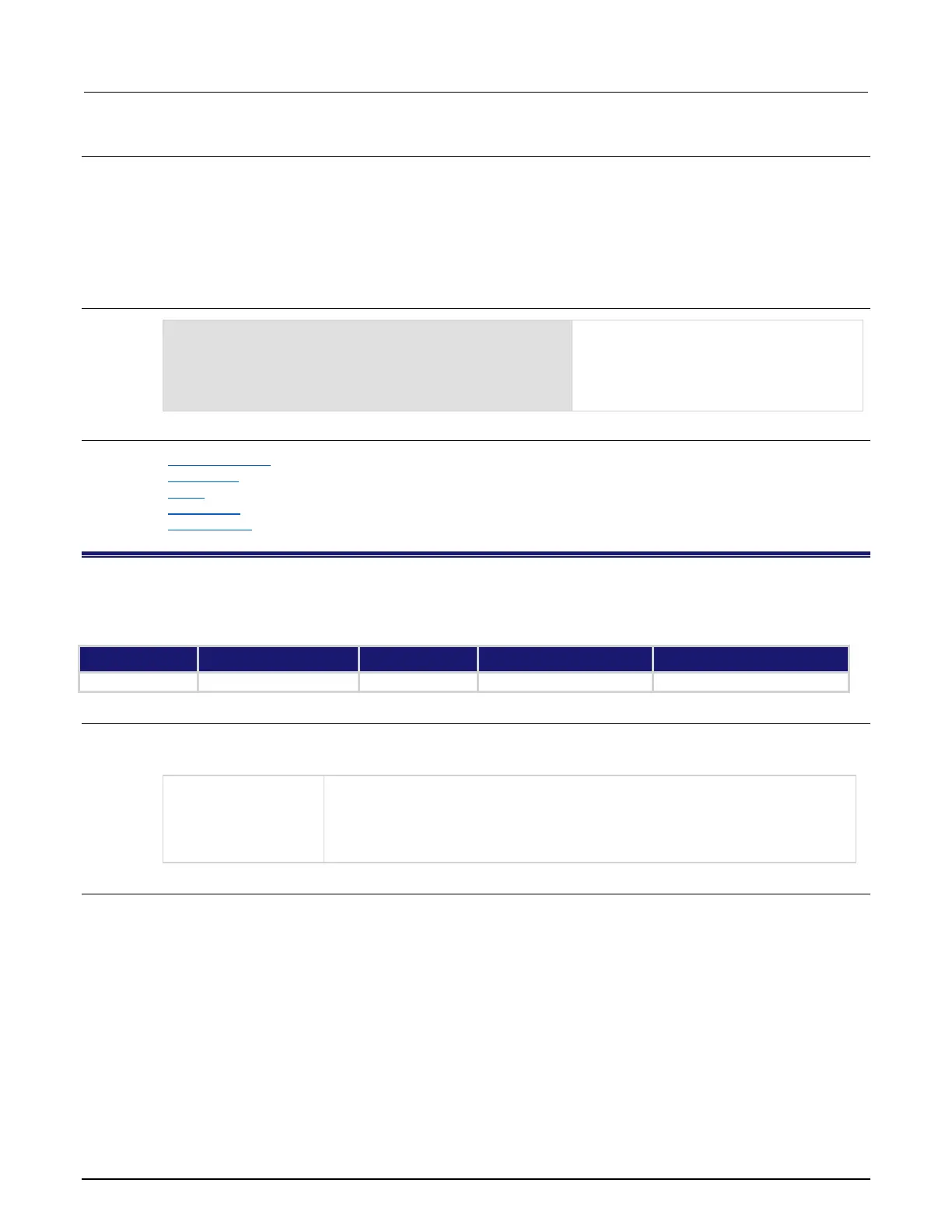Section 11: TSP command reference Series 3700A System Switch/Multimeter Reference Manual
11-246 3700AS-901-01 Rev. D/June 2018
Details
This attribute specifies the precision (number of digits) for numeric data printed with the print(),
printbuffer(), and printnumber() functions. The format.asciiprecision attribute is only
used with the ASCII format. The precision value must be a number from 0 to 16.
Note that the precision is the number of significant digits printed. There is always one digit to the left
of the decimal point; be sure to include this digit when setting the precision.
Example
format.asciiprecision = 10
x = 2.54
printnumber(x)
format.asciiprecision = 3
printnumber(x)
Output:
2.540000000e+00
2.54e+00
Also see
format.byteorder (on page 11-246)
format.data (on page 11-247)
print() (on page 11-298)
printbuffer() (on page 11-299)
printnumber() (on page 11-302)
format.byteorder
This attribute sets the binary byte order for the data that is printed using the printnumber() and
printbuffer() functions.
Create configuration script
Usage
order = format.byteorder
format.byteorder = order
Byte order value as follows:
▪ Most significant byte first: 0, format.NORMAL, format.NETWORK, or
format.BIGENDIAN
▪ Least significant byte first: 1, format.SWAPPED or format.LITTLEENDIAN
Details
This attribute selects the byte order in which data is written when you are printing data values with the
printnumber() and printbuffer() functions. The byte order attribute is only used with the
format.SREAL, format.REAL, format.REAL32, and format.REAL64 data formats.
format.NORMAL, format.BIGENDIAN, and format.NETWORK select the same byte order.
format.SWAPPED and format.LITTLEENDIAN select the same byte order. Selecting which to use
is a matter of preference.
Select the format.SWAPPED or format.LITTLEENDIAN byte order when sending data to a
computer with a Microsoft Windows operating system.
